
TLDR: Today, we’re introducing Sparkle—a Mac app that automatically organizes your Desktop, Downloads, and Documents folders—with AI. You’ll breathe a sigh of relief every time you look at your file system from now on. Watch a video walkthrough, and check it out on Product Hunt.
Sparkle is available today as part of a paid Every subscription, along with all of our writing and the other apps we’ve incubated, including Spiral and Lex.
Become a paid Every subscriber today.
Every time I look at my file system I groan.
My Desktop is riddled with so many screenshots, they’re layered like sedimentary rock.
My Downloads folder looks like I’d be a good contestant on Hoarders: Make It Digital.
As for my Documents folder—I don’t want to go in there. I might accidentally bump into my 2012 tax returns.
That's why we created Sparkle. It automatically organizes your files with AI. So you can go from this:
Screenshots courtesy of Brandon Gell/Figma.To this:
And keep things that way—automatically.Now that I use Sparkle, I never have to hunt through my Desktop for that screenshot I just took. I never have to search through my Downloads folder for that project proposal I got a few weeks ago.
Sparkle keeps everything organized and just a few clicks away.
I can even go safely into my Documents folder now. My tax returns are tucked away in a folder called…well, you know.
These days, looking at my file system isn’t a drag. It feels like a breath of fresh air. And in a world that’s moving fast and filled with stress, it gives me a little moment of relief a few moments a day—and it saves me time that I can use in better ways.
Want to try it? Sparkle is available for free for seven days:
(Sparkle comes bundled with a paid Every subscription, which comprises all of our writing and the other apps we’ve incubated, including Spiral and Lex.)
How does Sparkle work?
Sparkle lets you organize three of the most-used folders on your Mac: Desktop, Documents, and Downloads.
When you set it up, you can pick which folders you want it to keep clean, and which ones you want it to leave alone. Sparkle sorts your files into three subfolders: Recents, AI Library, and Manual Library.
Recents: Any file that’s fewer than three days old goes in here for easy access.
AI Library: Any file older than three days goes in here. Sparkle will automatically create a folder structure customized for the files it finds on your computer. New files will automatically get sorted into that folder structure as they come in.
Manual Library: If you want to maintain a folder structure manually, you can always put selected files and folders into the Manual Library, and Spiral won’t touch them.
These three folders keep everything looking squeaky clean and make it easy for you to find what you need, when you need it—no hunting required.
What about security?
Sparkle uses OpenAI’s GPT-4 to organize your files. In order to do that, your filenames are sent to Every’s server and then to GPT-4’s. We store your filenames temporarily to help us improve performance and fix bugs, and we delete them after 30 days. We also never transmit, read, or store the contents of your files.
We intend to release a local-only version of Sparkle if there’s demand. So if you’d like this, please let us know we should build it.
How did Sparkle come to be?
If you’ve been a part of the Every cinematic universe for a while, you might notice something familiar about Sparkle. It’s actually a new version of a product I built and released for Every subscribers four years ago—before the AI wave.
This version of Sparkle has been completely revamped from the ground up through tireless work from our entrepreneur in residence Brandon Gell and developer Javi Ezpeleta. It might seem like a simple tool, but under the hood there are a lot of new bells and whistles that we hope you’ll find delightful.
The bundle keeps growing
The bundle of software available to Every subscribers keeps growing. Paid subscribers now get:
- Sparkle: Keep your files clean, automatically with AI
- Spiral: Automate 80 percent of your creative work, with AI
- Lex: A word processor with AI-powered editing tools
You get all of this in addition to access to the technology and business writing we produce every day, and exclusive discounts on our courses and events. Best of all: This is just the beginning. We’ve got a lot more planned.
Become a paid subscriber today for only $20 per month or $200 per year:
Dan Shipper is the cofounder and CEO of Every, where he writes the Chain of Thought column and hosts the podcast AI & I. You can follow him on X at @danshipper and on LinkedIn, and Every on X at @every and on LinkedIn.
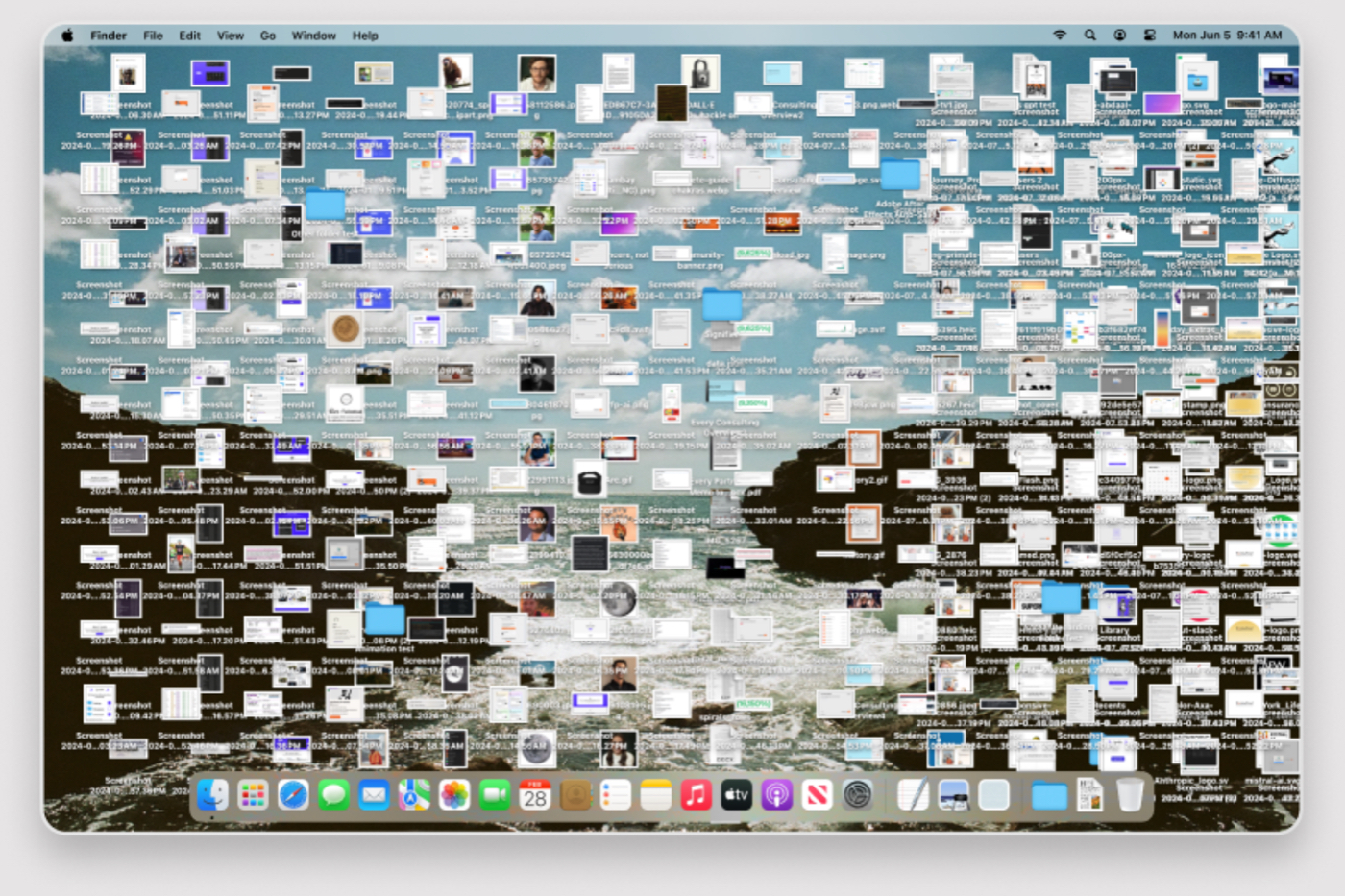



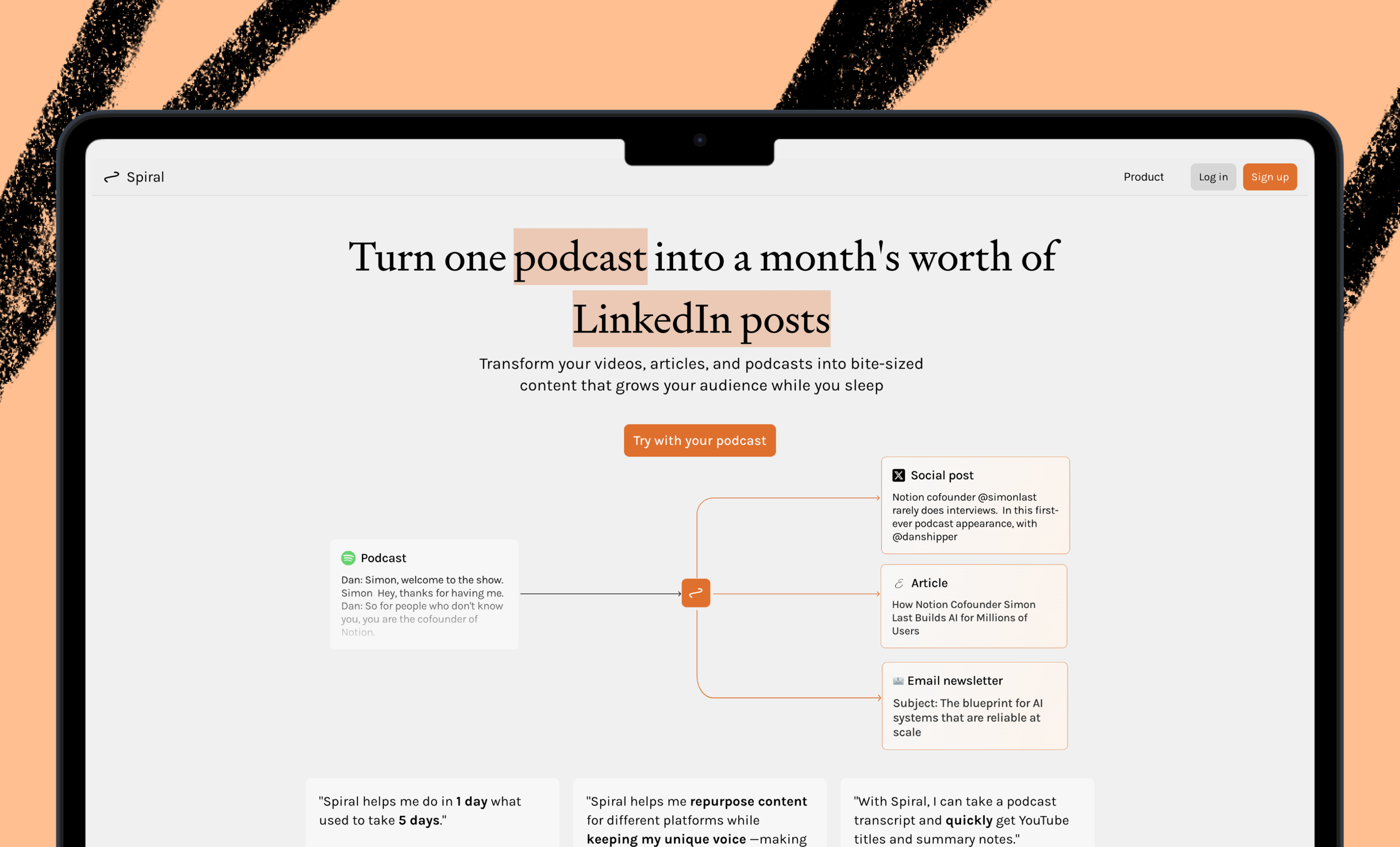



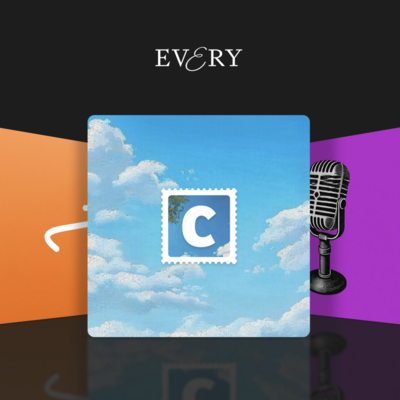
.png)

Comments
Don't have an account? Sign up!
Sparkle seems to work amazingly good, but still I feel that and the newsletters don't warrant $20 a month - especially since Lex and Spiral don't support my native language Norwegian. I pay around $20 for Setapp that has loads of apps and some that do the same. A pity, because Sparkle has great potential!
@frode.jorum Valid. But I disagree. Love the value of these apps overall and love to support their content.
@devonitely I’ve bought the standalone app now 😃
It would be good to know the minimum requirements for Sparkle to run on a Mac or iPad.
Any plans for a Windows version?
@orankan I second this. I'm a PC guy, and would looooove this kind of software.
Hello, I am having a lot of difficulty trying to reach out to you all with an inquiry. Your contact page is not working for me, and I can't seem to find your company email anywhere. Please let me know the best email to get into contact as I have signed up for a free trial for one of your subscriptions, as soon as possible, thank you.
@forrestdawson7 hey! please email us at [email protected], so sorry for the trouble!
фівфв
Any plans for Sparkle on PC?
Sparkle local seems like a solid lifetime offering I would be willing to pay for. As the models improve their organizational strategy may differ. I'd prefer to learn/prompt a local model to do this once, rather than as the model changes adapt to the re-org.