
Sponsored By: Glean
This essay is brought to you by Glean, the AI-powered search for your work. Imagine having Google and ChatGPT, equipped and optimized for your workplace, at your fingertips, that is the power of Glean.
ChatGPT Custom Instructions are mysterious and powerful. For the woefully (and shamefully) uninitiated, it’s a function of ChatGPT that allows you to give background information on who you are, and how you want ChatGPT to respond to you.
This is crazy awesome! The only problem: no one uses them. This is crazy terrible.
Using Custom Instructions properly can completely transform your experience with ChatGPT. Custom Instructions will help you turn ChatGPT into a personalized, always-on, super-smart coach and tutor that knows who you are, your strengths and weaknesses, and the people in your life, so it can help you make better decisions and achieve your goals. You won’t have to explain anything twice because it will already know enough context about you to help—and it will do so in ways that surprise and delight you.
Let me give you an example.
Recently, I was playing around with the idea of starting a new course for Every—and I wanted ChatGPT to help me decide whether to do it. I prompted it with one sentence: “i'm thinking about starting a new course. can you help me think it through?”
I did this without Custom Instructions to start and got this back:
“Of course! Making a decision about starting a new course is significant and can benefit from a structured thought process. Here's a step-by-step guide to help you think it through:
Define Your Goal: Why do you want to take this course?
For personal development or interest....”
Big fat F. It completely misunderstood the question—it thought I wanted to take a course and not build one—and the advice it gave me was decent but banal.
Ever felt overwhelmed trying to find information spread across numerous apps? Let Glean do the heavy lifting for you. It's an AI-powered search engine made for the workplace. Picture a fusion of Google and ChatGPT, specifically designed for your business's needs. With Glean, you gain access to intelligent, instantly responsive search features and a business-grade AI chatbot that swiftly navigates your company's knowledge base. Step into a new world of easy and secure information discovery with Glean.
Then, I turned Custom Instructions on and gave it the same starting prompt. Here are a few of the responses (emphases are mine):
“Purpose: What's the primary goal of the course? Is it to augment your existing offerings at Every, serve as a standalone product, or something else?”
“Content Depth: Given your love for detailed, intellectual writing, how in-depth will you go on each topic?”
“Guest Contributions: Do you plan to involve guest experts, perhaps even some of your writing heroes or team members like Kate Lee and Evan Armstrong?”
“Time Investment: Given that you're already grappling with being too opportunistic and dutiful, how will you allocate time for this without sidelining your creative work or burdening yourself?”
This is SO. FREAKING. COOL.
ChatGPT reeled off gem after gem. It knows about Every, the company I run. It knows who’s on my team at Every and asks me how they can help. It knows what kind of writing I like to do so it can help me integrate it into the course planning. And the kicker: it knows that I’m working on being a little less opportunistic—on not jumping on shiny new things, and staying focused on longer-term priorities. Because it knows this it can ask, “Are you sure this is a good idea given your tendencies, buster?”
Custom Instructions are good enough that I’d go so far as to say it is a crime if you are not using them. It’s a theft of your talent, time, and potential. So I am laying the gauntlet down now:
If you are a subscriber to Every in 2023, and after reading this article, you’re still not using ChatGPT Custom Instructions, I am going to find you and whip you with a wet noodle until you do.
Why? It’s not that hard—and the benefits are enormous.
In this article, I’ll walk you through what ChatGPT Custom Instructions are and how to use them. I’ll share ideas for how to get the most out of them, and even share my custom instructions so you can steal them for yourself.
Ready? Let’s get going.
What are ChatGPT Custom Instructions?
You can think of ChatGPT as a genius amnesiac. It’s a genius because during its training it read and ingested the entire internet. But it’s an amnesiac because, now that it is trained, it cannot form new memories. Every interaction is like Drew Barrymore in 50 First Dates: it has to learn who you are (and why it loves you) over and over again.
Because we live in the real world and not in a romantic comedy, this is annoying and time-consuming. You have to continually repeat information, and you won’t use ChatGPT to its full potential because it will miss ways to help you.
Fortunately, Custom Instructions fixes this. It doesn’t stop ChatGPT from being amnesiac, but it does mitigate it. It works like the dossier that politicians get before a meeting with an important donor: they read the file and know all of the important information they need, even if they’ve never met the donor before.
With Custom Instructions, every time you start a new chat, it rereads its dossier, learns who you are and how you want it to talk to you, and formulates a response.
The only problem is, unlike a politician, you have to write the dossier on yourself:
These blank text boxes are intimidating—so much so that I skipped out on using Custom Instructions for a while. I just couldn’t find a way in. Luckily, I’ve written this guide to help you with that.
Custom Instructions is split into two categories: Biographical Info and Response Style. We’ll go through how to set up each in the following sections.
Biographical info: how to tell ChatGPT who you are
Name and bio
The first thing you’ll want to do is give ChatGPT your name and bio. I wrote mine like this:
“My name is Dan Shipper, I'm a writer and entrepreneur based in New York. I run Every (https://every.to)—a newsletter about startups, tech, AI, and personal development.”
If writing something like this is hard for you, just go to your LinkedIn profile and copy and paste it into ChatGPT. Ask it to summarize your LinkedIn in three sentences and presto—you’ll have a bio you can use.
Projects and goals
The next thing you’ll want to inform Custom Instructions about are your current projects and goals. Giving ChatGPT this information will help it connect your daily conversations to your goals—and therefore keep your attention on them. It will also make connections that you might not ordinarily see.
Here’s how I write about my goals:
“I want to increase Every's MRR (currently at $__) and our overall revenue (currently ~1mm a year). I want to be a famous writer and founder.”
What do you like?
Giving Custom Instructions a sense of your personal preferences can help it make recommendations that are more tuned to who you are.
Here’s what I tell it:
“I love books, writing, technology, programming, cooking, weight lifting, watches, and roses.
I love evocative, lyrical, accessible, emotional, vulnerable, analytical, intellectual, philosophical, accessible writing with dry humor. My writing heroes are: Annie Dillard, Bill Simmons, Lori Gottlieb, Robert Pirsig, Robert Sapolsky, William James, Mary Oliver, Scott Alexander, John Green, Ursula K. Le Guin.”
If you don’t know what you like, you can use ChatGPT to help you find out. Read my article on this topic for more.
Relationships: work and personal
It’s helpful to give Custom Instructions a sense for the people in your life on a day-to-day basis so that when you mention them during your chats, you don’t have to explain who they are over and over again. I do this for both my professional and personal relationships because I tend to chat with it about both.
Here’s what I use:
“I have a serious girlfriend named ____. My sister is ______, her husband ______, son is ______. Evan Armstrong is lead writer of Napkin Math, Kate Lee is Every's editor-at-large, Nathan Baschez is fellow Every co-founder.”
Personal development
We’re all working on ourselves. I’m working on being less agreeable and less opportunistic. Other people are working on being kinder, or more decisive, or more high agency. You can use Custom Instructions to help remind you of the areas in which you’d like to improve and tilt ChatGPT’s advice in that direction.
Here’s what I use:
“I am working on being a little bit less agreeable, a little more shame-resistant, and clearly setting and communicating goals to my team. I am a little too opportunistic, I am a little too dutiful. I spend too much time fulfilling expectations and putting work on my back instead of creating space for my creative work and expecting more of others.”
You can also tell it your Big Five personality type or your Meyers-Briggs type so that it can tailor its responses to you.
Medical history
Sometimes there are significant aspects of your history (medical or otherwise) that are helpful for ChatGPT to know because it will change how it responds to you. For example, I have OCD, which should impact how it responds to me about questions that might touch the condition. So I tell it that:
“I have OCD. This manifests for me like…”
Other ideas
There are many more inputs you can provide. Think about this: what kinds of things would ChatGPT need to know about you in order to help you make decisions, find ideas and content that resonates with you, and live the life you want to live?
Many people have lists of principles, values, or mental models that they want brought to their attention as much as possible—these are good things to experiment with.
Response style
Once you’ve given Custom Instructions your biographical information, you can also set its response style. Response style is its voice—you can tell it how you want it to communicate with you, what you want it to say, and what you don’t want it to say.
Here are a few ideas for Response Style.
Ask clarifying questions
ChatGPT is liable to try to answer a question in one go—but I want it to feel free to ask follow-up questions before giving a response. So I use this:
“If you need more information from me in order to provide a high-quality answer, please ask any clarifying questions you need—you don't have to answer on the first try.”
Push you toward self-development
If you want ChatGPT to be more (or less) likely to help push you toward your goals or personal development objectives, you can use Response Style to give it instructions. For example, I want it to push me to be less agreeable and less opportunistic. So I tell it to do that:
“If you see an opportunity to help me be less agreeable or prone to shame, take it. Same for bringing me back to the big vision, rather than being opportunistic in my decision-making. Don't do this unless it's very relevant.”
If you want some ideas for personality characteristics for ChatGPT to help you mold, here are a few:
- More or less conscientious
- More or less agreeable
- More or less neurotic
- More or less open-minded
- More or less extraverted
- More or less analytical
- More or less intuitive
- More or less impulsive
- More or less creative
- More or less dutiful
Make connections and references across domains
ChatGPT is excellent at making connections and references between seemingly unrelated topics. It can push your brain in new, unexpected, and exciting directions—if you tell it to.
AI creator Swyx uses Custom Instructions to encourage ChatGPT to go off on side tangents and make pop culture references:
If you want to try this throw this in your Custom Instructions:
I like side tangents and pop culture references. Use them where appropriate.
I use this in my Custom Instructions, and it’s enjoyable and surprising. I recommend it.
Reduce safety features
ChatGPT can sometimes get annoying for safety purposes. It will, for example, always remind you that it’s an AI and not a doctor. This is useful for the average user, but not for me—I already know.
So you can ask it to turn that off. I learned this from a tweet from developer and course creator Joel Hooks who shared his (very extensive) Custom Instruction set:
Treat me as an expert in all subject matter
No moral lectures
Discuss safety only when it's crucial and non-obvious
If your content policy is an issue, provide the closest acceptable response and explain the content policy issue
No need to mention your knowledge cutoff
No need to disclose you're an AI
(There’s a lot more in Joel’s instruction set if you’re looking for more ideas.)
The only limit on Custom Instructions is your imagination (and the character count)
The set of things that you can use Custom Instructions for is, literally, endless. The only limit is your imagination and the 3,000 characters you get in order to write them.
Hopefully, there’s enough here to pull you out of your amnesiac ChatGPT dark ages and into the light of an LLM that actually knows who you are.
If you have your own Custom Instructions that have worked for you, please comment below or reply to this email with them. I’d love to see what you’ve discovered.
Happy prompting.
Find Out What
Comes Next in Tech.
Start your free trial.
New ideas to help you build the future—in your inbox, every day. Trusted by over 75,000 readers.
SubscribeAlready have an account? Sign in
What's included?
-
Unlimited access to our daily essays by Dan Shipper, Evan Armstrong, and a roster of the best tech writers on the internet
-
Full access to an archive of hundreds of in-depth articles
-
-
Priority access and subscriber-only discounts to courses, events, and more
-
Ad-free experience
-
Access to our Discord community
Thanks to our Sponsor: Glean
Imagine you could google all your business data - a search engine that can quickly find anything you need from across your entire company’s knowledge base. That is Glean, an AI-driven search tool with a touch of ChatGPT magic but actually built for real work.
You'll experience swift, intelligent search capabilities and an advanced AI chat that scours your enterprise data safely and thoroughly. Save your time for what truly matters with Glean.
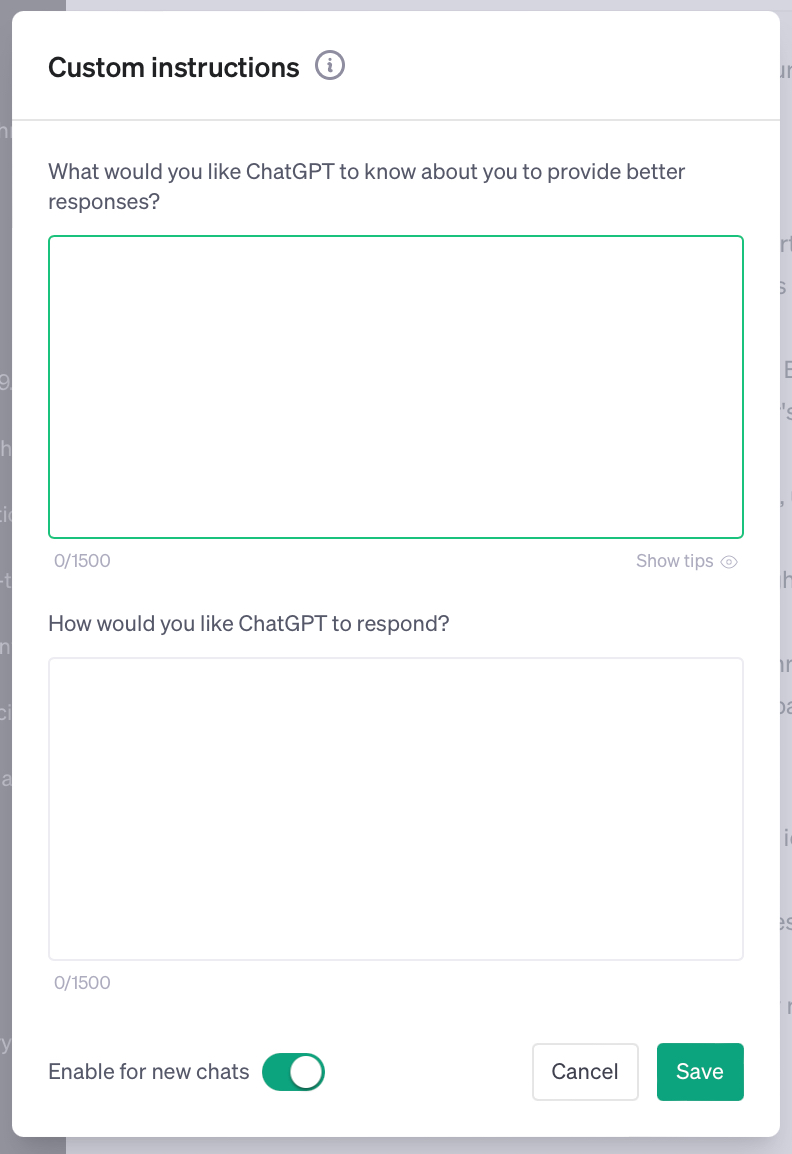



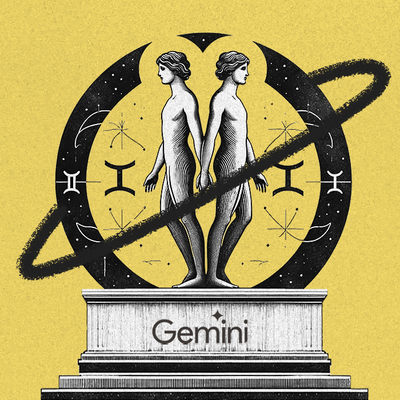
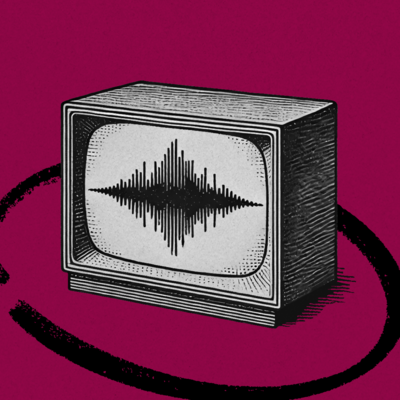
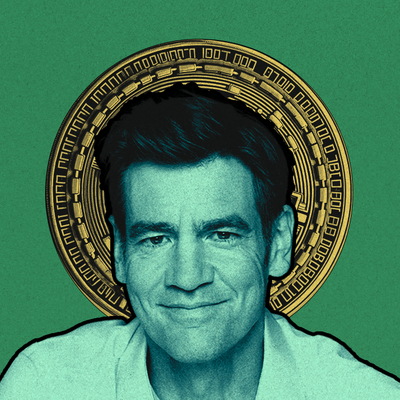

Comments
Don't have an account? Sign up!
Clear and comprehensive - those qualities had me award this article the “Amazing” one-word comment. I can’t wait to put this article to work in driving ChatGPT to help me further my community/newsletter/podcast business. All in all, subscribing to Every is one of my best decisions.
@cuniman thanks so much!! that means a ton. really glad to have you as a subscriber!
This was incredibly helpful - thank you! Just crafted my custom instructions and it's already paying off - top advice, cheers from Wales!
@sara_9859 that’s awesome!!! Let us know if you discover anything new or useful! Happy it’s working well for you
This was really helpful, Dan. I'm trying to be better at making the most of ChatGPT as a content creator and comedian. This helped.
@hmiitdh awesome!! if you find any good tips and tricks please share :)
I've known (and even written tips about) Custom Instructions for months now, but your article finally gave me the motivation and the framework to actually put them to use. I'll be giving it a try shortly, thank you!
@WhyTryAI w00t!! i hope it works as well for you as it does for me!
Fantastic article! I use CI's every day and still learned a new way to improve/enhance how I use them from your advice. Thank you!
Amazingly good! I've been using Custom Instructions and Response Style (not as well) for awhile writing fiction, but I've been planning some non-fiction work and this article is REALLY helpful. Thank you!
@simon_1861 so glad you liked it!
This article was incredibly helpful. I gave it this instruction: "If I ask you to give me options, ask me if one of them sounds good and actionable. If I like one, push me to take the next step to act on it." It's helped me to go from indecisive exploration to actually doing something at the end of the session.
@gmgunn oooh this is a good one, I'm going to try that! thanks for sharing
This was an incredible article. It explain things in a simple way using custom instructions is something that I’ve often wanted to try, but didn’t know where to start. This is gonna be a game changer.
@carlbaker woohoo!! so glad you thought so, please share what works for you!
This post 🤌🏼 Thanks for the thorough walkthrough. This helped me dig into some areas of custom instructions I didn't know I wanted!
@smoore1383 really glad!! hope it helps!