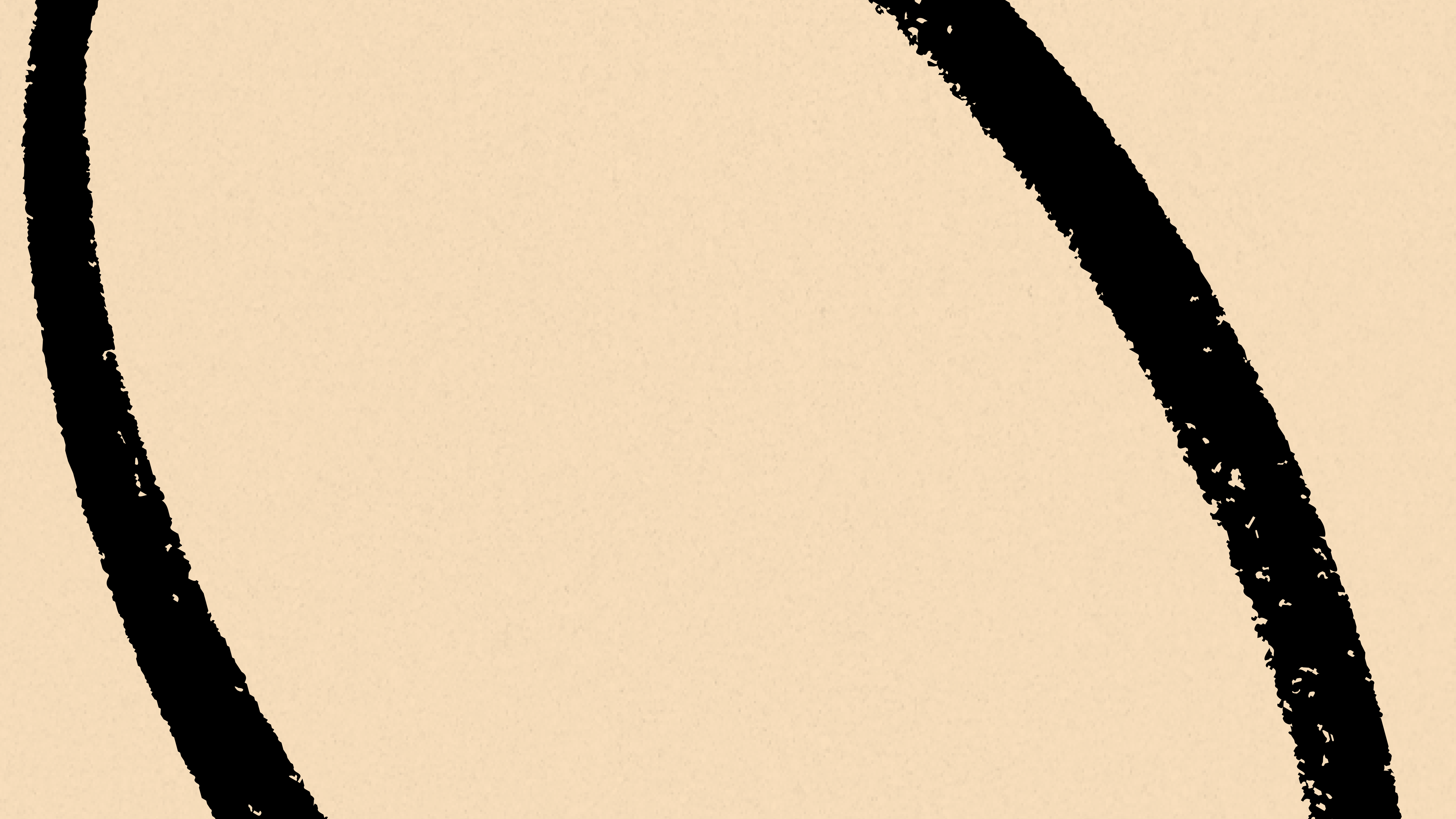
Over the past five months I’ve worked closely with a virtual assistant (VA). This article summarizes what I’ve learned about the best ways to handle the working relationship, in the form of a guide for anyone who wants to do the same.
Hiring a VA can be an absolute game-changer for your productivity, effectiveness, and peace of mind. As important as it is to optimize your own time and effort, there is huge potential upside in bringing on a real human, with all their own abilities and knowledge.
But I say “can be” because it depends a lot on how you set goals, expectations, and policies. In this guide I’ll give you my recommendations for how to do so, along with numerous examples and templates you can use for yourself.
If you have any questions not answered here, register for the Forte Labs Slack at https://community.fortelabs.co/ and join the #virtualassistants channel.
Hiring a VA
The service I worked with is called Belay Solutions. They are a full-service matching and management service for virtual assistants based in the United States. All their VAs are U.S.-based and native English speaking.
If you decide to try them out, I’d appreciate if you used this affiliate link, which gives me a referral fee: https://mag.isrefer.com/go/BELAY_VA/TForte/
For your first VA, I highly recommend working with a service like Belay. They provide:
- Strict vetting of VAs that accepts only 1-2% of applications
- A thorough matching process including an interview and survey to determine your needs
- The option to request a man or woman as your VA, and your choice of timezone
- An onboarding and training process for their VAs which includes best practices on communication, time management, and common productivity tools
- Access to a dedicated Facebook group for fellow VAs, where they can share tips and ask questions of more experienced peers
- Periodic check-ins with a dedicated Relationship Manager (RM) to make sure the relationship is working for both parties
The bottom line is, they take care of much of the administration and logistics required to work effectively with a VA, so you can get the most value for your money. For your first time, it is well worth having all this support to make sure everything runs smoothly.
COST
My general recommendation is to pay at the high end of the scale. This means between $20-$30 USD per hour. You can easily find a VA in Asia or Eastern Europe for a few dollars an hour, but you’re always going to have to be double checking their writing, correcting their mistakes, and second-guessing whether you can trust them with a project.
By paying at the high end of the scale, you’ll get someone with significant administrative experience, who speaks English good, and who is somewhat familiar with U.S. and international business culture. You don’t realize how many unstated expectations and norms there are until you work with someone who doesn’t know them.
Belay charges a $595 activation fee to get started, and then $1,560 per month, which entitles you to 10 hours of service per week, or 40 hours per month. This comes out to $39 per hour, which is on the very high end of the scale. Again, I believe this is justified for your first VA, because there is so much to learn and so many ways for it to go wrong.
After 6-12 months, when you’ve learned the ins and outs of working with a VA, you can easily hire someone overseas for $20-30 per hour and manage them yourself. Fortunately, most of the systems and processes you create with one VA are easily transferrable to another.
This means you are looking at $19,315 for a full year of Belay, or $9,600-$14,400 if you opt to hire someone yourself at $20-$30, respectively. In either case, I think 10 hours per week is the minimum to have them be engaged and up to date with the pace of work. This also makes it feasible for you to be their only client, which I think is ideal.
In other words, this is a major expense. Don’t take it lightly, because you really are hiring a human to invest a huge amount of their time and energy into your work or business. You will also be investing an extraordinary amount of not only money, but more importantly, time, trust, and energy in someone you will likely never meet in person. It’s worth doing it well.
AUTOMATIC BILLING
My strongest recommendation, regardless of which route you choose, is to set up automatic, fixed-price billing. You should be automatically charged the same amount every 2-4 weeks, even if your VA doesn’t have enough work to fill those hours.
Automatic billing creates a pressure on you as the client to constantly be giving your VA things to do. This is essential, because for the first few months it will take you much longer to package up and explain a task than to just do it yourself. This creates a powerful disincentive to assigning tasks to your VA, especially when you can “save money” by giving them less to do in a given week.
The best way to balance this with an equally powerful incentive is to know that you’re paying them whether they have anything to do or not. As an entrepreneur or freelancer, the idea of paying someone to sit around is maddening. This will convince you to invest the time to assign tasks to your VA, which eventually will pay off as they learn your habits and projects.
Best practices for working with a VA
Here are my recommendations for how to work effectively with a VA over the long term, from most to least important.
MAINTAIN A STANDING WEEKLY VIDEO CALL
I strongly recommend maintaining a recurring weekly check-in. So much can happen in a week, it’s important to get on the same page even if you think all the needed tasks are totally clear. And I recommend doing this as a video call whenever possible, because a lot can be conveyed with body language.
I use the Zoom video-conference app, and turn on automatic recording for every call:
You can find this setting by logging into your Zoom account, clicking “My meeting settings” in the left sidebar, and clicking the “Recording” tab
I set the default recording location to a folder on my computer that automatically syncs to Google Drive (using the Backup and Sync tool). This folder is shared with my VA, which means that she has access to the video recording within 20-30 minutes of the end of a call, with no additional action required on my end.
These weekly calls generally take 20-30 minutes, but I schedule it for an hour in case something more complex comes up. I usually spend the 5-10 minutes before the call looking over the agenda and thinking of any questions or new tasks.
MAINTAIN A STANDING AGENDA
What do you do during this weekly standing call? You go over your standing agenda, which I keep in a Google doc, which is saved in my bookmarks bar.
Click here to see my actual standing agenda for the last 5 months, with only last names, passwords, and some links redacted.
This document serves many functions. Throughout the week, we both jot down questions, ideas, clarifications, requests, etc. to form an agenda for our next meeting. During our meetings, both of us have this document open and take notes on everything we discuss. Our agenda turns into meeting notes, which we can both refer to retrospectively if we need to.
The structure of this document is very simple. Each meeting has its own heading, which is the date. The bullet points below the heading contain the main points covered in the meeting. We try to summarize any next steps at the end of the outline, for quick reference during the following meetings. But since this doc is only used by two people, you can keep it pretty informal.
SET UP A SHARED PASSWORD MANAGER
The most useful tool when working with a VA is a shared password manager. I use and recommend 1Password, but I’ve also heard that LastPass works well.
These apps allow you to set long, difficult-to-guess passwords for your online accounts, which is a very good idea security-wise, but then have a centralized app that “remembers” them for you. You “unlock” this app using a single master password, and then the app fills in the password for a specific site for you.
The 1Password interface on Mac
I currently have 170 logins stored in the app, which I’d say is about average for anyone who spends a lot of time online. I use the “Team” plan, which costs $3.99 per user per month. This comes out to $8 per month for the two of us, or $96 per year. This is a steal considering that this app protects your online security and privacy.
1Password allows you to keep separate “vaults” depending on what you want to share. I keep logins that I want my VA to have access to in the “Shared” vault, which includes my airline and travel accounts, business social media, Squarespace, Eventbrite, WordPress, UPS and Fedex, Typeform, and Splitwise. In my “Private” vault I keep more sensitive accounts, such as my online banking, personal social media, Google, Apple, Amazon, Godaddy, and Paypal.
It is very easy to move logins from Private to Shared, as your VA needs access to new accounts and your trust in them increases. I’ve done this on my mobile device while on a layover at an airport, which is very convenient. You can also easily revoke access at any time if you need to.
Before sharing your own login details, check to see if you can create a separate user account for your VA. This is a better option for security, and allows them to manage their own settings and notifications. Often this requires upgrading to a paid plan, however, in which case I’ll usually share my own login. See this article for a full description of the different apps and services I use.
Password managers can also be used to store other kinds of sensitive data, such as passports, other identity documents, credit cards, software licenses, and direct deposit and tax information. All these items can be shared with your VA as needed.
Eventually, you can turn over management of the password manager to your VA, so he or she can share and revoke access for others on your team. 1Password has sophisticated permissions levels that are easy to change.
SCHEDULE INTRO CALLS WITH EACH PERSON ON YOUR TEAM
It’s really important to think of your VA as a full-fledged member of your core team. Just because they work remotely, work only part-time, and you’ve never met them in person, doesn’t mean they are any less important to your work. As your right hand, they need to have your full trust and authority in everything they do.
For that reason, I recommend asking your VA to schedule 1-on-1 calls with the main people you work with, whether they are employees or contractors. Have them get to know each other, including their responsibilities and projects.
SET UP A CALENDAR OF RECURRING TASKS TO BE PERFORMED
One of the most useful responsibilities to give your VA is recurring tasks that need to be performed on a regular basis, but don’t necessarily take a lot of time or creativity. This could include:
- Maintaining a shared team calendar (to keep track of deadlines, payable dates, major events, vacations and time off, etc.)
- Scheduling calls (including finding the best time, communicating it to everyone, and sending out the link)
- Responding to customer service emails (including answering basic questions, pointing out helpful resources, and issuing refunds)
- Monitoring routine email
- Promoting blog posts and other things through social media
- Checking in with accounts receivables (i.e. people who owe you money)
I recommend putting all these items on an online calendar that is shared between you, and potentially shared with your team as well. That way everyone can see what the VA is taking care of and what’s coming up soon.
RECORD SHORT “HOW TO” VIDEOS
Instead of writing out long explanations via email for how to do things, which is time-consuming and error prone, a very effective way of training a VA is to record short “how to” videos. This can be done with Quicktime on a Mac (File > New Screen Recording) and I’m sure there’s an equivalent on Windows. Hit record, and then narrate your way through a task that you’d like your VA to perform.
I used this approach to demonstrate how I work my way through my email inbox. My VA watched this recording, and sent me back this “email protocol checklist” that summarized my rules of thumb:
Goal: Emails with pre-determined outcomes would be taken care of by Kathryn. Tiago can come to his inbox and know that each email is substantive.
- Start with oldest emails first
-
Sort emails accordingly:
-
Updates Tab:
- Starbucks, auto glass, unbounce etc.
- Sale confirmations
- Promotional Offers
- Go Daddy renewals
- Weekly digest
- Medium updates
- Most receipts
- Memberful new order notifications
- Comments on photos notifications
- Emails about apps being connected to each other.
- MailChimp notifications
- Surveys (archive after moving to updates)
-
Primary Tab:
- Updates to Google Doc notifications
-
Travel information (as long as it hasn’t passed).
- i.e.- Jet Blue, Expedia etc.
- Forum messages
- Uncompleted drafts
- Teachable notifications
- PayPal notifications
- Email exchanges
- Tim Ferriss blog posts
- Squarespace
-
-
Add applicable items to Instapaper:
- RibbonFarm
- Breaking Smart
-
Archive emails if:
- The event is over.
- Tiago no longer needs to see it.
- A back and forth dialog is completed and requires no further follow-up.
-
Unsubscribe from emails if:
- They are ads that don’t look applicable to Tiago.
- Notify Tiago of any time sensitive emails that may require his immediate response.
Helpful Tips:
- Archive using Keyboard shortcuts (turn on in gmail settings).
- Download Instapaper toolbar to add items with one click.
I would have had difficulty coming up with this checklist myself, because these rules are so ingrained for me. I’ve effectively outsourced the process of creating a process around my email, which will make it easier for my VA to manage my email, easier for me to see what she’s done, and easier for a future VA to pick it up if needed.
Examples of good projects
My top guideline for projects is: assign a diverse mix of administrative projects, long-term projects, and learning projects. This ensures that the work is interesting, gives them opportunities to learn new skills, and gives them flexibility to match any block of time they have available with an appropriate task.
Also, there will be periods when one kind of project runs dry. Having a diverse mix gives them something to switch to if you don’t have an immediate need.
ADMINISTRATIVE PROJECTS
These include relatively straightforward projects you would normally associate with a personal assistant. Early in your relationship, these will be the great majority, and you’ll have more of the other two over time.
Examples of admin projects that I’ve had my VA complete for me:
- Research overseas cell phone options and visa requirements and send me a summary
- Collect all replies to an email and send each of them a slide deck
- Make a transcript of a video call with a client
- Onboard and offboard other staff members (and create a checklist for how to do this in the future)
- Summarize a tweetstorm thread in a Google Doc
- Change of address for all online accounts
- Apply for vendor status for a client
- Create drafts of Mailchimp mass emails
- Mock up new webpages
- Make a Facebook group or event page
- Research hotel options for wedding
- Create and update wedding website and invitations
- Fixing small billing and technical issues
- Changing voter registration after a move
- Research new online services to see if they’re a good fit for us
- Create a coupon code for an online course and send it to a marketing partner with instructions on how to access it
- Summarize the key takeaways and next actions from a meeting and send to all the attendees
LEARNING PROJECTS
These include researching new topics or learning new skills, even if they don’t result in an immediate deliverable. For example, I paid my VA to take my productivity courses a little bit at a time. This gave her new capabilities that I knew we would both benefit from, and helped us synchronize the way we worked.
Examples of learning projects that I’ve had my VA complete:
- Take my Get Stuff Done Like a Boss course and set up a task manager
Take my Building a Second Brain course and set up a knowledge management system
Read my series on Progressive Summarization to be able to summarize sources for me
LONG-TERM PROJECTS
These include projects that aren’t high priority or urgent, but you know you’ll need to have completed eventually.
Examples of long-term projects that I’ve had my VA complete for me:
- Set up Amazon Affiliate accounts and replace all product links on blog with affiliate links
- Research requirements and apply for Amazon Influencers program
- Make a list of possible speaking engagements and remind me when application deadlines are approaching
- Keep a list of everyone who commented on a Google Doc draft of my book, so I can include them in the Acknowledgments section
- Updating my links and bio on various sites (such as Amazon Kindle and Goodreads)
Other lessons learned
TRAIN THEM USING MY COURSES
If I can toot my own horn here for a minute, I found that my three self-paced online courses on digital productivity were the perfect way to “train” a VA. They will learn not only how to use a bunch of productivity apps, but how to use them effectively, in line with proven practices.
Here are the key skills you should have them focus on from each course:
Get Stuff Done Like a Boss will lead them through setting up a task manager where they can manage all the open loops you will be sending their way. They should focus on:
- Defining their tasks in terms of clear “next actions”
- Taking a moment to identify their desired outcome before starting on a task
- Organizing their tasks by project and area of responsibility
- Reviewing and reflecting on their open loops and responsibilities on a regular basis
- Executing their tasks according to whichever context they find themselves in
Design Your Habits will teach them how to establish and stick to productive routines. This is especially important when they are working remotely, without supervision, and have to manage their own time and energy. They should focus on:
- How to identify high-leverage keystone habits for maximum impact
- Science-based techniques for anchoring new habits in existing routines
- How to build self-confidence and momentum using small wins
- How to modify their environment to support habit change
- Improved self-understanding and self-confidence through guided exercises
And finally, Building a Second Brain gives them a proven, repeatable process for managing all the knowledge they need to do their job. They should focus on learning how to:
- Capture small bits of valuable knowledge that are surfaced during their work
- Document frequent tasks and processes in a checklist format in digital notes
- Organize all the files they will need to create and manage in a simple, yet highly actionable system (using my PARA organizational method)
- Summarize documents and notes in a condensed format while preserving the context it was found in (using a technique called Progressive Summarization)
- Create new documents, checklists, spreadsheets, and webpages using the content they’ve collected
Purchase Building a Second Brain using the code TRAINMYVA for $100 off, and forward your email receipt to [email protected], and I’ll send you free codes for the other two as well (an additional $149 value).
As strongly as I recommend notes apps for everyone, I especially recommend them for working with VAs. It is very overwhelming to onboard someone by sharing your entire file system with them all at once, and expecting them to know where to find things.
With a notes app (especially one organized using my PARA method), you can share one note at a time with them, only if and when they need it. Then as they join each new project, you can share only the notes related to that project. And only when they take on ongoing responsibilities, you can share the notes related to an area.
By introducing a VA to your “knowledge base” slowly over time, you give them the opportunity to build up the context that’s necessary to understand it all. This not only keeps them from getting overwhelmed, it gives them the confidence and ownership to begin contributing to and managing this previous knowledge.
MAKE A PROJECT WISH LIST
Early on in your work together, I recommend creating a “Project Wish List” (here’s an example) of projects you would love your VA to eventually take on. Maybe they are projects that you never have time for, things you’ve dreamed of for a long time, or projects that only make sense if the right opportunity comes along. These are your “someday/maybe” projects.
This wish list gives your VA something to aspire to. They can keep this list in the back of their mind as they execute more urgent projects. If the right opportunity presents itself, they already know you have a project in mind, and they can raise it with you to get the green light.
BCC THEM ON EVERYTHING
Even if you give your VA direct access to your email account (which is very easy using Gmail), I still recommend BCCing them on almost every email you send. Most things they won’t need to answer, but the more background context they can gather, the better their ability to notice when something is going off the rails. If you CC them, you also give the person you’re emailing the option to email your VA with follow-up questions, instead of you.
YOUR VA IS A REFLECTION OF YOU
Some people seem to hire VAs as a way to “get organized.” I think this can work, but not in the way they expect. If you think your VA is going to whip you into shape and corral your chaotic digital life into order, you’re mistaken. That’s because the way a VA works is always a reflection of you. They will be disorganized in the same ways that you are disorganized. They will lack clarity in the same places you lack clarity.
Where a VA can help is as a form of accountability. Knowing that you are paying someone and that they can only be as productive as you enable them to be, you can use that as an excuse to do the organizing you already know you need to do. For example, bringing on a VA got me to finally convert my shared team Google Drive, which I’d always kept messy, to my PARA system. The messy approach worked for me, but I knew would be terribly confusing for her.
THE VALUE OF A SECOND PAIR OF EYES
A lot of the value of a VA can’t be precisely quantified. It is the value of a “second pair of eyes.” Many of us work for ourselves, on our own, or remotely, which means that problems and mistakes can spiral out of control before we notice them. Having someone in the background looking at your emails, checking the calendar, and monitoring deadlines provides a layer of security and peace of mind that is hard to put a price tag on.
For example, in helping manage my email account, we found that most emails that make it through all the filters need to be handled by me in some way. They just require too much background context to act on. But knowing that I had someone monitoring for any emergency often gave me the confidence to spend a few more hours on a project, without constantly checking my email for anything blowing up.
It is in these extra hours of focus that breakthroughs often happen. It is with this extra layer of confidence that you can take a few more risks, try something new, or just feel okay taking the rest of the day off. And that is priceless.
Lessons learned from a VA’s perspective
Here is a list of Top 10 Lessons Learned written by my VA, Kathryn:
1. Establish the preferred method of communication right away. Everyone has a way they prefer to communicate. Whether this is via phone, text, email or other app such as Slack, determine upfront what your client prefers. This will ensure you’re both on the same page with clear expectations.
2. Be patient in the onboarding process. Give yourself at least 30 days to learn the ins and outs of everything. This can include the client’s personality, the company culture, new software and apps you’re using etc. Don’t be afraid to ask questions during the onboarding process. The first 30 days are all about getting acquainted and building trust.
3. Set measurable goals up front. Working for Belay, this is something they’re really big on. When starting with a new client, we set 3 Wins and 3 Goals based on their needs. This gives you some benchmarks to reference to make sure you’re staying on the right track.
4. Be on time for meetings (even virtual ones). For me, this meant logging onto the call 10-15 minutes early. You never know what internet or computer issues you’re going to run into and this gives you time to troubleshoot in the event something goes wrong. On that note, invest in a hotspot for rare emergencies where WiFi isn’t available.
5. Schedule a regular meeting time with your client. We opted to meet once a week via Zoom call. We used our Standing Agenda (see #5 for more on this) to guide our conversation and took the opportunity to catch up on anything that was more easily discussed “face to face.” I highly recommend recording these calls as they are helpful to reference if you missed any details.
6. Be open to trying new things. I came into my new job with Tiago expecting to make suggestions on ways to improve efficiency and make his job easier. By nature of what he does for a living, I quickly realized I was going to learn equally as much, if not more! It was a huge stretch for me at first, but as I embraced it I gained new tools that will last me a lifetime.
7. Create a project list. Whether you use a simple Google Doc, or a more robust program like Asana, create a project list that you and your client both have access to. This helps provide accountability for tasks you’ve discussed. Tiago and I used a running Google Doc. Each week I dated it for the day we’d be meeting. He would add things he needed to share with me and vice versa. As I completed tasks, I crossed them off and added any needed notes.
8. Communication is key. As a VA communication is key. Since we don’t have the benefit of being in the same building as our clients (or even the same state for that matter) it’s imperative that you keep open communication with one another. For me, this was sending updates on the status of any projects I was working on. Even if nothing had changed or progressed, I would keep Tiago in the loop.
9. Don’t be afraid to ask for what you need. Just do it nicely. Ultimately my job as a VA is to make Tiago’s life easier so he can focus on the things only he can do. So once he’s delegated something to me, he may not be thinking about it any longer. If there is a piece of information I needed in order to complete something, I reach out. Depending on his schedule, he may not respond right away. Depending on the time sensitivity of the task, I may reach out again the same day, or wait a few. The important thing to remember here is your client has hired you to help them. So don’t be afraid to do just that.
10. Have fun! Get to know your client and enjoy the process of serving them.
Live conversation and interview
Watch this video for a 45-minute conversation between Kathryn and I about what we learned by working together, including questions from a live audience. Including:
- Demos of a standing agenda and how we use it
- Demo of using a text expander (Alfred) to quickly enter common information and standardize how tasks are written
- How to make weekly meetings fast and effective
- How Kathryn adjusted to working with a client, including learning new productivity techniques and tools
- What Kathryn was looking for and what had her seek a VA position
- What the application, evaluation, and selection was like to become a VA
- What kinds of support VAs receive as part of their contract
- Our recommendations for how to handle communications, managing expectations, and setting goals
- How to take on the “manager’s mindset” as an entrepreneur, solopreneur, or freelancer
The Only Subscription
You Need to
Stay at the
Edge of AI
The essential toolkit for those shaping the future
"This might be the best value you
can get from an AI subscription."
- Jay S.
Join 100,000+ leaders, builders, and innovators

Email address
Already have an account? Sign in
What is included in a subscription?
Daily insights from AI pioneers + early access to powerful AI tools

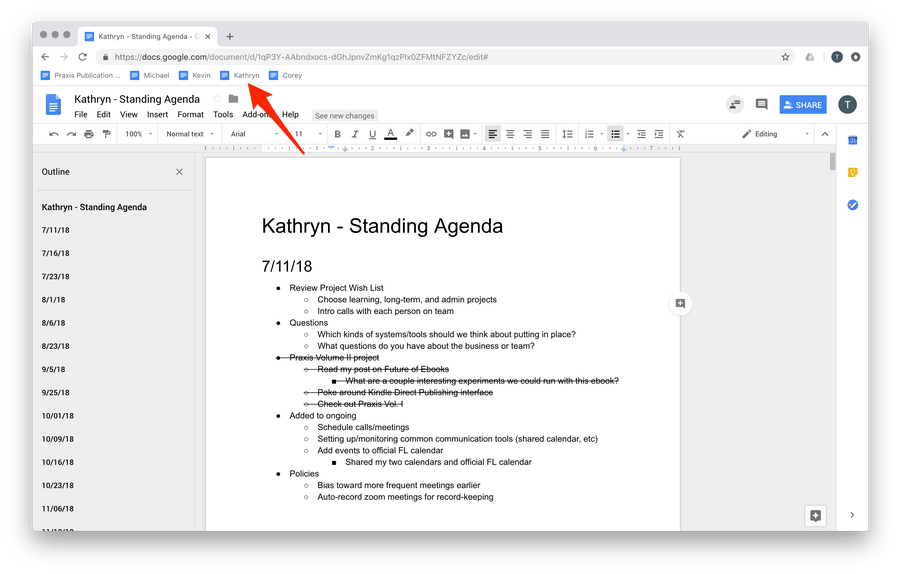
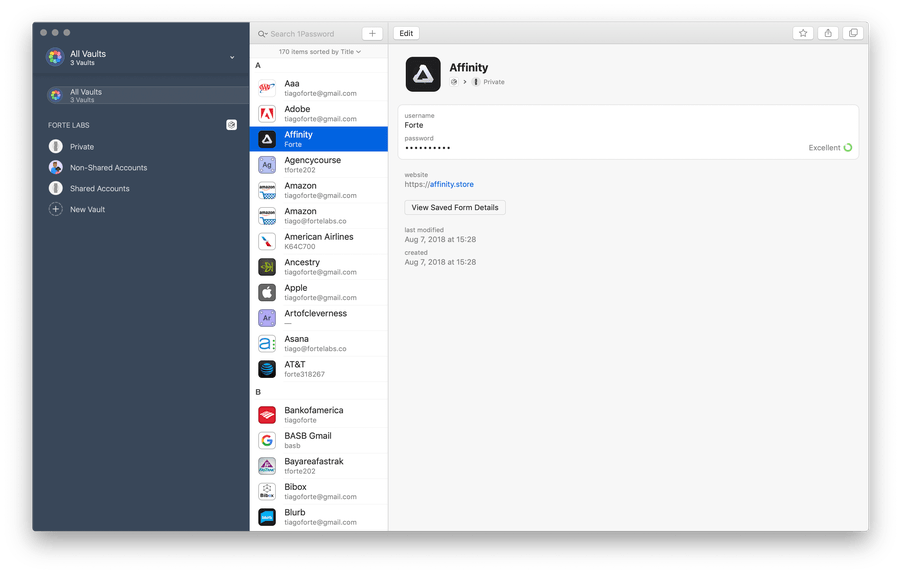
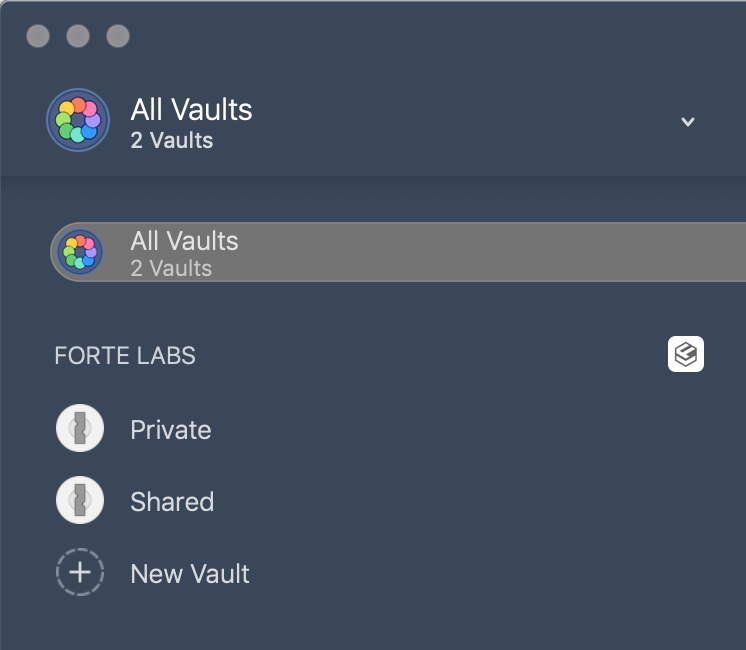
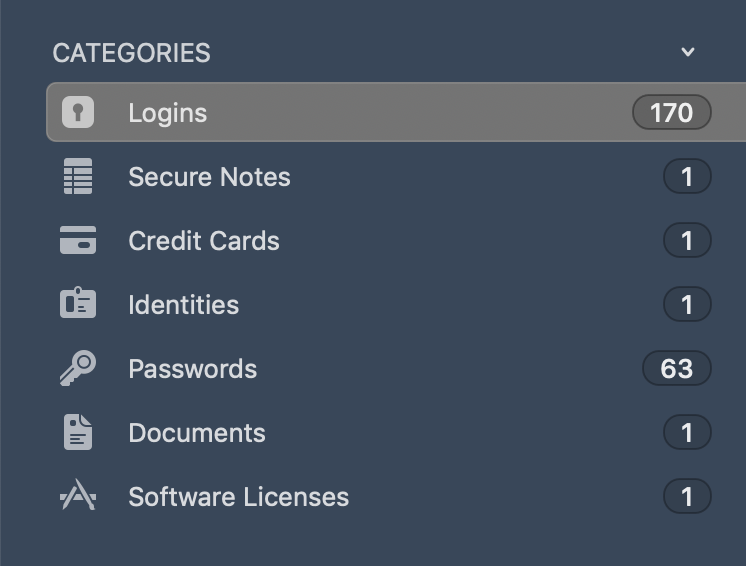







Comments
Don't have an account? Sign up!