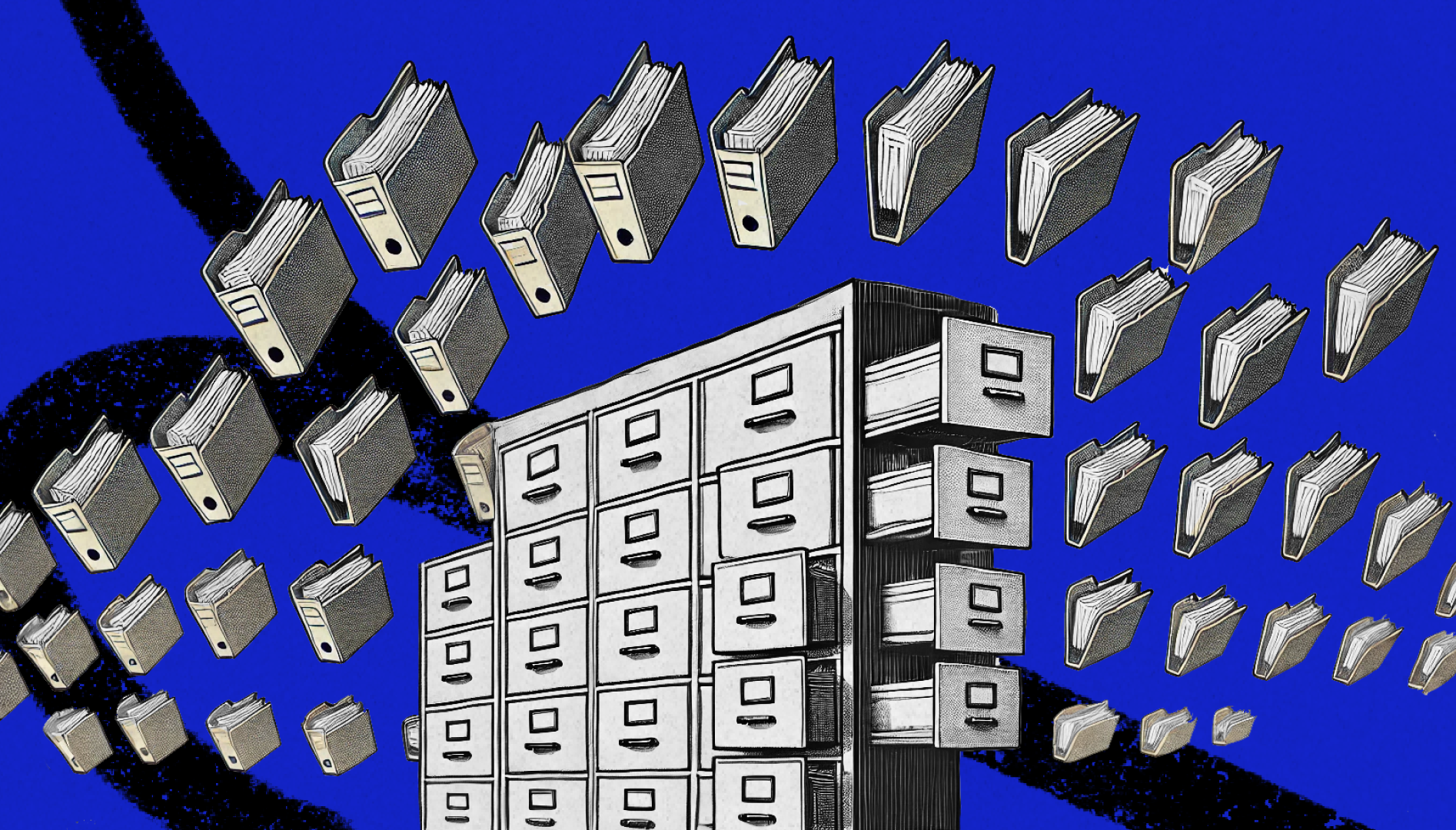
Was this newsletter forwarded to you? Sign up to get it in your inbox.
You read that right—Sparkle (our AI file organizer) has organized 1,500,000 individual files. And it only cost Every roughly $36.66 to do all of it. In Dan’s most recent piece about the capabilities of AI, he wrote that “[AI is] like 10,000 Ph.D. available at your fingertips.”
You’d think that means you should only use AI for tasks for which you'd otherwise pay a nuclear physicist. But the beauty of AI is that you can deploy this intelligence—versed in every aspect of human knowledge, from particles to peanut butter—on menial tasks for which you'd otherwise never want to pay a human. And you can do it at scale.
Sparkle is an amazing example of this principle. The work itself is simple: We review your file name (we never download or look at your actual files), determine a unique folder structure for you based on the files in a folder, and put files in those folders—indefinitely. This requires intelligence, but you’d never do it yourself (just look at your Downloads folder), and you wouldn’t dream of paying someone to do it. But it’s still valuable to have an organized computer. It feels like a breath of fresh air every time you look at your file system.
Software like Sparkle is an entirely new category of products—one whose value is high, but whose cost to accomplish it (e.g., hire someone) is way higher than its value. AI is a great (read: the only) solution for this kind of problem, and until recently, with the launch of super-cheap models like Gemini Flash and GPT-4o-mini, it’s been inaccessible. Sparkle is Every’s first product that fits this category: It’s a service that could never exist without AI, but now it does—and it just organized 1.5 million files.
That’s why we’re celebrating Sparkle today with a few updates:
15 days free
We’re increasing the free trial period to 15 days and giving all previous users 15 more free days so they can test out our latest features.
Organize any folder across your computer
Sparkle can now organize any folder across your computer (not just your Desktop, Downloads, and Documents folders)—even folders within folders within folders. This is by far our most requested feature. It also works with cloud storage providers like Google Drive, Dropbox, and Box—just make sure you’ve downloaded their desktop apps so you can select those folders locally.
Stop Sparkle from organizing files and folders
You might need Sparkle to ignore certain files and folders when other applications depend on knowing their location on your computer. In this case, if Sparkle organizes a file or folder into your AI Library or Manual Library, drag and drop it back to the main folder (say, your Desktop). Sparkle will automatically ignore it during future organizations.
General updates
Some users were reporting challenges with creating an account, requirements to download Swift, and wanting to restart onboarding. We fixed these issues.
Make sure Sparkle is open for it to update and start organizing.
You can get unlimited organizations by Sparkle when you subscribe to Every. Your Every subscription also includes access to all our writing, discounts on our courses like How to Write With AI, and access to our bundle of AI software—Sparkle, Spiral, and Lex. We’ve had some users tell us that while they love Sparkle, they don’t need the rest of the bundle that paying for it gets you (Every, Spiral, and Lex). If you’re interested in buying Sparkle as a stand-alone app, let us know by filling out this survey.
Brandon Gell is the head of studio and consulting at Every.
The Only Subscription
You Need to
Stay at the
Edge of AI
The essential toolkit for those shaping the future
"This might be the best value you
can get from an AI subscription."
- Jay S.
Join 100,000+ leaders, builders, and innovators

Email address
Already have an account? Sign in
What is included in a subscription?
Daily insights from AI pioneers + early access to powerful AI tools







.33.56_PM.png)

Comments
Don't have an account? Sign up!