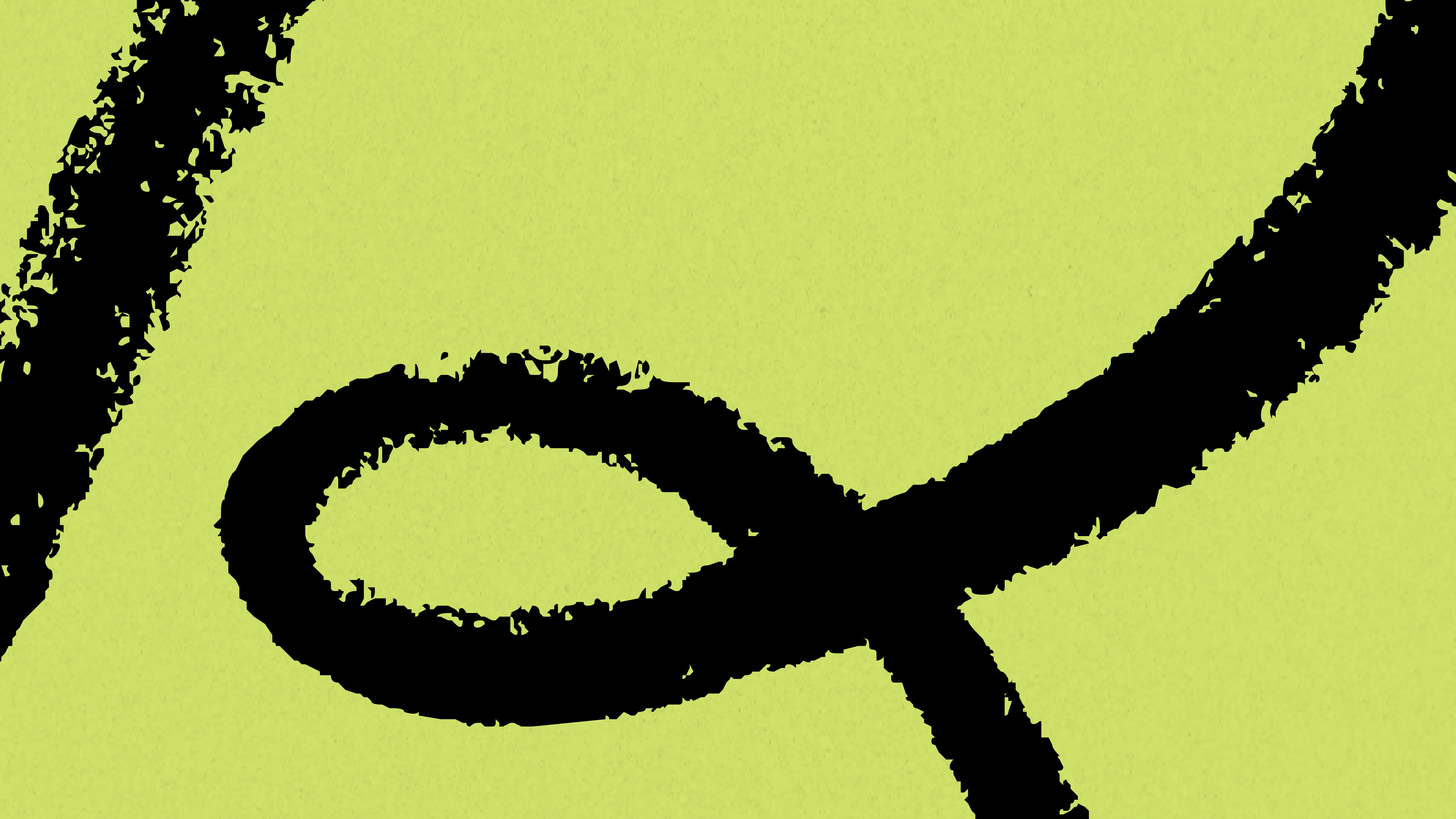
Your Personal CRM Template
Enhance Your Friendships with A Friendly Reminder — Only for Premium Subscribers
February 13, 2020 · Updated January 16, 2026
TLDR: We built a template in Notion for keeping track of friendships. You’re a member, so you can get it right now by clicking here. Or read on to see the template.
How do you make sure you’re in touch with the people who matter the most to you?
It’s hard — I’ve tried a bunch of different systems. And it’s something we’ve seen come up in a lot of Superorganizers interviews. Our interviews with VCs Cam Porter, and Maria Salamanca come to mind.
They’ve both built elaborate systems to help them keep in touch with the people who matter most to them. So we used them as inspiration, and built a Notion template to help you maintain your closest friendships.
It’s called A Friendly Reminder.
How does it work?
A Friendly Reminder is a Notion template built to keep you in touch with the people who matter most.
All you have to do is tell it when you last talked to someone, the frequency that you want to reach out to them in the future, and the template will take care of reminding you who you need to talk to.
Multiple Views: Full, Contact Soon, Overdue
We wanted it to be easy and quick to figure out who you need to reach out to, so we built three views: full view, contact soon, and overdue.
The full view contains all your friends.
The Contact Soon view let’s you know if you need to contact someone in the next five days:
The Overdue view tells you who is overdue for a chat!
Location views
Ever get to a city and wonder who you should see? This template makes it easy to see your friends grouped by city. It comes with two views built in: New York and San Francisco. But you can easily add as many as you need.
Ideas for meetups
We even took it a step further by helping you schedule the type of meeting and where you could meetup. Sometimes the biggest barrier to talking to a friend is having a fun and convenient spot to meet at.
The best way to do this is to list any place you’ve been with someone. That way, it’s easy to meet there again. For some variety, you can borrow locations you went to with other friends!
How to get it
As a Superorganizers Premium Member, all you have to do is click here to view the template in Notion.
If you want to add it to your own Notion setup, just go to the top right corner and click “Duplicate”!
How to personalize it
Step 1: add your friends. For the name, you can type them manually or import them from another source.
Step 2: update the “Last Connected” and “Remind me after…” columns. These two columns power the rest of the template.
Step 3: keep in touch with your friends! For best results, add a few notes after each conversation.
That’s it! This template works if you review it regularly.
If you make modifications or additions comment below! We’d love to share them with the rest of the community.
More members only content this week
In case you missed it here are two things you get for being a member this week:
- Custom Superorganizers x Lotus Notes hoodies for 40% off
- The audio version of our Noah Brier interview
Want more templates? Want other types of premium content? Let me know in the comments, or by hitting reply to this email.
I want to make this as valuable to you as possible, so the more I hear from you the better I’ll get!
Have a great long weekend and a happy Valentines Day!
The Only Subscription
You Need to
Stay at the
Edge of AI
The essential toolkit for those shaping the future
"This might be the best value you
can get from an AI subscription."
- Jay S.
Join 100,000+ leaders, builders, and innovators

Email address
Already have an account? Sign in
What is included in a subscription?
Daily insights from AI pioneers + early access to powerful AI tools
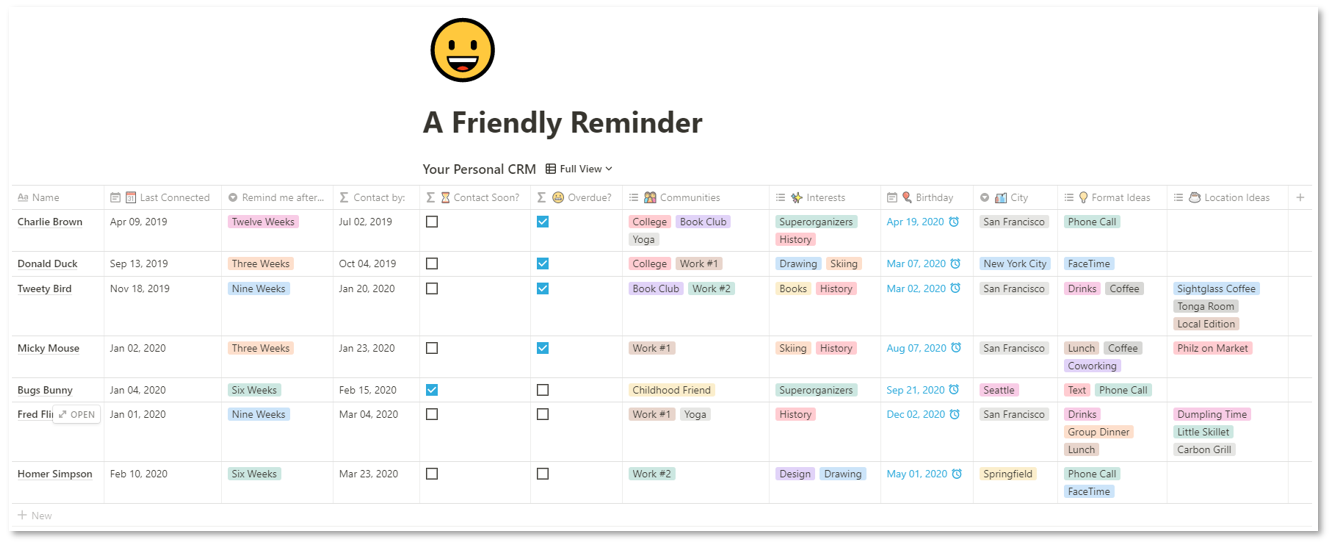
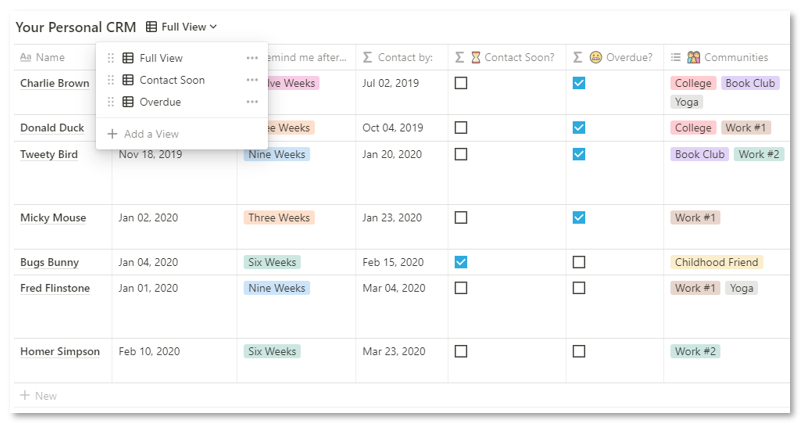
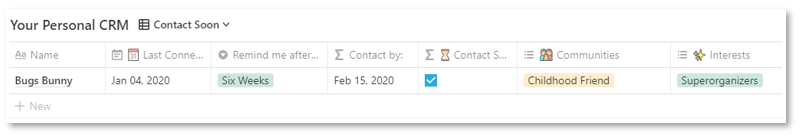
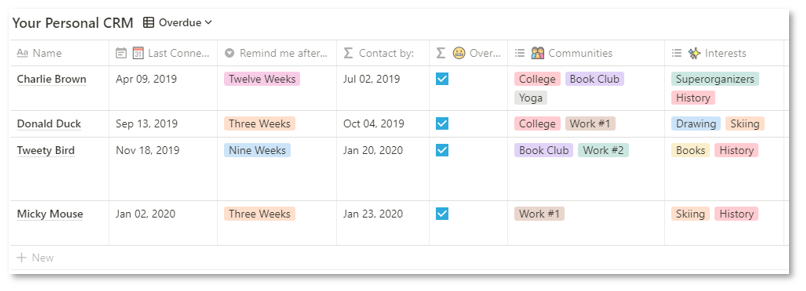
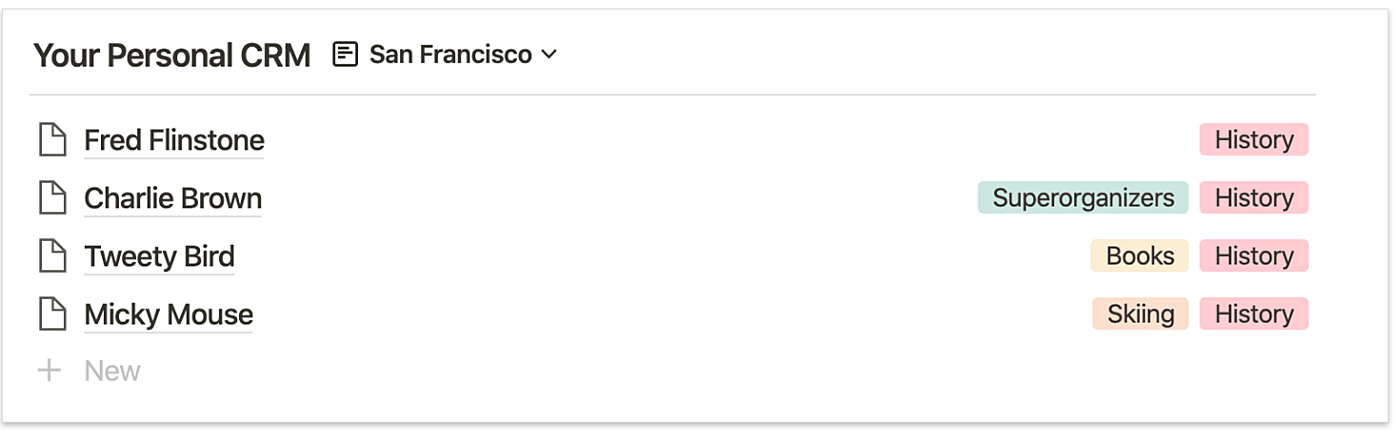
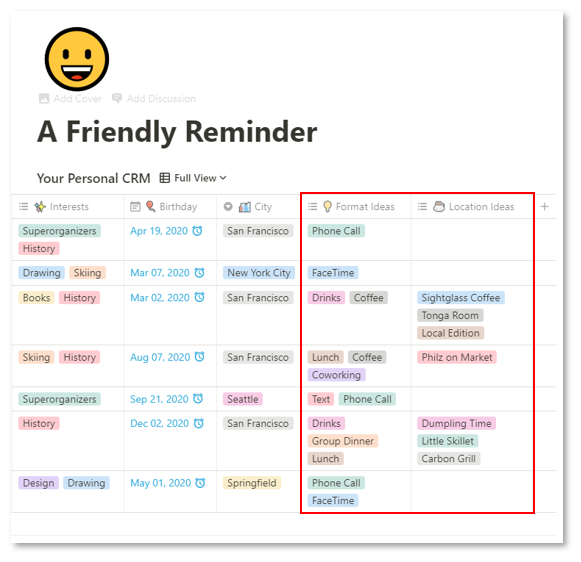







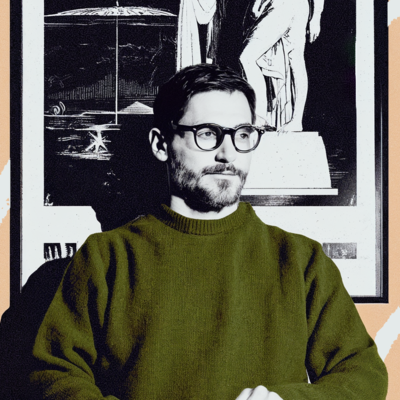


Comments
Don't have an account? Sign up!