
The Self-Organizing Todo List
Kick off 2020 the right way with this Airtable template only for superorganizers
December 25, 2019 · Updated February 2, 2026
TLDR: I built an Airtable todo list template for you that self-organizes by priority and will help you match your actions to your goals and values. Click here to keep yourself on track for 2020 (if you’re a premium subscriber.)
It’s almost 2020! If you’re like me, that means you’re probably in the middle of reflecting on 2019, and building new systems to help you achieve your goals in the year to come.
Building new systems always comes with tons of choices: what tool should I use? How should the new system be structured? What am I really trying to achieve with what I build?
There are so many options that you could spend all of 2020 building your system instead of actually achieving your goals.
That’s why I built this Airtable template for you. You can use it as a jumping off point for a kickass todo list for 2020. It’s packed with a bunch of awesome features built in that I think you’ll love. Your new todo list will:
- Self-organize by priority so that you never have to choose the next thing to get done: just pick the top item off the list and feel confident it’s the right thing to work on next.
- Let you link your todos to larger Projects so you can track how much progress you’re making on each one.
- Let you link your todos to your Values so you know you’re acting in alignment with your own personal standards of behavior.
- Help you identify and pick off tasks you’re stuck on.
- Show you tasks that require Deep Work so you know what to do when you have large blocks of time.
- Show you a Focus view that tells you the highest priority task for each Project so you can filter out the noise and get the most important stuff done.
Get the template for yourself here. Or read on for more backstory and a little tour!
A little backstory
The idea for this Airtable template was inspired by my interview with Maria Salamanca a few weeks ago. She’s a high-powered VC and superorganizer extraordinaire, and she uses a similar self-organizing formula to help her figure out which tasks to work on next.
In addition to self-organizing by priority, her Airtable todo list also lets her link her todos to her Projects and her Values. This is another powerful idea that I replicated with my own twist in the template I’m sharing with you.
You see, matching your actions with your priorities is something that comes up over and over again in Superorganizers interviews. Superorganizers of all stripes tend to have a very well defined vision of what they want to achieve, the problem often comes in actually acting out that vision every day.
So that’s what this template is designed to help you with. Not only does it let you link your todos to Projects and Values — it helps you keep track of which ones you’re doing well on, and which ones you’re neglecting.
I hope this template helps you live a superorganized life in 2020. If you want to give it a shot, you can get the template now by clicking here (only available for premium subscribers!)
If you want to see more, there’s a little tour below.
Self-Organizing Priority View
The base starts with a simple kanban view based on the status of each todo item: Not Started, In Progress, Done, and Stuck. Within each status todo items are sorted by their priority score.
That means, in the example above, the item at the top of the Not Started column was automatically calculated to be the highest priority thing for me to work on next. That way, I don’t have to think so much about what to do — I just pull the top ranked item off the list and get started.
The base calculates priority with a little formula I devised that adds together the urgency of the task and the priority of the project. Then, it divides that sum by time.
The end result is that the items at the top of the Not Started column are the most urgent and least time intensive tasks.
List out and track all of your Projects
The base also comes with Projects sheet. You can list each of your Projects here, assign each of them a status (Not Started, Started, Done), and even assign a priority to each project to mark which ones are most important.
You can then link each todo item with a Project, and the Projects sheet will automatically track how many todos have been done for each project, and how many are planned. That makes it easy to see which Projects you’re making progress on and which ones you’re neglecting.
Link your todos to your Values
There’s also a Values sheet. In similar fashion to Projects, you can list all of your Values in this sheet, and link your todos to them.
Then the Values sheet will track how you’re doing on each value, so you know what you’re doing well at, and what needs more attention.
This will make sure you’re working on things that align with how you want to spend your time.
Focus View of your Todos
The Focus view of your todo list picks off the highest priority task from each Project and puts it into one clean list.
That way you can ignore the noise and only focus on the most important items for each day.
Stuck View
There’s also a Stuck view that allows you to see any todo items that have been hanging around for a while. The Stuck view will sort items by the least time intensive so that you can get those out of the way quickly.
Deep Work View
The Deep Work view sorts your tasks by most time intensive. That way, when you have a few hours free, you can pick the top one off the list and get to work.
Done View
Your done view is a gallery of all of the things you’ve gotten done so you can gaze at it admiringly. Mine is a list of things I got done on Christmas Eve :)
Form input
Finally, there’s a handy form for you to input your todos into — that way you can do them on the go without having to load up Airtable.
How to get this installed
It’s simple! Follow the link here. Then click the Copy Base button, and you’ll have your very own version.
Feedback, comments, questions, and suggestions welcome
This is just a starting point.
Rip it up, modify it, add to it, and explore. If you feel like it, share your creations in the comments of this post so that other Superorganizers in our community can benefit.
Huge shoutout to Harry Simon who helped me with some of the more complicated Airtable functionality in this todo list.
Happy Holidays to everybody! I’m very grateful for each one of you this year.
The Only Subscription
You Need to
Stay at the
Edge of AI
The essential toolkit for those shaping the future
"This might be the best value you
can get from an AI subscription."
- Jay S.
Join 100,000+ leaders, builders, and innovators

Email address
Already have an account? Sign in
What is included in a subscription?
Daily insights from AI pioneers + early access to powerful AI tools
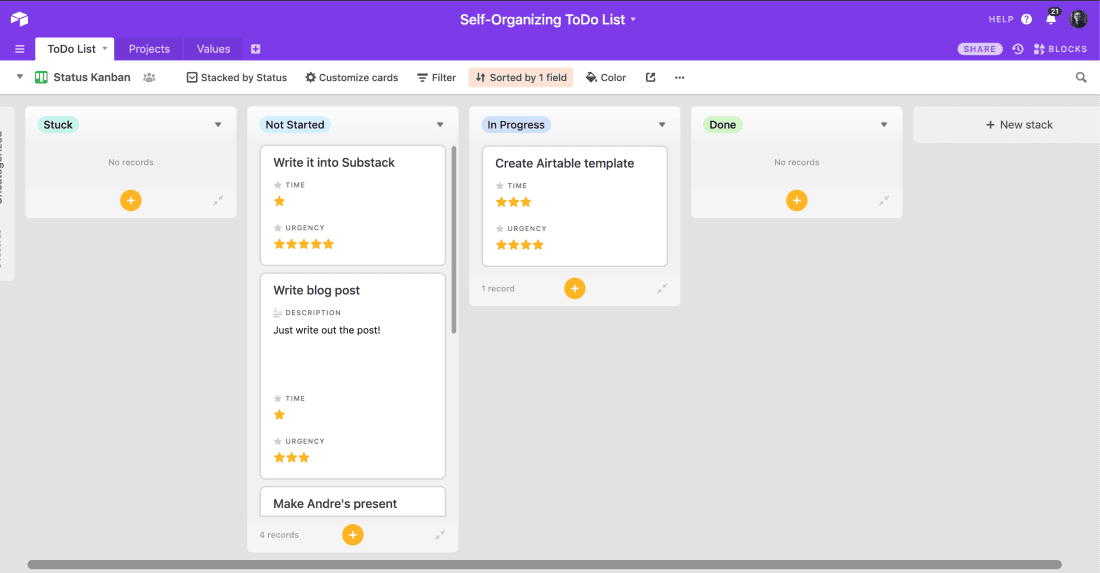
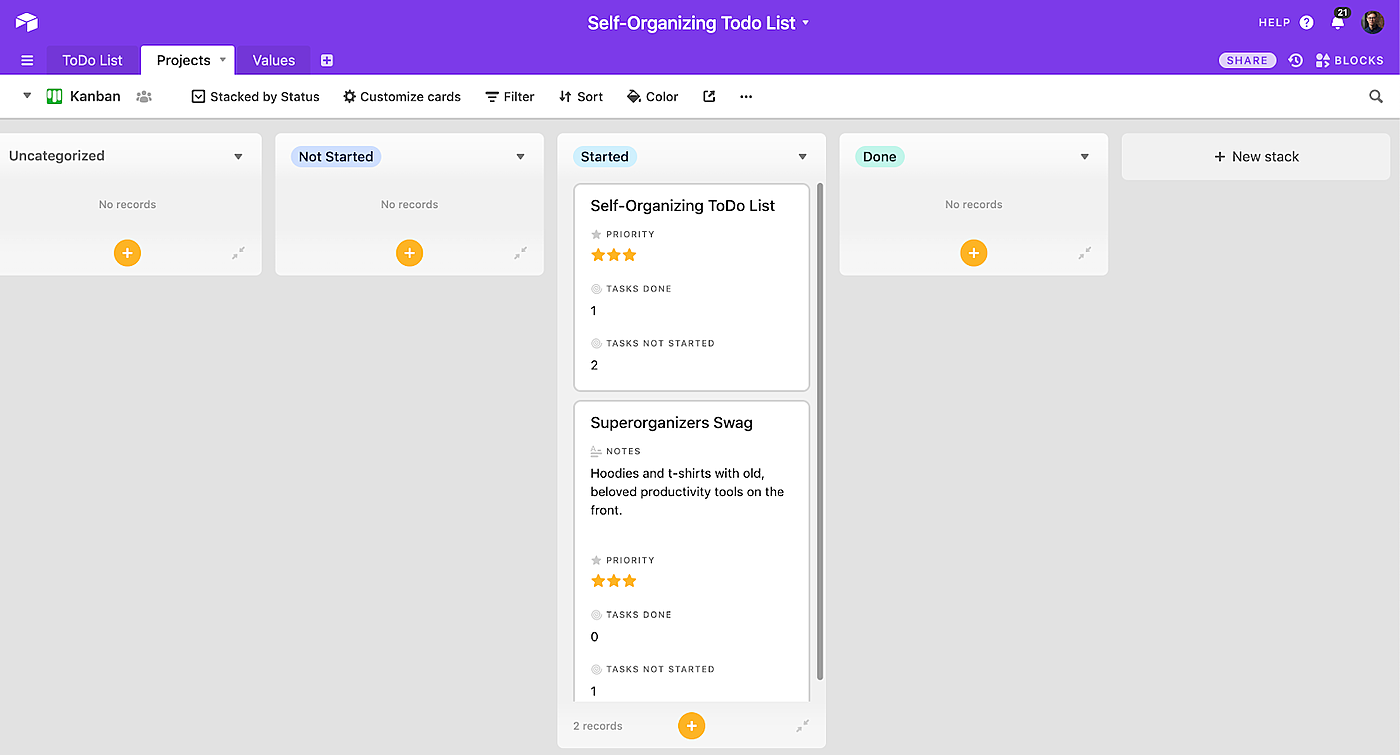
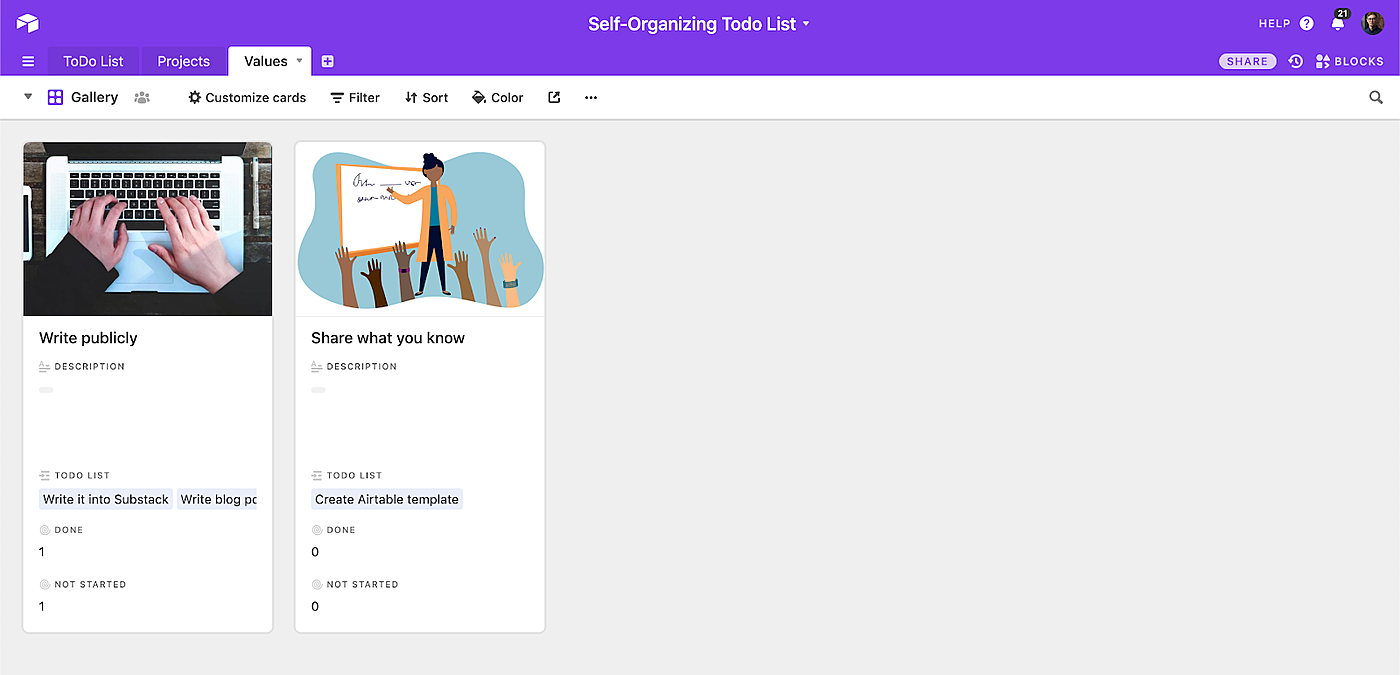
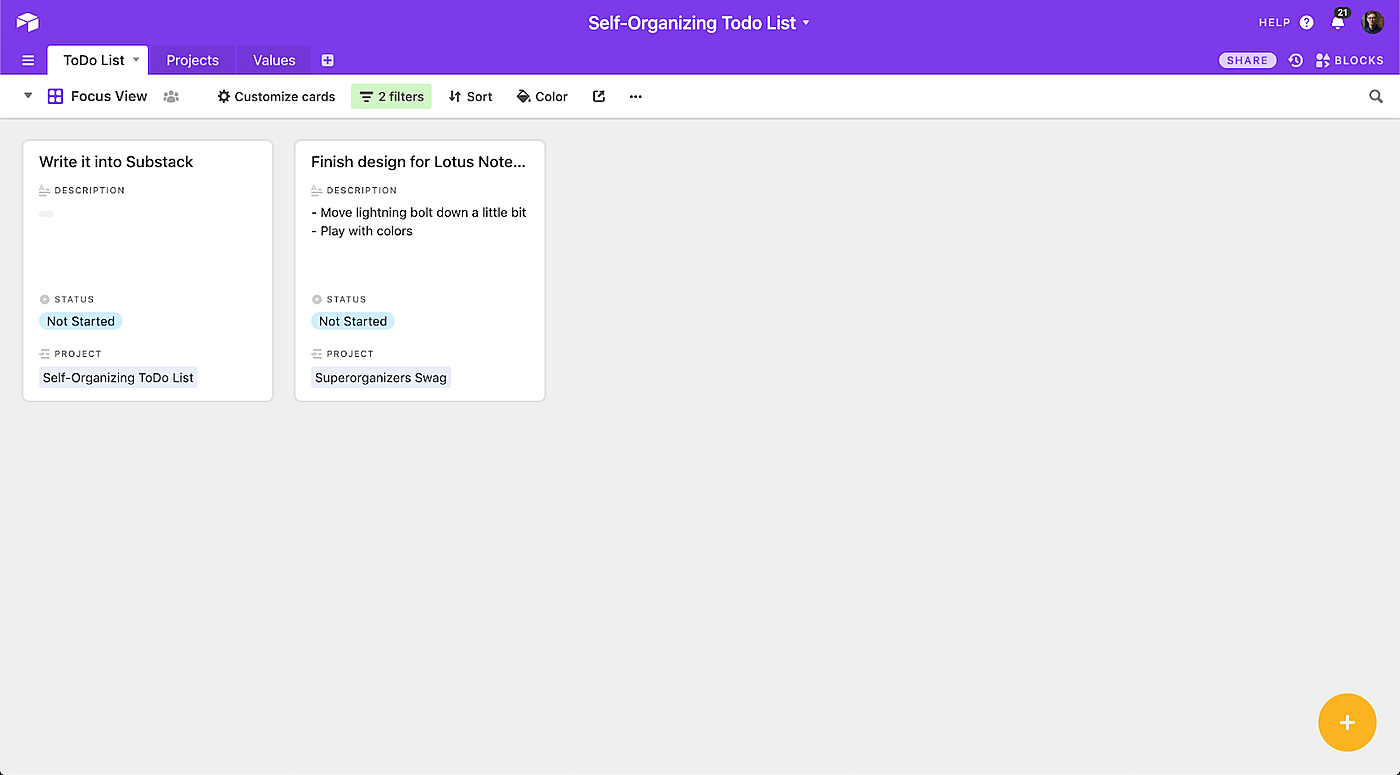
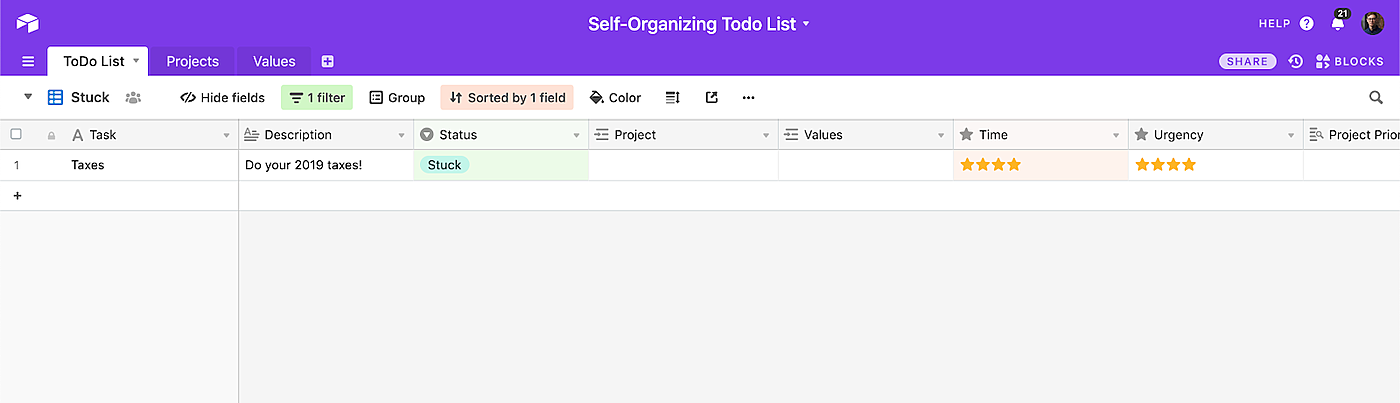
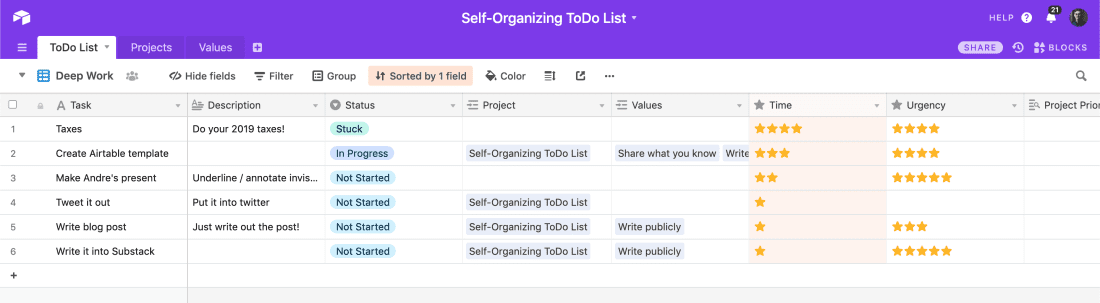
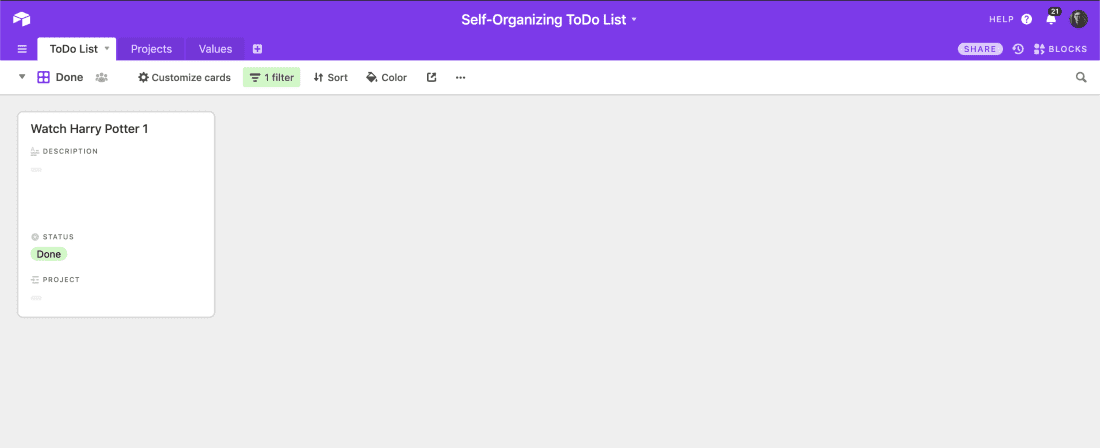
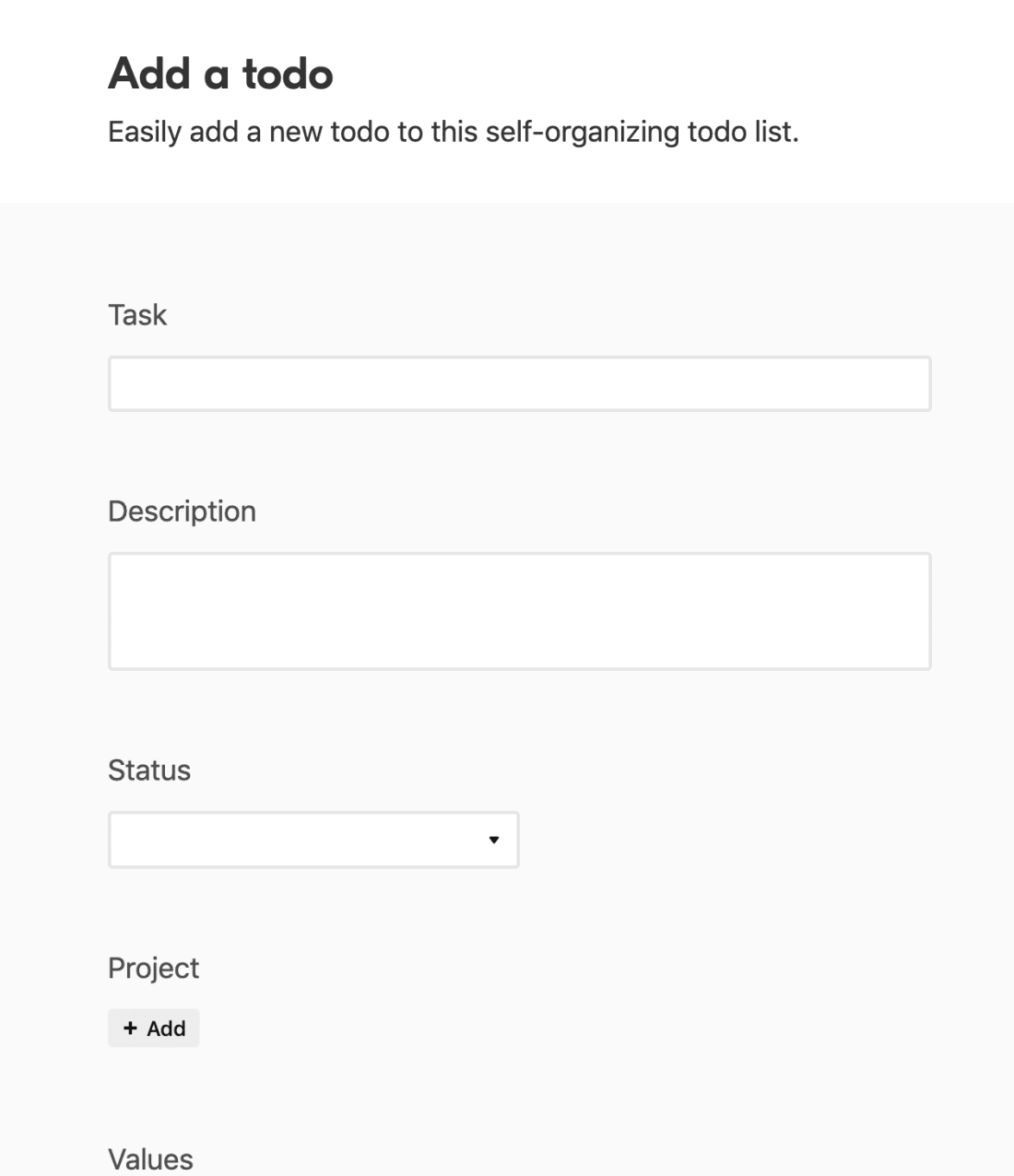








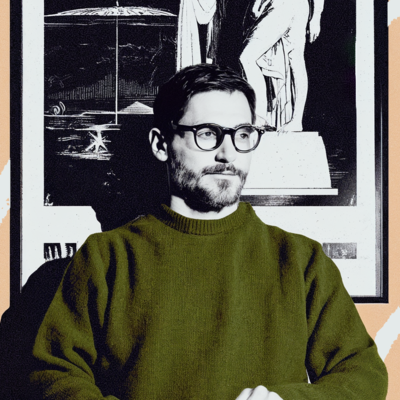

Comments
Don't have an account? Sign up!