The Opportunity in Productivity
A tour of the big ideas in new productivity app mymind
I have a lot of opinions on the big opportunities in productivity.
One of the things that’s been rolling around in my head for a few years now is the idea of automated organization.
We have it for other parts of our digital lives:
- Google Photos automatically creates albums for trips and tags faces and places.
- Gmail automatically detects spam.
- Mint automatically sorts expenses into categories.
So why not notes?
Every single notes app we use is stuck in 2000s. We’re still just writing plaintext into various unopinionated containers.
Why doesn’t a note know that when I write “Nathan” I’m probably referring to Nathan Baschez? Or that when I type “New York” I’m referring to the city in which I live?
In other words, why do our notes not know what we’re talking about?
If you read my essay last week, The Notetaking Cold War, you’ll remember that there are a bunch of reasons why it’s much harder to automatically organize notes than it is to organize things like emails and photos.
And indeed, I don’t think there’s likely to be a notetaking system that can automatically organize everything in your notes archive. But I do think there’s a lot of opportunity to do some organization.
I see a lot of productivity apps. And almost none of them are trying to do it.
For good reason too: until recently, the machine learning required to do a decent job at categorizing and organizing notes was the stuff of research labs or giant companies — so it was pretty hard for a startup to do well.
But that’s changing. We’re just starting to get to the point where off-the-shelf APIs like Google’s Entity Recognition API can probably get you 70% of the way there picking out common proper nouns like People, Places, and Things. OCR, too, is getting good enough that it should be pretty easy for a small team to integrate into an app without too much trouble.
So I’ve been surprised to see not many startups tackling this.
Last week I got a glimpse of a product that does. And I’m very excited about it.
It’s called mymind.
Introducing mymind
mymind is basically Pinterest for productivity nerds. There are a lot of excellent tools like this already — Are.na and Pinboard both come to mind — but mymind is different.
Basically what you do is install a browser extension, and when you find something on the web that you like — whether it’s a web page, an article, an image, or a quote — you click the extension and the content is then saved to your “mind.”
Then, in the background, mymind works to automatically tag and categorize everything you save. For example, if you save a pair of sneakers it will recognize that they are Nikes. But it will also know that they are Air Jordans and that they are red.
It will also automatically tag the item based on what it is. If it’s an article it gets treated differently than if it’s an image of a dining room set.
When you login to your “mind” you’re presented with a big search bar that lets you easily filter down everything you’ve saved to find the thing you want.
It’s pretty cool!
The job to be done here is basically: “Oh, I want to buy this pair of sneakers that I found a while ago. They were red Nike’s but that’s all I remember.”
In previous iterations of this type of software you’d be out of luck — you’d have to scroll through endless amounts of saved items, or poke through a bunch of tags to find the right thing.
With mymind it’s as easy as typing “sneaker Air Jordan red” and the system will automatically pull it up for you. It’s pretty magical.
mymind’s interesting ideas
I don’t want to spend too much time reviewing the actual software here because it’s in closed alpha.
It’s not closed alpha in the sense that they’re trying to generate hype and exclusivity — it’s just really early, there are bugs, and they want to fix those before they give it a wider release. Because of that it’s not really fair to give it a full rundown like I might if it was a finished piece of software.
What I want to do is spend some time thinking about mymind’s ideas and talk about what I think is so compelling.
mymind has a few key principles:
- Capture should be one touch.
- Organization should be automated.
- Access should be associative.
Capture should be one touch
The one-tap capture here is important and interesting. There’s no tagging to do, and no choosing which folder you want to save the piece of content to.
All you have to do is press once, and then get on with your day. It’s extremely refreshing for anyone that has had to deal with the Evernote or Notion web clippers which force you to slowly and painfully decide where something goes before you can actually click save on it.
I think this style of capture is absolutely 100% the future. Many productivity apps try to get close to this with the idea of an “inbox” where your captured items can go with one-tap, but then they leave it to you to sort through them later.
That’s okay, but this style of capture is much better in my opinion. It’s not just diverting the work to a later date, it’s actually eliminating it.
Organization should be automated
This is of course the money feature.
It’s so nice to have things tagged automatically, and organized without having to do anything yourself.
Of course, the skeptics will rightly ask: how do you know what tags should be added? How do you really know what pieces of the article or the image are important enough to be tagged? How do you know when things go together?
And those are good questions. They’re coming from a pragmatic frame, which says that because we can’t know what a particular thing we’re saving is going to be used for we can’t know how to categorize it beforehand.
This is for sure true. But practically, there are just some features of every piece of content that we know are going to be important enough to tag.
The key here is to basically create a list of those things, make sure they’re tagged every time, and then give the user flexibility to layer tags in on top if they want to. And this is exactly what mymind is doing. It seems to be working.
In the future, I think these types of apps will get bonus points if user created tags are then automatically applied looking backward and looking forward to other things in the archive based on machine learning.
This last point is tough, but I think, doable.
Associative Access
This is the principle about which mymind’s founders seem to be most religious. The user interface for viewing your saved items is built to allow you to access content associatively: it’s just a search bar.
This means that if you’re thinking about a note mentioning a “fire truck” you should be able to get to it in a bunch of different ways: by searching for its color, by searching for machines that are driven by firemen, or by searching for hoses.
(This image is from The Organized Mind by Daniel Levitin.)
The fact that mymind is built to allow for associative access of the content saved in its archive is amazing because this is how our brains work. We’ll remember one small part of the thing we want to find, and we can just type that into the search bar and out pops the right answer.
BUT associative access has its limitations.
It assumes I know what I’m looking for: that I know I want to find a pair of sneakers, or a particular article about Chile. And that’s great. But it’s only what I use my notetaking software for about half the time.
The other half the time I don’t know what I’m looking for, but I am looking for something. I want to be inspired, I want my brain to be churned up by the things I’ve saved previously. This is where associative access fails.
Think about the experience of using Amazon versus the experience of going into a bookstore.
If you know what you want already, Amazon is the far superior experience. It’s just a big search bar to help you get directly to the thing you want.
But if you don’t know what you want, but you want something, a bookstore is far superior. You get to wander through the shelves bumping into thousands of different things, all carefully arranged in a hierarchy, and eventually you bump into the perfect thing that you need but didn’t know about. Here’s a favorite passage of mine from a book by Mark Forsyth that explains this phenomena:
“[A bookshop] is a room (or two) where the unknown unknowns of the world are laid out on tables and stacked in shelves. It is a room (or two) where you can find what you never knew you wanted, where your desires can be perpetually expanded. Not satisfied, because what point is there in satisfying a desire you already have? You are no better, no larger, at the end of it. A desire satisfied is a meagre and measly thing. But a new desire!”
An automatically created hierarchy is the thing that mymind is, for now, missing. I’d love to see them (and others) start to think about how in addition to automatic tagging, automatic hierarchies can be created to help us more frequently bump into the things we weren’t looking for but needed to see.
That’s all for today! If you’re interested in mymind you can sign up for access here.


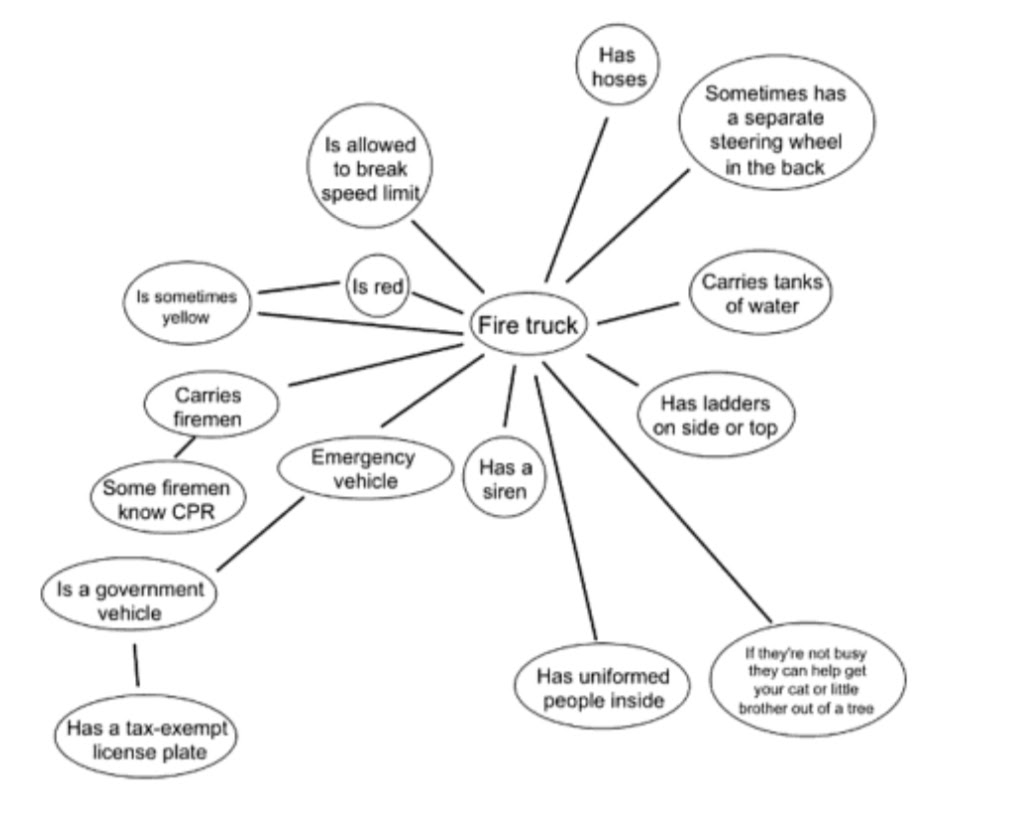





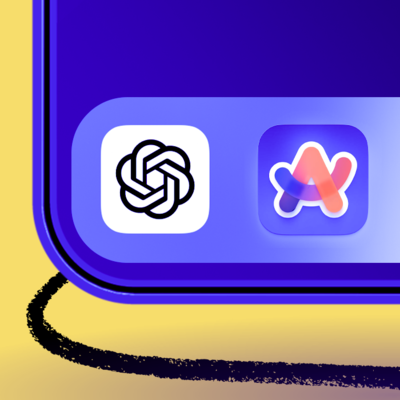
Comments
Don't have an account? Sign up!