
Nat Eliason is Living in The Matrix
Nat reveals the Roam setup that he uses to run his life
April 28, 2020 · Updated February 2, 2026
Tell me if this sounds like you.
You read something in a book, or you hear something in a meeting, or you have some experience in your life and you want to remember it. So you write it down. Maybe you write it in a paper notebook, or maybe you write it in a note-taking system.
As you’re writing, a nagging feeling pops up: where do I put this? You want to put this golden nugget of information somewhere that you’ll find it again. You want to put it somewhere that it will be useful when you need it.
But the problem is: when? When will you need it? You can’t predict. You can’t predict, so you don’t know where to put it.
Should you put it in the notebook of the project it’s most directly related to? Should you file it under your book notes? Should you file it away under the author’s name? Or maybe under the subject?
The possibilities are endless and overwhelming.
So you satisfice. You stick it somewhere and forget about it. You do that over and over again. Soon, your Evernote, Notion, and Apple Notes all become a black hole of unread and totally forgotten notes.
The nagging feeling persists, though you try to ignore it. Your life becomes gray, and lifeless. You dream of something more.
But then a sort of Morpheus enters your life. Except his name is Conor, and he’s invented a way to solve your problem. It’s called Roam. All you have to do is take a pill, forsake all of your old ideas of notetaking, and live your life anew.
You take the pill, and suddenly everything is different. The nagging feeling is gone. You never have to ask yourself where to put something again, because the answer is PUT IT EVERYWHERE.
The answer to your question was that there is no answer, that the question was a trick. Seeing reality clearly means understanding notes should be connected. The more connections the more likely you are to find this little piece of information again. The more connections the better.
This is what you were missing the whole time. A life of interconnected notes. The sun shines again, the nagging feeling is gone, you’ve let go of your old and lifeless reality. And now you’re living in The Matrix.
Your name is Nat Eliason.
If Conor is Roam’s Morpheus, Nat Eliason is its Neo. He’s the founder of a content marketing agency called Growth Machine, and a proprietor of a tea shop in Austin, Texas. He runs a popular blog on his personal website, and he even manages to get out a weekly newsletter called the Monday Medley. He discovered Roam when it was in beta, and he uses it for everything from storing his book notes, to keeping track of people, to setting and achieving his goals.
He even built a course to teach neophytes how to use it — for $150. But he agreed to sit down and spill his secrets for Superorganizers in this interview.
So, are you ready to see how Roam’s first prophet organizes his life?
Let’s dive in!
🔒 Want to watch this interview as a screencast? 🔒
I’ve never done this before, but I think this interview merits it. If you want to watch the raw interview with Nat as a screencast, it’s available for members below:
Nat introduces himself
My name is Nat Eliason. I'm the CEO and founder of a company called Growth Machine, which is an SEO and content marketing agency that works primarily with B2B tech companies and DTC ecommerce sites. I help my clients get more customers organically instead of through paying for ads.
On the side, I run a popular personal blog at NatEliason.com, I publish a weekly newsletter called the Monday Medley, and my wife and I also run the Cup & Leaf cafe here in Austin.
He uses Roam to never forget anything
I keep myself organized using a tool called Roam which I think of as a low friction database oriented around tying ideas together over time. On the surface it’s a note-taking app similar to Evernote or Notion. But unlike them, it has tools built in to help you seamlessly connect and build relationships between ideas, so that you can build an interconnected database of your knowledge over time.
This solved a big problem I had with other note-taking apps I’ve tried. They typically work kind of like a filing cabinet, in that each note goes into one and exactly one place. And that usually meant that the notes I was taking would just kind of disappear into the ether.
But when you build this kind of continuously evolving, interconnected web in Roam, you don’t lose things as often.
I use it for my productivity and my knowledge management. Everything that I’m working on or reading or learning is going in here. Everything.
How Nat starts off in Roam
When it comes to my productivity stack, the first thing that matters is projects. These are individual pieces of work, and each project I do gets its own page in Roam.
To do create one, I’ll just type the name of the project in the search bar at the top of Roam’s interface and press enter.
Once the Project is created, I’ll add at least two tags to it: #Projects (to label it as a project) and #Active to mark that I’m actively working on it. I also add a tag to indicate whether the project is #Personal, #Fitness, or for #GrowthMachine.
I can also add any information I want about it into the body of the page:
By labeling it with the #Projects tag, this project automatically gets tracked in my Projects page.
He collects all of his projects in a Projects page
The Projects page is where I keep a list of everything that I’m actively working on, or want to work on in the future.
The #Personal, #GrowthMachine, and #Fitness tags also serve as the top levels of my project categories as you can see here:
Within each of these categories, I break out my projects by their status: Active, Someday / Maybe or Completed.
Roam allows me to compile this Project Page automatically using what’s called a query command.
It looks complicated, but what this does is automatically pull into Active Projects every other page that has the tags: #Active, #Projects, and #GrowthMachine.
This Projects page gives me an at-a-glance view of what I’m working on, so I can keep those things top of mind.
He flows his active projects into his Weekly Plan
At the beginning of each week I make a Weekly Plan.
The first part of my Weekly Plan is a list of goals. What I’ll do is I’ll drag each Project over from the sidebar view of my Active Projects page into my Weekly Plan and then add todos underneath them.
So for example, you’ll see in my Weekly Goals there’s a block labeled [[COVID Crisis Planning]].
That’s a reference to the Project we made at the beginning of the interview. And it’s also referenced in my Projects page. That’s the beauty of Roam — this Project can be linked to in many different contexts: in my Projects page, in my Weekly Plan, or anywhere else in my system. And that makes it easy for me to continue coming back to it and keep it updated.
Once I write down my high level goals for the week, I plan out my goals for each day. Each day of the week gets its own page, and inside of each day I list as todos all of the things I need to get done.
He uses Roam to keep track of his Morning Pages
One of my daily habits is Morning Pages. Morning Pages is an unstructured writing exercise that I do first thing every morning to help get whatever’s in my head out onto paper.
To do a Morning Pages entry I’ll just write: [[Morning Pages]], mark down the time, press enter, and then indent to start writing:
Roam even has a way to track my word count for this. If I type /wordcount it will count all of the words underneath the current block. That makes it easy for me to see how much I’ve written.
One thing that’s also really helpful is I have a bunch of prompts saved for Morning Pages elsewhere in my Roam, and if I’m stuck while I’m writing, I’ll just pull in a few of the prompts to get me going:
What’s cool is if I drag these prompts in, it will actually collect all of my responses for me in one place. So eventually I’ll be able to see my answers over time to questions like, “What am I excited about?” or “What am I worried about?” without having to do any extra work.
How he uses it as a Personal CRM
The personal CRM side of Roam is nice because it’s so lightweight. It makes it really easy to add to without much effort, where 3rd party personal CRM solutions are just really heavy and annoying.
It’s really the only CRM that I’ve tried that I’ve been able to maintain.
All I have to do is create a page for someone I’m meeting, and then add a bunch of tags to it.
Roam’s bi-directional linking feature is really great here, because it automatically collects every reference to a person in my personal CRM at the bottom of this page.
So for example, if I mentioned you in my Morning Pages like this:
Then that reference would show up in my Dan Shipper page under linked references:
So this is a really lightweight way to track all of the key information about a person, and also collect every mention of them throughout my note-taking system in one place.
How he stores article and book notes
I also use Roam as my personal knowledge management system. For each book I read, I’ll create a page and use it to track my highlights, summaries, and key ideas.
So for example, here are my notes on a book called How to Take Smart Notes.
You’ll see one thing I’ll do is track who recommended a book. It’s really interesting to see which of my friends recommend something, and it also ties back to the Personal CRM aspect of this system.
I also have a highlights section where I track quotes from the book that I think are useful, along with their page numbers.
To get these highlights into Roam I use the Readwise app to take pictures of the physical book. Then Readwise converts the image to text, and I export the text out of Readwise and into Roam.
He uses his book notes to write articles
The main reason I store book notes in Roam like this is because it makes it easier for me to use them in my own writing later.
Basically, whenever I’m starting an article I’ll create a new page for it, and then I’ll start pulling notes from my Roam into the article page.
This is helpful because I can use those notes to make an outline, and eventually write the draft.
So for example, if I’m writing an article about doing PKM, I’ll probably want to cite How to Take Smart Notes. Roam makes it really easy to find all of my notes on that book and then pull the individual highlights that might be useful into my outline.
It looks messy, but it’s like being in the matrix
Roam just makes it really easy for me to work on writing articles, or putting together my newsletter, or making progress on a project.
I’m an inherently poor worker who likes to procrastinate a lot and kind of needs good systems in place to make sure I get my work done. So I’ve found this to be really good for reducing some of the barriers for getting things done.
It probably looks very messy to an outside observer. And that was my big hangup with it at first. But I’m of the opinion now that overly designed and overly clean notetaking setups are inherently less useful.
I think the cleanliness and the beautiful formatting and layout actually gets in the way of making things intuitive. What I need from a good note-taking system is to make it very easy for me to find everything and to resurface everything. There is an element to it of, like, living in the matrix with it where this looks super messy but you kind of learn to filter out the noise really quickly.
And especially when I'm jumping around on pages like this right saying like, I think on the outside all of this could look pretty messy, but to me it’s just very intuitive and makes a lot of sense, I think, because I made it.
A Book Recommendation
Words that Work by Frank Luntz. It’s phenomenal. It makes you see political speech very very differently, and it’s a useful book for thinking about your own word choice.
You can watch this interview as a screencast!
Want to see this interview as a screencast? I’ve never done this before, but Nat’s setup is so interesting I don’t think text does it justice.
You’ll get to watch the completely unedited footage of Nat walking me through his setup — no holds barred.
There are two ways to watch: subscribe to Superorganizers Premium as a standalone membership, or by subscribing to the Superorganizers & Divinations Bundle.
Or subscribe to Superorganizers standalone, and watch here.
The Only Subscription
You Need to
Stay at the
Edge of AI
The essential toolkit for those shaping the future
"This might be the best value you
can get from an AI subscription."
- Jay S.
Join 100,000+ leaders, builders, and innovators

Email address
Already have an account? Sign in
What is included in a subscription?
Daily insights from AI pioneers + early access to powerful AI tools
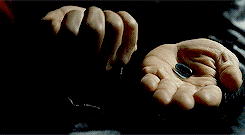



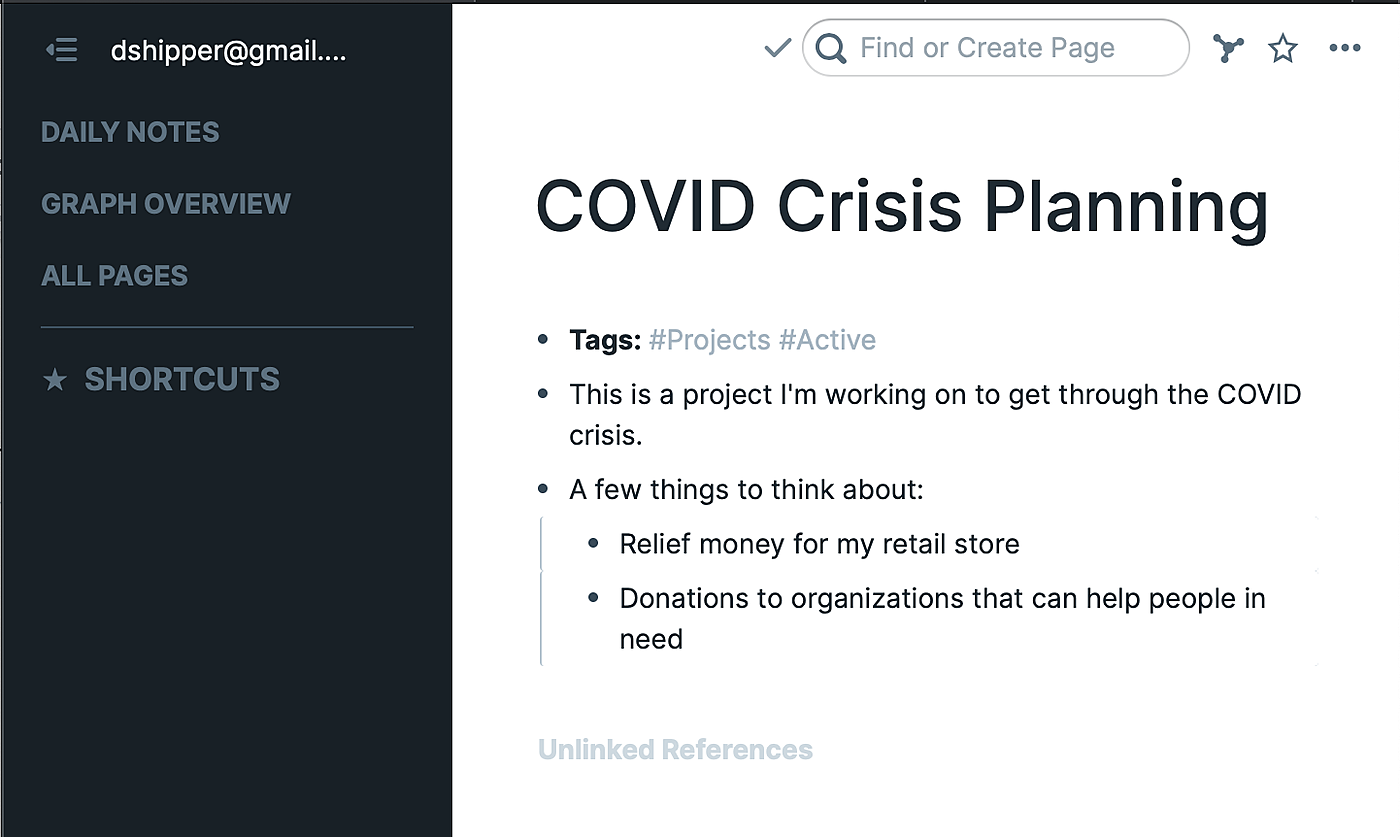
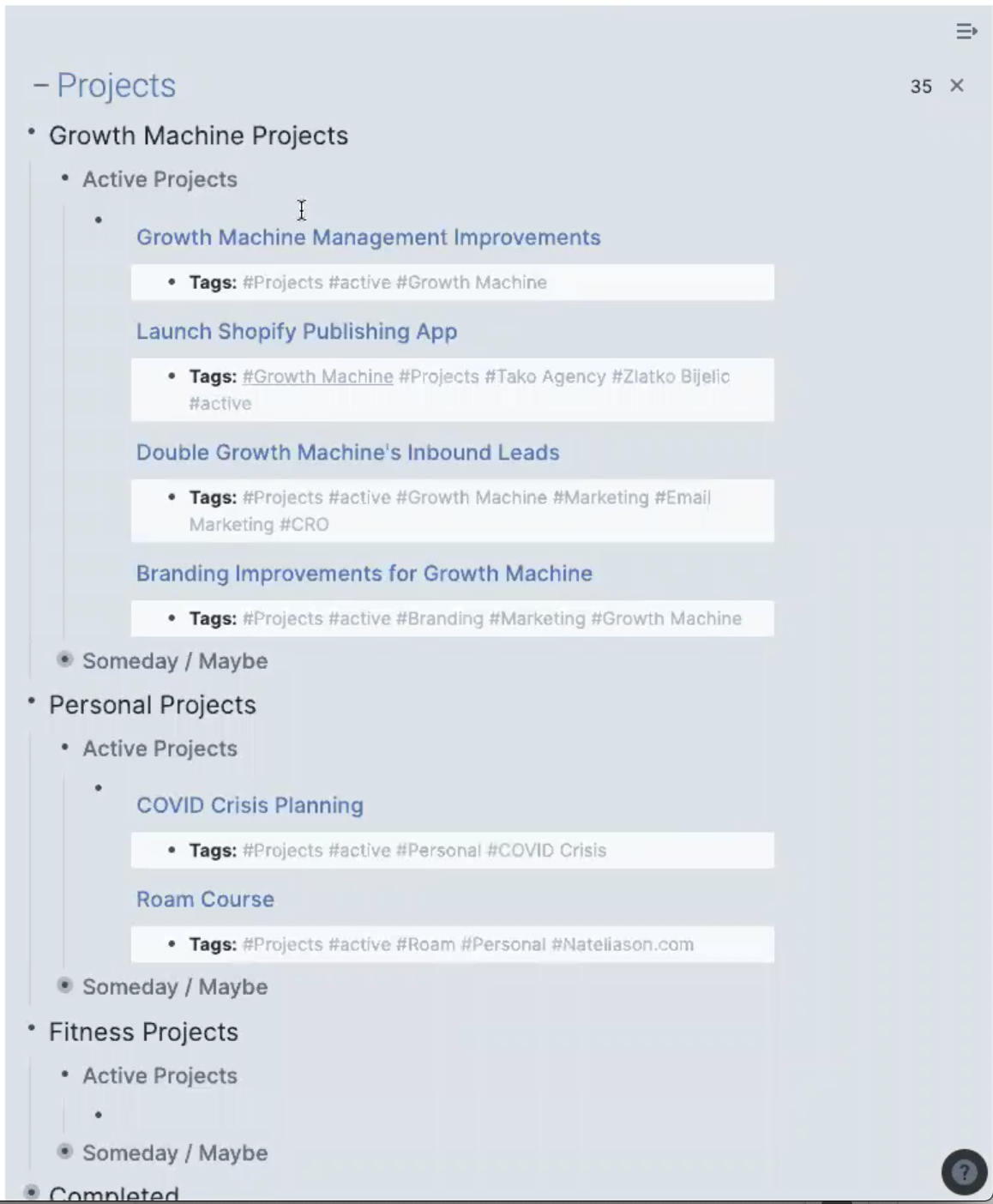
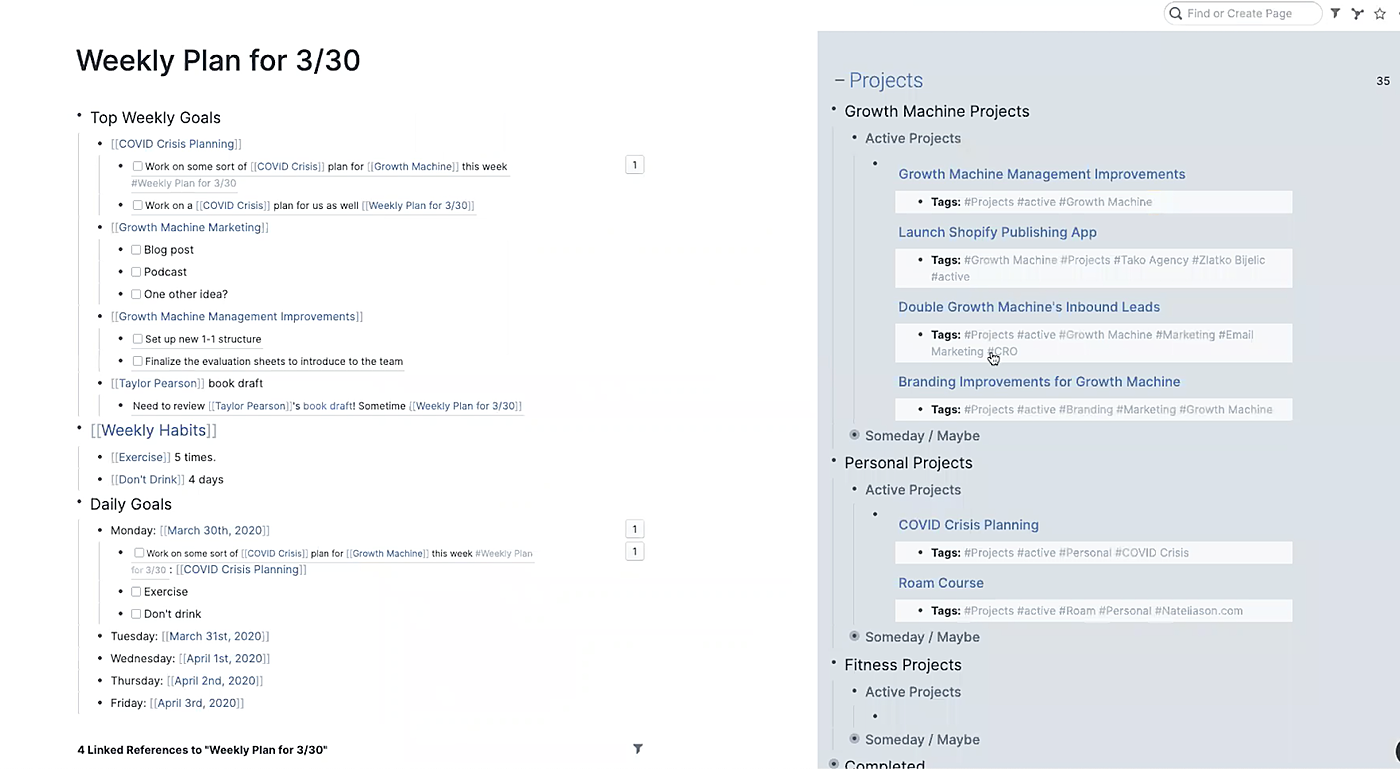


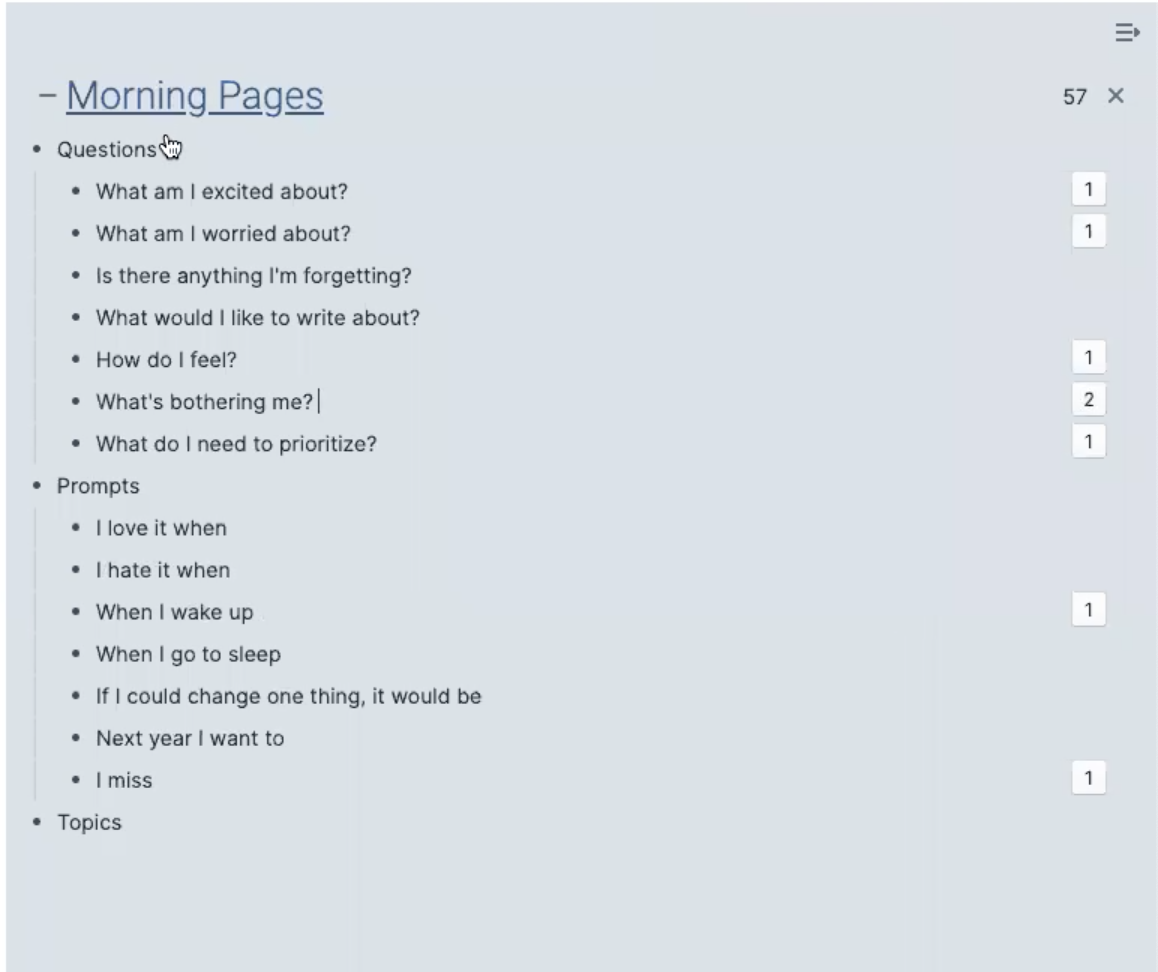

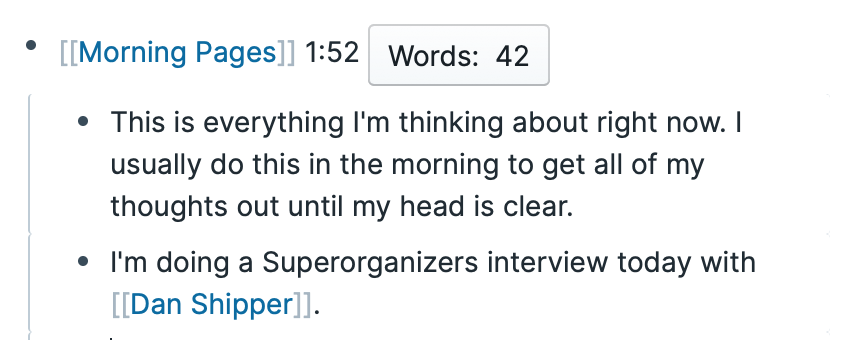

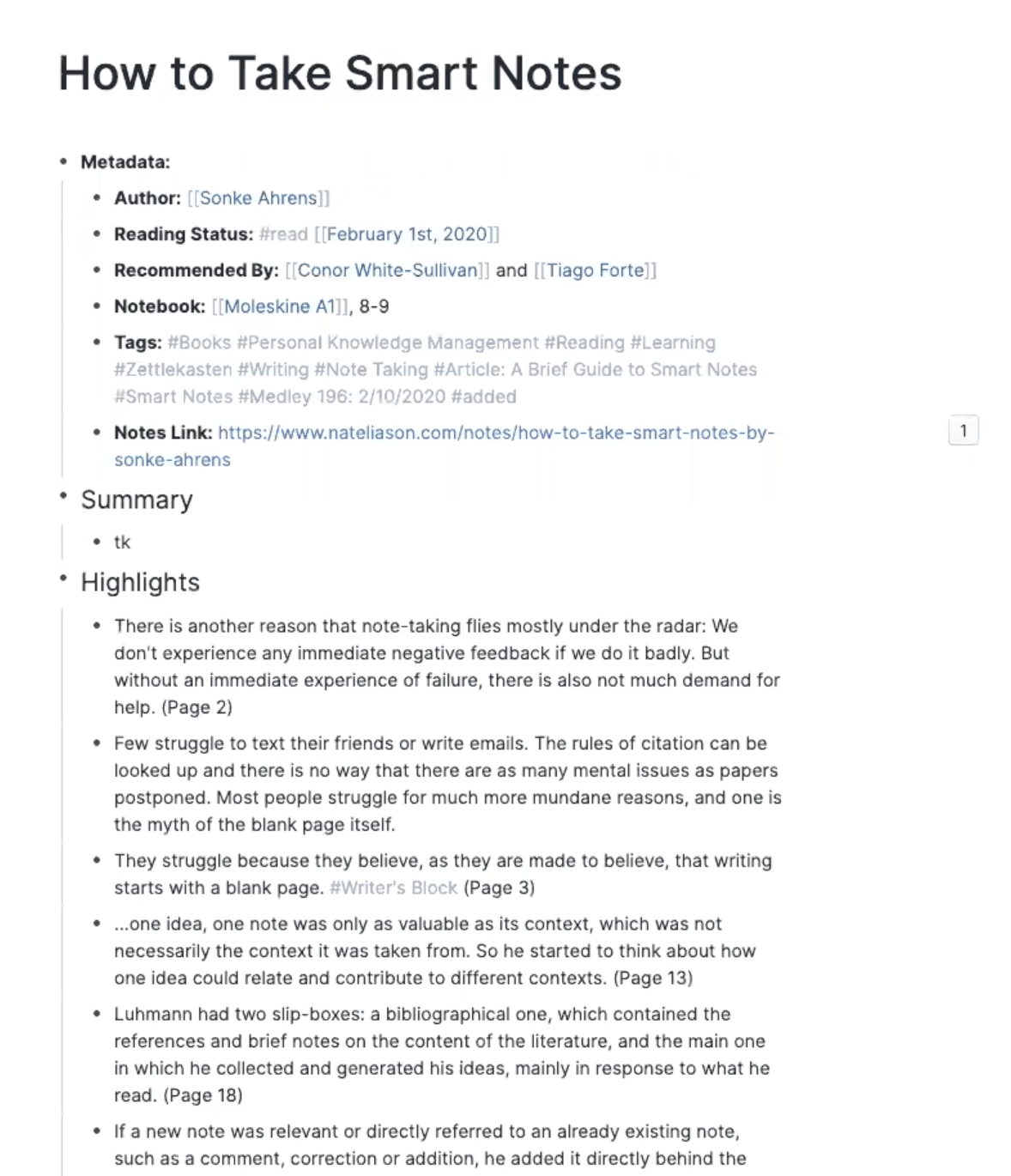

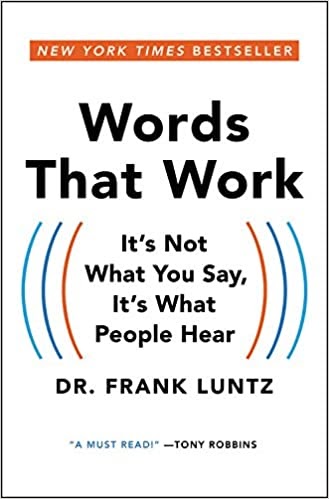










Comments
Don't have an account? Sign up!