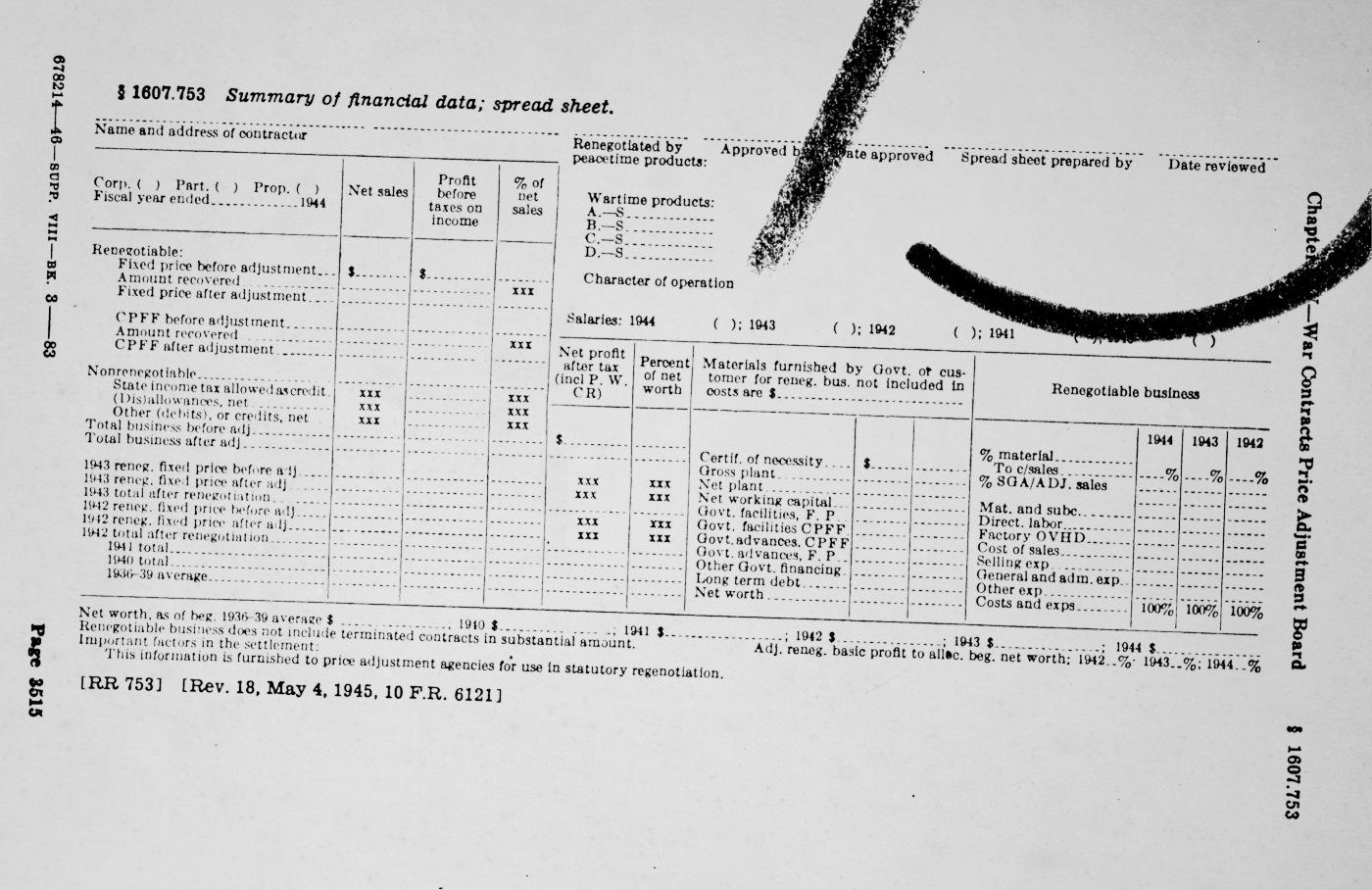
You could squander a good career, trying to compete with Excel. You might as well take up tilting at windmills, or so went the conventional wisdom.
Sun Microsystems’s OpenOffice tried to win hearts for over two decades, convincing governments and universities to switch and escape paying for Microsoft Office, but there was always a sticking spot: Excel.
The University of Toronto tried to switch in 2005 but failed to get everyone on board because Excel supported double as many rows per spreadsheet—and because its students depended on the third-party Solver add-on, an analytics and data modeling tool ubiquitous in statistics classes that was only supported on Excel. Two years later, Belgium’s Federal Public Service also tried and failed to switch office suites. A better ecosystem, along with existing Excel users’ “resistance to change,” scuttled it.
Features and integrations had, over the years since Excel was first bundled into Microsoft Office in 1988, built what seemed an insurmountable moat around the world’s most popular spreadsheet app, as each iteration added more functions and features. You’d consider writing somewhere other than Word; it's possible that presentations, you could imagine, might not require PowerPoint. There was a good chance you’d never used OneNote at all. Excel—that was what kept businesses buying Office. Even on Hacker News, Excel garners praise whenever it comes up.
“Excel is straight up [sic] a good tool,” wrote @screye in a discussion about alternatives. “Fighting Excel is like waging the Drug War,” chimed in @ianphughes. “You can make what appear to be gains while still losing.”
But over the past decade, alternative spreadsheet apps seem to be making solid gains. There’s a spreadsheet built into everything these days. There’s one in Quip, a simpler office suite founded in 2012 and acquired by Salesforce for $750 million in 2016—the same year that Notion was founded. Notion is a notes app growing fast enough to have raised over $343 million—and its tables, a cross between a database and a spreadsheet, are another tool chipping away at Excel’s dominance. Coda, another notes app that launched in 2014 and has raised $240 million so far, went so far as to liberate spreadsheet functions—like calculating an average—from the sheet and put them in your prose. Airtable, the database app, is more Microsoft Access-meets-2022 than Excel, yet it, too, is taking over tasks many previously would have been relegated to a spreadsheet.
And those are the big players. There are newer spreadsheet apps that have together raised over $57 million in funding: Rows launched in 2016 to automate spreadsheets, Casual in 2012 focused on financial planning spreadsheets, Actiondesk in 2018 to put live data in spreadsheets, and Grid the same year to simplify visualizing spreadsheet data. And lest we forget, Google Sheets and Smartsheet have already managed to survive—thrive, even—for a decade and a half, the former as a core part of Google Workspace, the latter with a $4.4 billion market cap.
It’s like the spreadsheet became generic, as if Excel taught us a new language that we now speak even when using other software.
“Every spreadsheet shared in a business is an angel announcing another SaaS app still needs to be built,” tweeted Patrick McKenzie in 2015 in what became standard startup wisdom. But it’s not just that you can build a better invoice app or budgeting tool than Excel could ever be. Competing with Excel not only seems possible, but like a good idea.
From clay to Clayton
It wasn’t that Microsoft invented the spreadsheet. The Sumerians beat them to that by a few millennia, with tables of numbers etched into clay tablets. The word took longer to come into being. A “spread sheet” was originally a sheet of rubber spread thin by early rubber factories in the early 1900’s. The U.S. government—or someone close by—had borrowed the term by 1945 to name the tables of facts and figures that won World War II. Bell Labs’s northern counterpart in Canada computerized them a couple of decades later, when Remy Landau and Rene Pardo built LANPAR and taught mainframes to recognize numbers separated by semicolons as rows and columns, to calculate changes on the fly. Three decade after that, Dan Bricklin dreamed of a “blackboard where I could erase a number and write a new number in, and everything would recalculate,” mocked it up in a reference card that recreated the age-old paper spreadsheet on screen, and recruited software engineer Bob Frankston to code the first graphical spreadsheet app—VisiCalc—into a reality that launched in 1979.
“Our model was the spreadsheet—a simple paper grid that would be laid out on a table,” recalled Frankston years later. “The goal was to give the user a conceptual model which was unsurprising. We were illusionists synthesizing an experience.”
Thus began tech’s most enduring skeuomorphism.
In the 1980s, Microsoft started putting a computer on every desk in every office and taught the world to `SUM()` and `CONCATENATE()` in Excel (which, in another world, could have been called “Mr Spreadsheet”).
VisiCalc started out strong, pioneering the spreadsheet interface and the original 22 functions (including `SUM()`, `AVERAGE()`, `LOOKUP()`, `ABS()`, and other classics still used today) on DOS, the black-and-white command-based operating system that fueled the first decade of personal computing. Microsoft put the spreadsheet in a window, first on the early Macintosh and then on Windows, and steadily became the standard as DOS gave way to graphical interfaces. It was Microsoft’s game to lose.
It was one of the first times Microsoft would execute its soon-to-be-famous “embrace, extend, extinguish” strategy, fueled by being in the right place at the right time:
Embrace. Adopt a new technology: take something others are building and make your copy of it.
Extend. Make it better: build things that’d make people want to switch to your version and turn it into an ecosystem of connected products.
You could squander a good career, trying to compete with Excel. You might as well take up tilting at windmills, or so went the conventional wisdom.
Sun Microsystems’s OpenOffice tried to win hearts for over two decades, convincing governments and universities to switch and escape paying for Microsoft Office, but there was always a sticking spot: Excel.
The University of Toronto tried to switch in 2005 but failed to get everyone on board because Excel supported double as many rows per spreadsheet—and because its students depended on the third-party Solver add-on, an analytics and data modeling tool ubiquitous in statistics classes that was only supported on Excel. Two years later, Belgium’s Federal Public Service also tried and failed to switch office suites. A better ecosystem, along with existing Excel users’ “resistance to change,” scuttled it.
Features and integrations had, over the years since Excel was first bundled into Microsoft Office in 1988, built what seemed an insurmountable moat around the world’s most popular spreadsheet app, as each iteration added more functions and features. You’d consider writing somewhere other than Word; it's possible that presentations, you could imagine, might not require PowerPoint. There was a good chance you’d never used OneNote at all. Excel—that was what kept businesses buying Office. Even on Hacker News, Excel garners praise whenever it comes up.
“Excel is straight up [sic] a good tool,” wrote @screye in a discussion about alternatives. “Fighting Excel is like waging the Drug War,” chimed in @ianphughes. “You can make what appear to be gains while still losing.”
But over the past decade, alternative spreadsheet apps seem to be making solid gains. There’s a spreadsheet built into everything these days. There’s one in Quip, a simpler office suite founded in 2012 and acquired by Salesforce for $750 million in 2016—the same year that Notion was founded. Notion is a notes app growing fast enough to have raised over $343 million—and its tables, a cross between a database and a spreadsheet, are another tool chipping away at Excel’s dominance. Coda, another notes app that launched in 2014 and has raised $240 million so far, went so far as to liberate spreadsheet functions—like calculating an average—from the sheet and put them in your prose. Airtable, the database app, is more Microsoft Access-meets-2022 than Excel, yet it, too, is taking over tasks many previously would have been relegated to a spreadsheet.
And those are the big players. There are newer spreadsheet apps that have together raised over $57 million in funding: Rows launched in 2016 to automate spreadsheets, Casual in 2012 focused on financial planning spreadsheets, Actiondesk in 2018 to put live data in spreadsheets, and Grid the same year to simplify visualizing spreadsheet data. And lest we forget, Google Sheets and Smartsheet have already managed to survive—thrive, even—for a decade and a half, the former as a core part of Google Workspace, the latter with a $4.4 billion market cap.
It’s like the spreadsheet became generic, as if Excel taught us a new language that we now speak even when using other software.
“Every spreadsheet shared in a business is an angel announcing another SaaS app still needs to be built,” tweeted Patrick McKenzie in 2015 in what became standard startup wisdom. But it’s not just that you can build a better invoice app or budgeting tool than Excel could ever be. Competing with Excel not only seems possible, but like a good idea.
From clay to Clayton
It wasn’t that Microsoft invented the spreadsheet. The Sumerians beat them to that by a few millennia, with tables of numbers etched into clay tablets. The word took longer to come into being. A “spread sheet” was originally a sheet of rubber spread thin by early rubber factories in the early 1900’s. The U.S. government—or someone close by—had borrowed the term by 1945 to name the tables of facts and figures that won World War II. Bell Labs’s northern counterpart in Canada computerized them a couple of decades later, when Remy Landau and Rene Pardo built LANPAR and taught mainframes to recognize numbers separated by semicolons as rows and columns, to calculate changes on the fly. Three decade after that, Dan Bricklin dreamed of a “blackboard where I could erase a number and write a new number in, and everything would recalculate,” mocked it up in a reference card that recreated the age-old paper spreadsheet on screen, and recruited software engineer Bob Frankston to code the first graphical spreadsheet app—VisiCalc—into a reality that launched in 1979.
“Our model was the spreadsheet—a simple paper grid that would be laid out on a table,” recalled Frankston years later. “The goal was to give the user a conceptual model which was unsurprising. We were illusionists synthesizing an experience.”
Thus began tech’s most enduring skeuomorphism.
In the 1980s, Microsoft started putting a computer on every desk in every office and taught the world to `SUM()` and `CONCATENATE()` in Excel (which, in another world, could have been called “Mr Spreadsheet”).
VisiCalc started out strong, pioneering the spreadsheet interface and the original 22 functions (including `SUM()`, `AVERAGE()`, `LOOKUP()`, `ABS()`, and other classics still used today) on DOS, the black-and-white command-based operating system that fueled the first decade of personal computing. Microsoft put the spreadsheet in a window, first on the early Macintosh and then on Windows, and steadily became the standard as DOS gave way to graphical interfaces. It was Microsoft’s game to lose.
It was one of the first times Microsoft would execute its soon-to-be-famous “embrace, extend, extinguish” strategy, fueled by being in the right place at the right time:
Embrace. Adopt a new technology: take something others are building and make your copy of it.
Extend. Make it better: build things that’d make people want to switch to your version and turn it into an ecosystem of connected products.
Extinguish. Steer your product to become the industry standard, and watch as the competitors wither away.
That was the Microsoft playbook, and it worked, brilliantly, for the first few decades of personal computing. Windows, Internet Explorer, Word, PowerPoint, Exchange, and more—Microsoft would use its market dominance to enter and conquer one tech market after another.
But the company got there first by building something people really wanted—in Excel’s case, especially. VisiCalc ran on DOS; Excel made the most of your investment in better screens and mice. It was the same skeuomorphism and the same formulas; everything you learned in VisiCalc worked here. Why not switch?
Years later, Microsoft would be accused of being a monopoly. But at first, the switch was voluntary. VisiCalc’s dominance peaked in 1983, when it sold nearly 100,000 copies in the last quarter of the year. But that was also the year Lotus 1-2-3, another early spreadsheet that added charts and database features to the basic spreadsheet, shipped and quickly eclipsed VisiCalc thanks to its additional features. Excel debuted on the Mac in 1985 and on Windows two years later. As graphical interfaces took over computing, the DOS-based spreadsheets didn’t manage the leap to Windows in time—and Excel files quickly became the lifeblood of corporations. Excel was the underdog, selling fewer copies than Lotus 1-2-3 until mid-1992, but early users picked it because it solved their needs of a spreadsheet that ran natively on Mac and Windows without needing to switch back to DOS.
And it kept getting better. If you were building new software in the 1990s that would integrate with a spreadsheet, you would do so with Excel. It became a platform, where “the economic value of everybody that uses it exceeds the value of the company that creates it,” in Bill Gates’s later definition. Your formulas and macros and integrations made Excel not just another file type; it was a no-code development environment, where anyone could build a new tool to aid their work.
Good luck replacing that.
That’s exactly where the alternative office suites went astray. They were fighting a losing game, trying to replace Microsoft Office in its entirety. You’d build out 100 functions Excel supported, only for the next version to include 120 functions, so you had to scramble again to support the latest additions.
You could do something better, but as long as the goal was to replace Excel, you’d always fall short, doing little more than building what Clayton Christensen would call “sustaining technologies”: something a little better, a little cheaper, perhaps, but not drastically different.
The real challenge to an established technology, in Christensen’s The Innovator’s Dilemma, comes from “disruptive technologies,” things that have a “very different package of attributes from the one mainstream customers historically value, and often perform far worse along one or two dimensions that are particularly important to those customers.”
You’re not going to replace Excel with Notion’s tables or even Google Sheets—they don’t have all of Excel’s features or its 504 functions. But in a way, that’s the point. They’re simpler, rethought, and focused on a specific subset of Excel’s features along with other new things. That’s why they’re winning in their niches, with well over 220 million people using a spreadsheet other than Excel today.
Master of one
While Office seemed to be consolidating its lead around Excel, Smartsheet in 2005 started quietly building the next billion-dollar spreadsheet business. The company wasn’t taking aim at spreadsheets—not directly, at any rate. “Lightweight project management for teams,” declared Smartsheet’s early landing page, similar to the messaging it uses today.
“The big idea behind Smartsheet is that spreadsheets are no longer primarily about calculations,” wrote Mark Gibbs in Network World after getting an initial Smartsheet briefing. “Now online spreadsheets, according to Smartsheet, are collaboration and workflow platforms.”
Smartsheet didn’t directly take on Excel. Even today, it only supports 88 functions—less than a fifth of Excel’s full library. It doesn’t need more. It took the spreadsheet interface as a generic base and used that as the foundation to build a better way to manage projects. “We’re the only ones that are taking the spreadsheet approach to work collaboration,” remarked co-founder Brent Frei to Forbes. You wouldn’t move all your Excel spreadsheets into Smartsheet. But the next time you go to plan out a project in Excel, you might think twice and use Smartsheet instead. And maybe, you’d end up crunching numbers and doing other Excel-type tasks in Smartsheet while you were there.
Nearly a decade later, Coda found much the same thing—that once you try its product for one task, you’ll start using it for more. “What happens with Coda is generally we take over a team for a use case,” said founder Shishir Mehrotra to Ben Thompson in an interview, which for Coda typically would be notes and meeting minutes. “They don’t get rid of all their docs, they don’t get rid of all their spreadsheets. Usually what happens is they pick a use case and they shift to Coda. At that point, Coda starts to feel a little bit more like a fourth document type, and then gradually more and more things move into Coda.”
Excel doesn’t have to get uninstalled for Coda to win. A beachhead is all it needs.
So it is with Google Sheets. Banks might not move their complicated financial models to the cloud, but that’s fine. Newer teams that need to collaborate around numbers might, especially if they want to automate things with automation tools like Zapier, and that’s plenty of market for the search giant. It took years for Excel Online—the free, online, collaborative version of Excel—to gain an API where you could, say, automatically save your sales records as new spreadsheet rows, while Google Sheets supported that from the beginning. So you’d switch to Google Sheets, at least for automated data collection, much like an earlier computer user would have switched from VisiCalc to Lotus 1-2-3 to Excel as their needs changed.
And the spreadsheet lives on, as a generic, while the use cases get commoditized by apps that use the spreadsheet interface for specific tasks.
Embrace. Extend. Extinguish. Explode.
Excel's Achilles heel is the danger of winning a market. You must be all things to all people. There’s little space left for innovation when everyone depends on you.
You can’t just build a basic spreadsheet web app and call it a day. You have to support every Excel file, or it’s not really Excel. You can’t build Excel formulas into Word paragraphs if it’d break compatibility with previous versions, or experiment to find a new way to build hybrid documents. You can’t drop support for formulas or features, even if only a small percentage of users rely on them.
Your competitors also can’t match all of your features. As a monopoly, you’re safe—good enough for the vast majority.
But you also have no incentive to experiment, disrupt yourself, and build something new. After just enough stagnation, someone’s going to get an itch to do something better in a spreadsheet. They’ll rethink it, imagine what could be if you started over, and build a spreadsheet that’s better at one thing.
A thousand spreadsheet apps can bloom. It’s as if Bill Gates’s platform line could also apply to an interface paradigm. You’ve won on some essential level if competitors treat your interface as the standard, start building out their ideas assuming everyone already knows how to use your app, and turn the total market for something that looks like your app into a vastly larger one than the market for your app alone.
Congrats: you’ve designed a new software generic.
Just when you think you’ve extinguished the competition, a new explosion of ideas tangentially similar to your app will come out, and the cycle starts again. Maybe it’ll be winner-take-all until the next explosion and all the variants will live together in harmony. Until one day, Excel has to build the next new feature some other app dreamed up, and you realize the old king is dead, but will never really die.
Matthew Guay was Capiche’s founding editor and a senior writer at Zapier. He’s building something new at Reproof.app. Find him on Twitter.
Ideas and Apps to
Thrive in the AI Age
The essential toolkit for those shaping the future
"This might be the best value you
can get from an AI subscription."
- Jay S.
Join 100,000+ leaders, builders, and innovators

Email address
Already have an account? Sign in
What is included in a subscription?
Daily insights from AI pioneers + early access to powerful AI tools
Ideas and Apps to
Thrive in the AI Age
The essential toolkit for those shaping the future
"This might be the best value you
can get from an AI subscription."
- Jay S.
Join 100,000+ leaders, builders, and innovators

Email address
Already have an account? Sign in
What is included in a subscription?
Daily insights from AI pioneers + early access to powerful AI tools

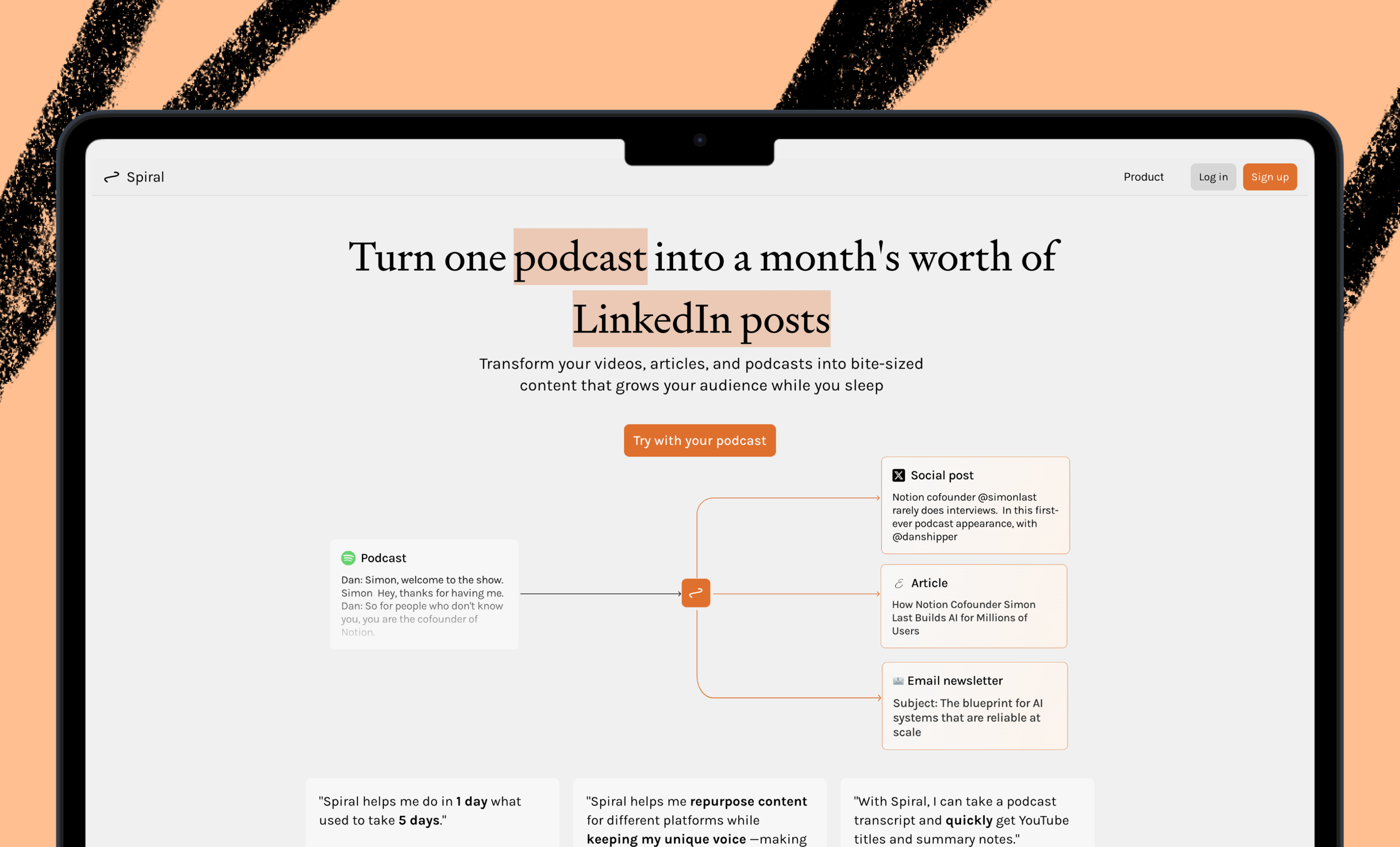



Comments
Don't have an account? Sign up!
I think this really missed one of its own points…
“Your formulas and macros and integrations made Excel not just another file type; it was a no-code development environment, where anyone could build a new tool to aid their work.
Good luck replacing that.”
The problem with the article is it only looked at MS Excel & not everything else that MS has built next to it.
All those niche use-cases, Microsoft is in some sense pursuing any & all of them at once without even hiring a team for any of them. And they aren’t pursuing them with different spreadsheet features. They’re building up Power Apps, Power Automate, SharePoint, Teams, Power Pages, etc.
They’re building up a low-code platform so that any organization can get 1-3 people to build anything they need, exactly how they need it. Sure, some start-ups are going to build significantly better versions of some set use-case, but adopting multiple different niche products for niche use-cases makes integrating systems/operations and maintenance/updates a nightmare. And even on really niche use-cases, if people can build APIs for it, then they can add it to the suite of connectors in Power Automate. The main benefits of Microsoft are not in Excel, they’re in the easy integration of all the tools/processes of an org without a constant need for highly specialized expertise.
@takolota That is a good point on what made Excel so sticky—both the integrations with other Microsoft products, and the vast ecosystem of 3rd party integrations also built around it. And to your point, it could be that in a way Excel has gone up-market towards the more low-code platform building (similar to Access, originally) which has left the more basic traditional spreadsheet tasks open to competition from lower-end products. So if you need everything Excel and its ecosystem offer, the startup competition can't replicate that—but if you need simpler things, Excel offers more than you need and thus you can get by with a newer alternative.
No honorable mention for Multiplan? I'm so old I remember going from VisiCalc to MS Multiplan (as we transitioned to IBM-PCs) then to Excel... skipping Lotus 1-2-3 completely. The big challenge for VisiCalc was that it ran on an Apple II+ machine that didn't have up and down keyboard arrows. It was more like playing a video game than one would like.
@kevinirapatrick I really should have included—and, unfortunately, don't have first-hand experience of that time period, with Excel '95 being the first spreadsheet I used. Looks like from stats I can find that VisiCalc then Lotus 1-2-3 then Excel were the most popular, with Multiplan and many other smaller ones as alternatives to the then-leaders.
By the way, if you want an example & a project management set-up less expensive than MS Project, then you can check out this template I built that only uses standard SharePoint, Teams, Power BI, & Power Automate. So no need for additional licensing. If you have an office account with SharePoint, this is a free set-up.
https://powerusers.microsoft.com/t5/Power-Automate-Cookbook/Project-Tracker-SharePoint-and-Teams/td-p/1788102
Great piece. The day where Excel has to build a feature that another company dreamed up has already happened. The biggest example is collaboration in real time: Excel (and Word and PowerPoint) retrofitted their apps to make this work. It's now good enough for many use cases. All without sacrificing the other features that users were already depending on.
@nikede8004 That is a great point. Hard to imagine the entire Office Online suite existing in its present state in a world without Google Workspace.