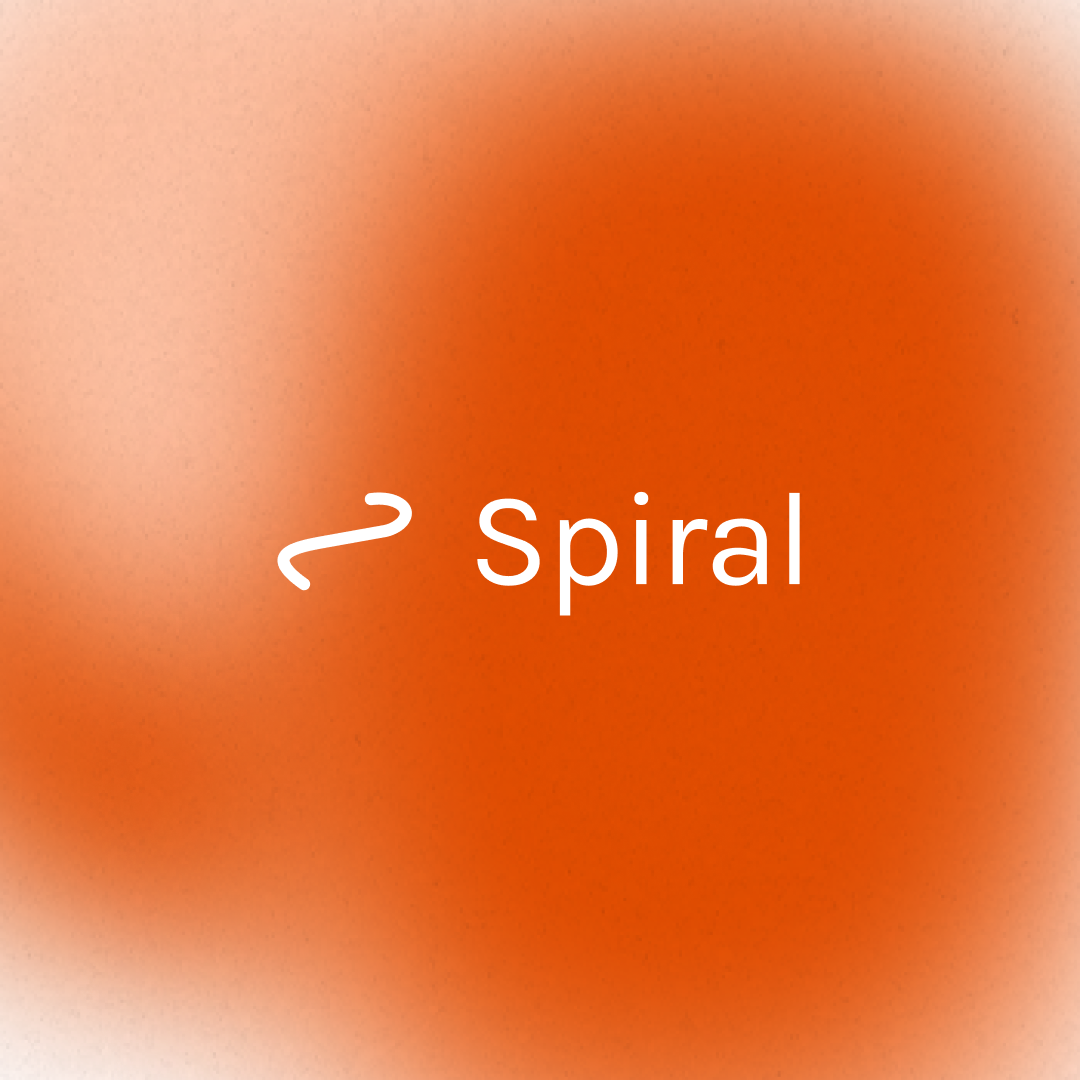
TLDR: Today, we’re introducing Spiral, a powerful prompt builder that automates 80 percent of repetitive writing, thinking, and decision-making tasks. Watch a video walkthrough here. It’s available today along with our AI writing app, Lex, as part of a paid Every subscription:
We built a new AI product!
It’s called Spiral, and it’s a powerful prompt builder that automates 80 percent of repetitive writing, thinking, and decision-making tasks.
Source: Spiral.Spiral makes it easy to repurpose any existing text content for different channels and attention spans:
- I use it to create tweets for new podcast episodes in my style and voice.
- Our editor in chief Kate uses it to generate high-quality headline ideas.
- Our entrepreneur in residence Brandon uses it to generate proposals for new consulting clients.
- Our designer Keshav uses it to generate ideas for cover images.
- Our editor Meghna uses it to generate subhead ideas for stories she’s working on.
- (Our lead writer Evan hasn’t used it all that much, but as I like to say, the beatings will continue until the Spiral usage improves.)
Spiral is also being used daily by other ambitious creators, like Lenny Rachitsky from Lenny’s Newsletter, Sam Koppelman from Hunterbrook, and Ben Tossell from Ben’s Bites—and they’re loving it.
Ali Abdaal has been using it for his 5.6 million-subscriber YouTube channel, and here’s what he had to say about it:
“Spiral is awesome! It drastically speeds up the time it takes to convert videos, voice notes, and podcasts into first drafts of written content.”
We find that Spiral gets users to 80 percent on the repeat tasks they do every day, so they can spend more time on the creative work that matters.
It’s still early, but we have a feeling we’re on to something promising. Here’s the daily active user graph for the beta:
Source: Clerk.
Want to try it?
Spiral is available right now for paid Every subscribers. If you’re not yet a subscriber, you can try Spiral for free.
Curious to hear more? Keep reading.
What Spiral can do for you
There’s a lot of hidden drudgery in creative work.
There’s the core creative act: writing an essay, recording a podcast, building a new software feature, creating a presentation for a client.
And then there’s the drudgery you have to do to make sure your work gets seen: turning your essay into an X post, writing the description for your podcast, creating release notes for your software feature, and writing an email pitch to book a meeting with the client.
All of this drudgery has a similar form: It takes your core creative work and compresses it into different sizes and formats for different mediums, attention spans, and audiences.
But while it might be drudgery, it’s important drudgery. More people are going to interact with your X post than your essay. More people are going to read the description of your new feature than use it. The quality of your compression matters a lot.
At Every, we produce a lot of creative work that we want to reach as many people as possible. But the repetitive drudgery was taking up a lot of our time.
Then, in April, I realized that Claude is incredibly good at this kind of writing. I found that if I had a repetitive task and lots of examples of it done well, I could get 80 percent of the way there using the right prompt. Claude picked out the important ideas and compressed them into a new format in my style and voice. I didn’t have to start with a blank page anymore. I could start at already pretty good and spend most of my time making it excellent.
(This was doubly surprising to me because most language models are trash writers. Claude 3 Opus is the first good one—and it’s really good.)
There was only one problem: Constructing the right prompt was time consuming and finicky. And it was hard to share with anyone else.
So that’s what Spiral does: It lets you build and share powerful prompts that automate away 80 percent of repetitive writing, thinking, and decision-making tasks.
Let’s talk about how it works.
How Spiral works
I’ll give you a real example I use Spiral for every week: generating tweets for episodes of my AI & I podcast.
For a podcast I recorded with New York Times best-selling author Seth Stephens-Davidowitz, I needed to write a tweet to promote it. Normally, this would take a few hours. I’d have to rewatch the episode, think about what was interesting about it, and try and retry to frame it in tweet format. Or Rhea, an Every writer who often helps me write podcast descriptions, would have to do the same thing.
Instead, I grabbed the transcript and pasted it into a Spiral I made to convert podcast transcripts to tweets:
Source: Spiral.Then, I hit “Generate multiple.” Out popped five tweet ideas:
Source: Spiral.I picked one, edited it, and ended up with this tweet in my style and voice:
Spiral took a painful, long, repetitive process and turned it into something that took only a few minutes.
At Every, our library of Spirals helps our team do everything from writing proposals, to finding headlines, to coming up with summaries of our articles:
Source: Spiral.We’re also releasing a collection of public Spirals that anyone can use (and add to) so that the tool will get better and better over time—for free.
Want to learn how to build Spirals yourself? See our entrepreneur in residence Brandon’s videos on X.
A bundle of the best technology writing on the internet and incredible software
This isn’t our first time building an AI writing app.
Almost two years ago we incubated Lex, an AI document editor built by Every co-founder Nathan Baschez. We later spun it out, and Nathan raised a seed round. Since then, Lex has been shipping amazing features—like AI-based checks for passive voice, cliches, and more— at the forefront of human-AI creativity.
We think Spiral is a natural companion for Lex. Once you’ve done your core creative work in Lex, you can automate translating that work into different formats using Spiral. Best of all, the two are available as part of a bundle:
When you sign up for a paid Every plan, you’ll get access to Spiral, Lex, and our daily writing on business and technology for just $20 per month:
We think it’s the best bundle of writing and software on the internet. And it’s only going to get better from here.
Spiral was built in less than two months by an incredibly talented team inside of Every, led by our entrepreneur in residence Brandon Gell. Over time, we’ll be releasing more products like this to make your subscription even more valuable.
Our core mission is to build an institution for business and technology writing. Spiral is the next step in that journey.
We have so much more to come. Stay tuned!
Dan Shipper is the cofounder and CEO of Every, where he writes the Chain of Thought column and hosts the podcast AI & I. You can follow him on X at @danshipper and on LinkedIn, and Every on X at @every and on LinkedIn.
The Only Subscription
You Need to
Stay at the
Edge of AI
The essential toolkit for those shaping the future
"This might be the best value you
can get from an AI subscription."
- Jay S.
Join 100,000+ leaders, builders, and innovators

Email address
Already have an account? Sign in
What is included in a subscription?
Daily insights from AI pioneers + early access to powerful AI tools
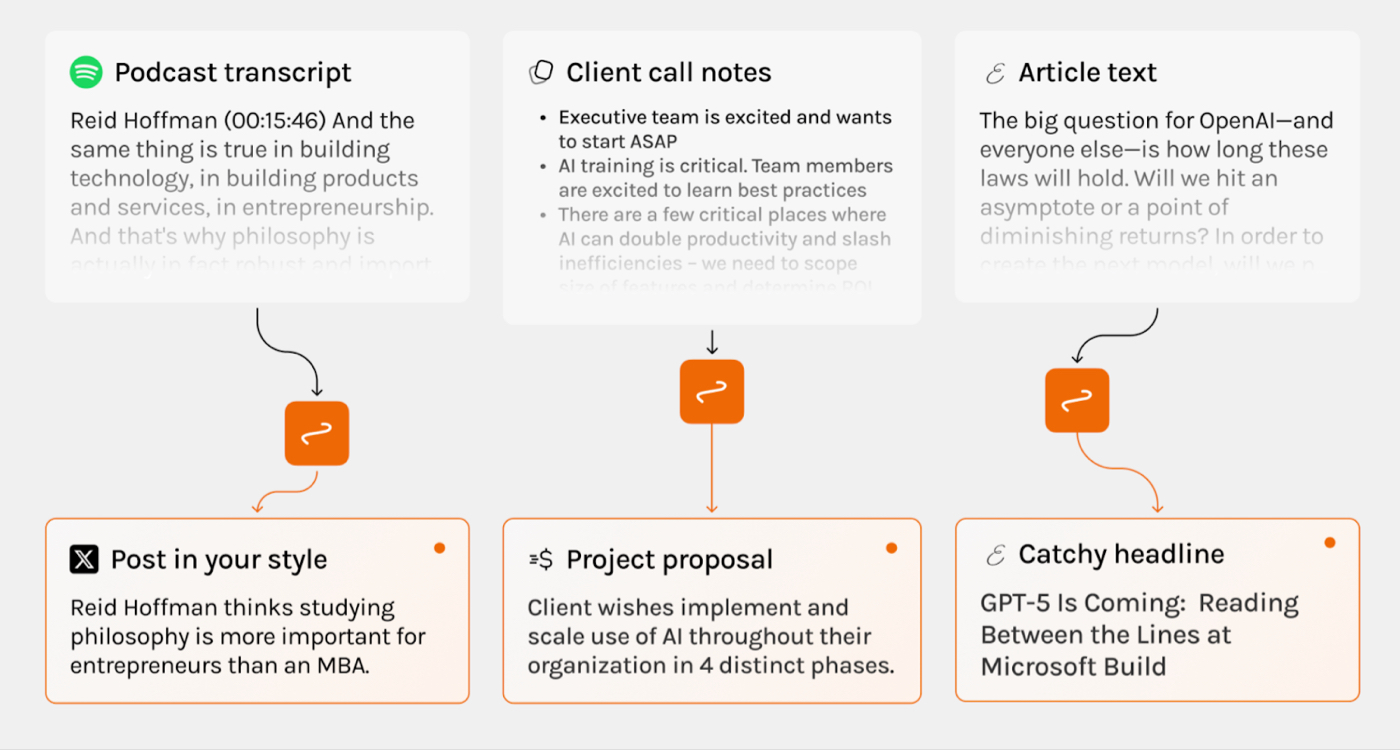
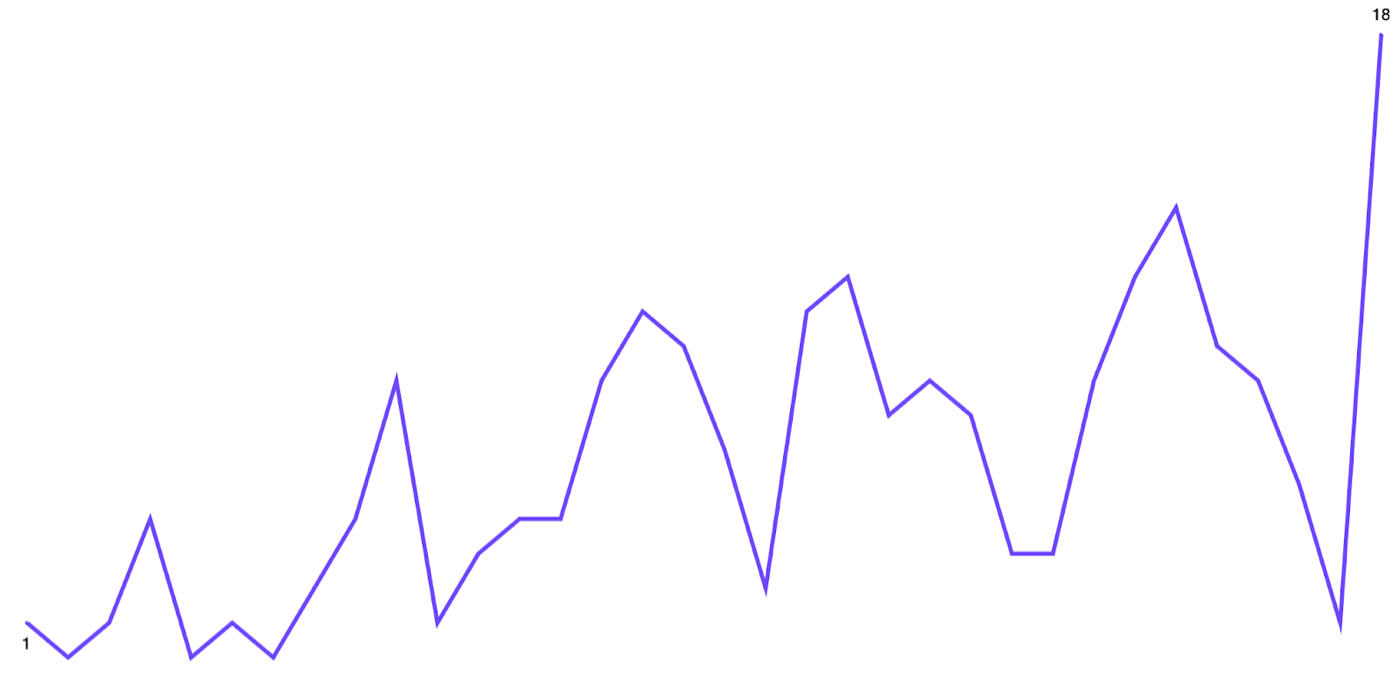
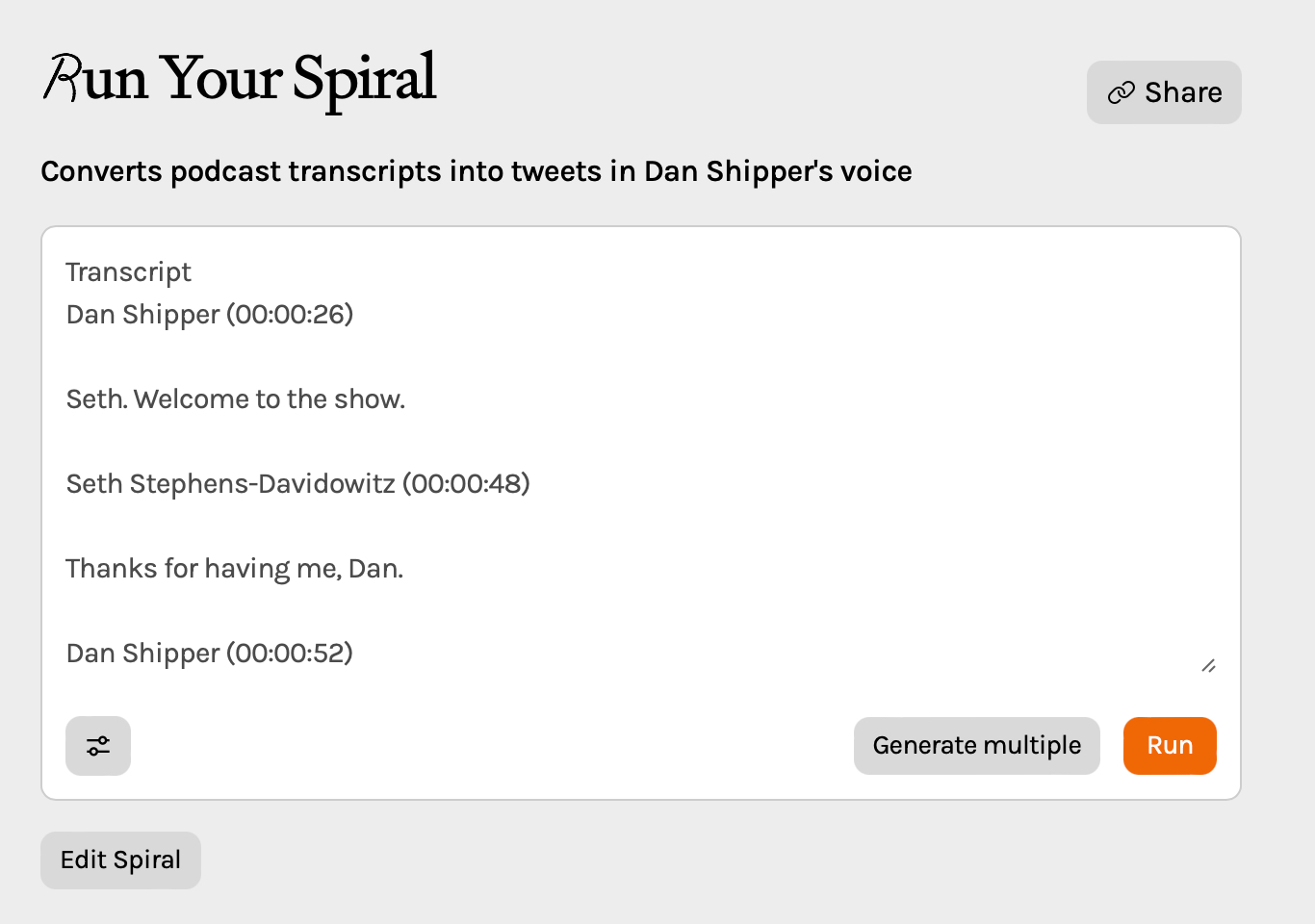
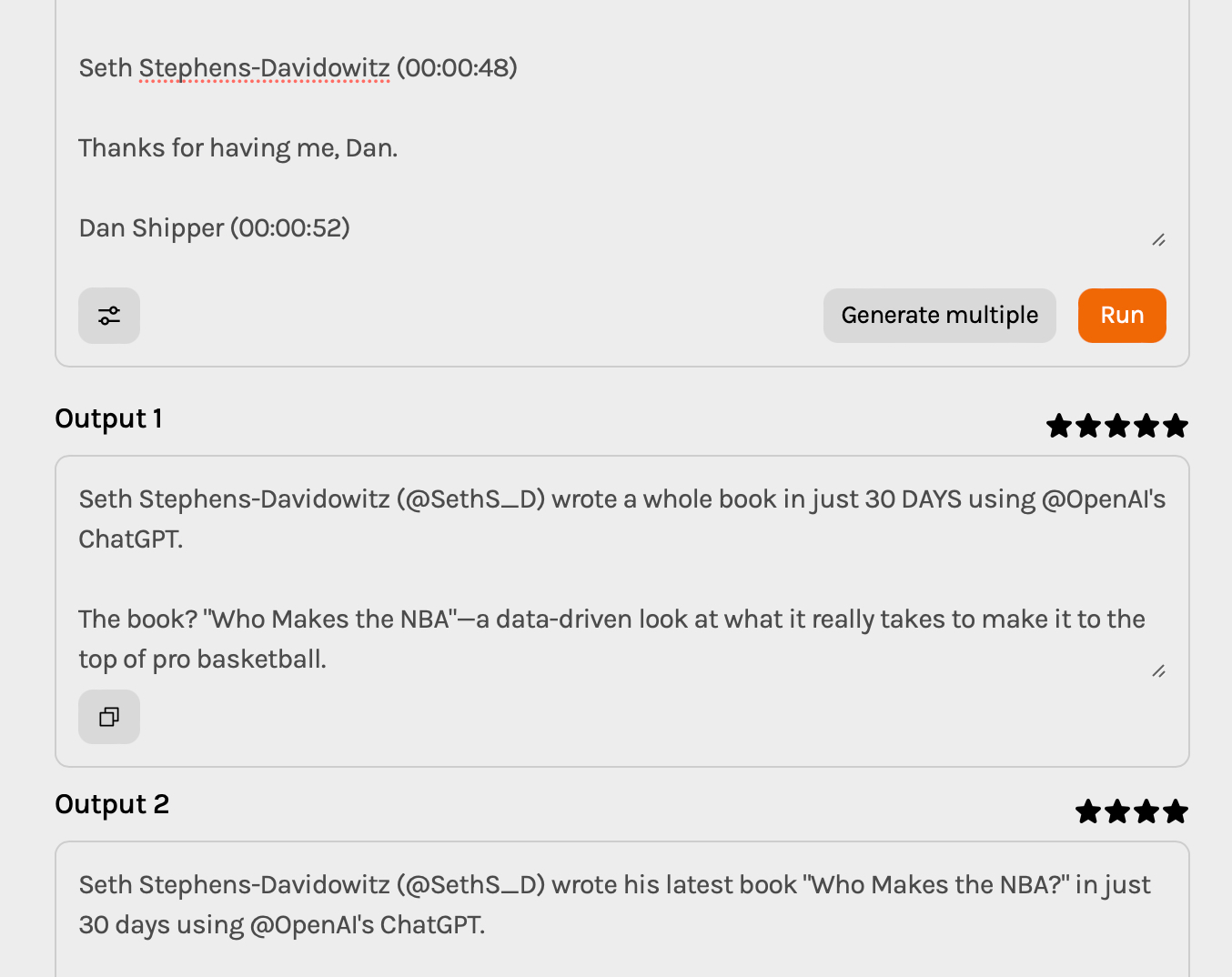



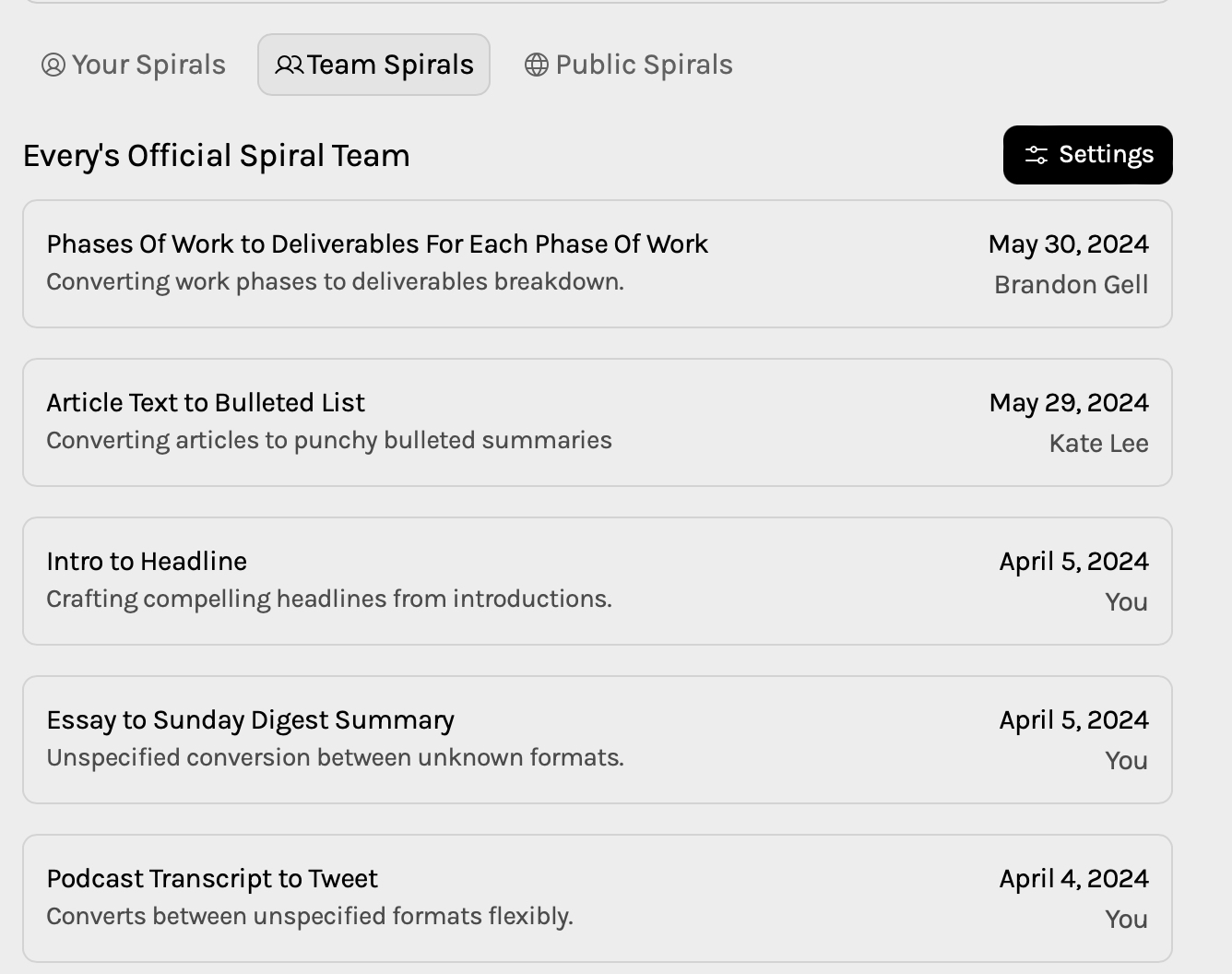







.png)

Comments
Don't have an account? Sign up!
Yes, I am a sales person and marketer, but how could you let me get to the end of this article and there wasn’t a button that said try spiral with this article and it should be on the bottom of everyone of Every’s articles people it just makes sense
Signed up and with only my first Spiral created I'm already a fan, Dan. Thank you! How though, can I save a Public Spiral, to My Spirals?
I tried to generate a spiral with input and output examples but I am not able to get the program to return the spiral for my use
looks awesome