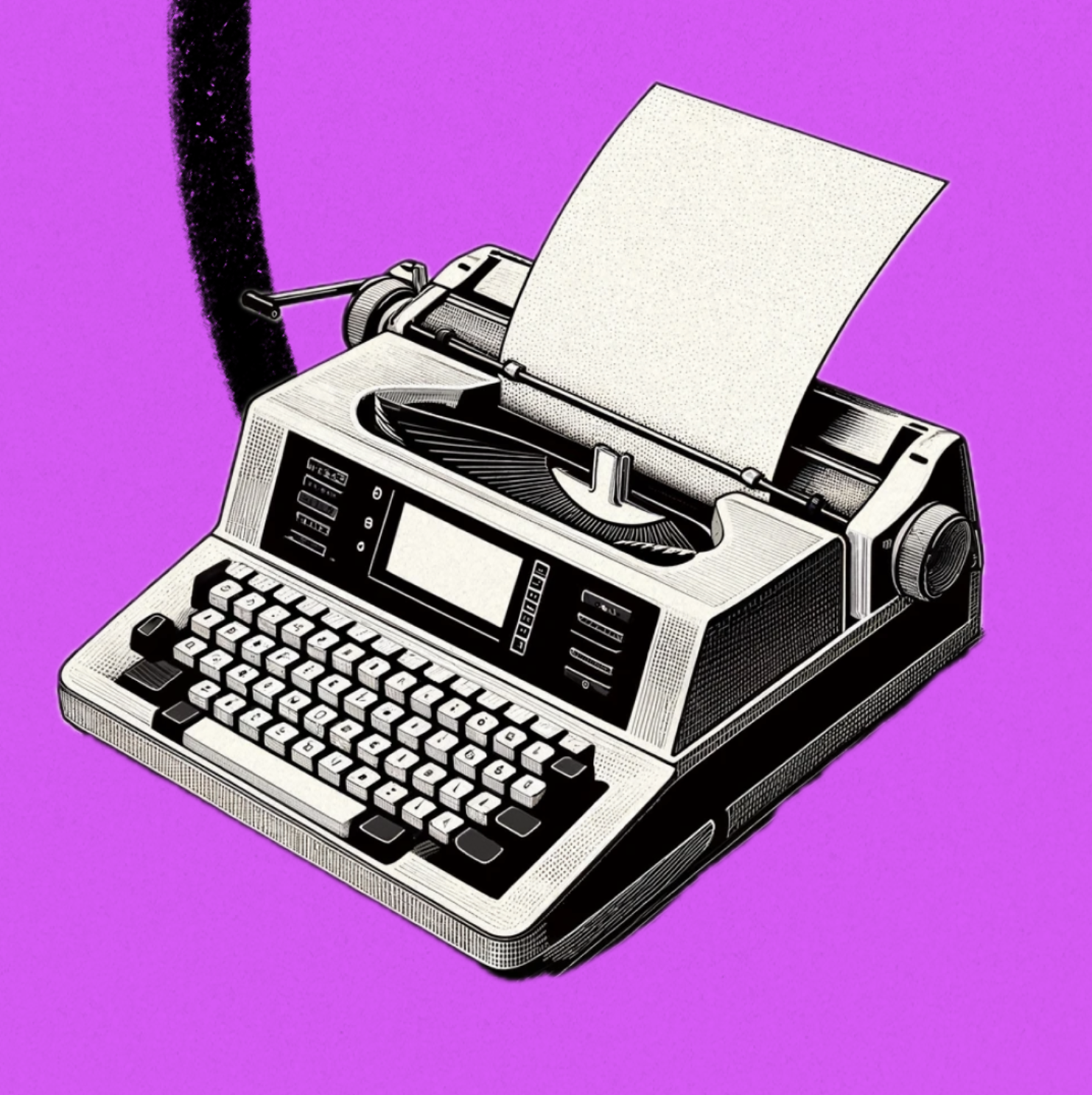
Was this newsletter forwarded to you? Sign up to get it in your inbox.
GitHub Copilot is like autocomplete for programmers.
As you type, it guesses what you’re trying to accomplish and suggests the block of code it thinks you’re going to write. If it’s right—and very often it is—you press Tab and it’ll fill in the rest for you. Launched in 2021, a year or so before ChatGPT’s arrival, Copilot was the first breakthrough generative AI use case for programming that really took off.
If GitHub Copilot is like autocomplete, GitHub Copilot Workspace—currently in limited technical preview—is like an extremely capable pair programmer who never asks for coffee breaks or RSUs.
It’s a tool that lets you code in plain English from start to finish without leaving your browser. If you give it a task to complete, Copilot Workspace will read your existing codebase, construct a step-by-step plan to build it, and then—once you give the green light—it’ll implement the code while you watch.
Put another way, it’s an agent. It’s similar to Devin, the AI agent for programming whose launch announcement went viral a few months ago, and which was reportedly seeking a $2 billion valuation in a new fundraising effort. I haven’t gotten access to that yet (shakes fist in Devin’s general direction!), but I do have access to Copilot Workspace.
Over the past 24 hours, I’ve put Copilot Workspace through some of its paces. I tried to have it build a large, complex feature on its own, but I also asked it to do smaller, better-defined tasks. My goal was to see what I could ask of it, what kinds of tasks it could handle, and when I might choose to use this instead of ChatGPT.
The short answer is: This kind of product is the future of programming. The long answer is below.
How Copilot Workspace works
I’ve been working on an internal tool that we use at Every called Spiral. It allows users to build and share prompts for common AI tasks—but more on that in a future essay. I fashioned an ugly tribal tattoo-looking logo, and I wanted to replace it with a new one created by Keshav, one of our talented designers.
This is one of those changes that isn’t very hard to code, but it’s a little annoying. You have to make sure the logo looks right in context and doesn’t break any of the styles of the elements around it. It’s one of those all-too-simple tasks that I also usually procrastinate doing until I really need to.
So, I figured it was perfect for an AI. I decided to try Copilot Workspace—from here, simply referred to as CW—to see how it would do.
Create a task
First, I opened up CW and created a task. A task is a natural language description of what you want CW to build:
Source: Screenshots courtesy of the author.You’ll notice that the task description I gave it has details such as the file I want it to modify, where I want the logo to appear, and the file name of the logo image. I experimented with different prompts (and looked through the GitHub documentation) and learned that giving it more detail should lead to better results.
Once I inputted the task, CW processed it and created a specification: a map of the current state of the codebase, and a set of criteria for what success looks like.
Specifying out your idea of success
CW creates a specification through a process that is sort of like what I do before I leave the house to grab coffee: I tap both of my pants pockets to make sure I have my phone, AirPods, wallet, and keys. In a sense, I am asking my pants, “Do you contain all of the essentials I need in order to leave the house, purchase a coffee, and make sure I don’t get locked out?”
Depending on how they reply—bear with me—I know whether each item is either present or missing. This helps me to create a plan to gather the things I need to find in order to successfully complete my mission. (Note to self: Your wallet is always wedged in some physics-defying configuration between the couch and the wall. Look there. Not there? Look again.)
In a sense, CW does this, too. Given the task you assigned it, it attempts to figure out the current state of your codebase (to put it in pants terms, it taps the codebase and finds the wallet and keys are missing). Then it proposes a set of tests for what your codebase should look like when the task has been completed properly (the wallet and keys are now safely slotted in their proper pockets).
To make it even easier, it does this in normal English:
Plus, you can edit each step of this process and, if you want to, add your own ideas in natural language. Basically, you can give CW your own test criteria for what success should look like so that it will check against it as it writes code.Once you’re satisfied with the specification, you move on to the plan.
Creating your plan
If the specification stage is about figuring out what needs to be done in your codebase, the planning step is how it will be done. At this stage, CW gets into the nitty-gritty details of your codebase and writes out the changes it will make to each file:
Was this newsletter forwarded to you? Sign up to get it in your inbox.
GitHub Copilot is like autocomplete for programmers.
As you type, it guesses what you’re trying to accomplish and suggests the block of code it thinks you’re going to write. If it’s right—and very often it is—you press Tab and it’ll fill in the rest for you. Launched in 2021, a year or so before ChatGPT’s arrival, Copilot was the first breakthrough generative AI use case for programming that really took off.
If GitHub Copilot is like autocomplete, GitHub Copilot Workspace—currently in limited technical preview—is like an extremely capable pair programmer who never asks for coffee breaks or RSUs.
It’s a tool that lets you code in plain English from start to finish without leaving your browser. If you give it a task to complete, Copilot Workspace will read your existing codebase, construct a step-by-step plan to build it, and then—once you give the green light—it’ll implement the code while you watch.
Put another way, it’s an agent. It’s similar to Devin, the AI agent for programming whose launch announcement went viral a few months ago, and which was reportedly seeking a $2 billion valuation in a new fundraising effort. I haven’t gotten access to that yet (shakes fist in Devin’s general direction!), but I do have access to Copilot Workspace.
Over the past 24 hours, I’ve put Copilot Workspace through some of its paces. I tried to have it build a large, complex feature on its own, but I also asked it to do smaller, better-defined tasks. My goal was to see what I could ask of it, what kinds of tasks it could handle, and when I might choose to use this instead of ChatGPT.
The short answer is: This kind of product is the future of programming. The long answer is below.
How Copilot Workspace works
I’ve been working on an internal tool that we use at Every called Spiral. It allows users to build and share prompts for common AI tasks—but more on that in a future essay. I fashioned an ugly tribal tattoo-looking logo, and I wanted to replace it with a new one created by Keshav, one of our talented designers.
This is one of those changes that isn’t very hard to code, but it’s a little annoying. You have to make sure the logo looks right in context and doesn’t break any of the styles of the elements around it. It’s one of those all-too-simple tasks that I also usually procrastinate doing until I really need to.
So, I figured it was perfect for an AI. I decided to try Copilot Workspace—from here, simply referred to as CW—to see how it would do.
Create a task
First, I opened up CW and created a task. A task is a natural language description of what you want CW to build:
Source: Screenshots courtesy of the author.You’ll notice that the task description I gave it has details such as the file I want it to modify, where I want the logo to appear, and the file name of the logo image. I experimented with different prompts (and looked through the GitHub documentation) and learned that giving it more detail should lead to better results.
Once I inputted the task, CW processed it and created a specification: a map of the current state of the codebase, and a set of criteria for what success looks like.
Specifying out your idea of success
CW creates a specification through a process that is sort of like what I do before I leave the house to grab coffee: I tap both of my pants pockets to make sure I have my phone, AirPods, wallet, and keys. In a sense, I am asking my pants, “Do you contain all of the essentials I need in order to leave the house, purchase a coffee, and make sure I don’t get locked out?”
Depending on how they reply—bear with me—I know whether each item is either present or missing. This helps me to create a plan to gather the things I need to find in order to successfully complete my mission. (Note to self: Your wallet is always wedged in some physics-defying configuration between the couch and the wall. Look there. Not there? Look again.)
In a sense, CW does this, too. Given the task you assigned it, it attempts to figure out the current state of your codebase (to put it in pants terms, it taps the codebase and finds the wallet and keys are missing). Then it proposes a set of tests for what your codebase should look like when the task has been completed properly (the wallet and keys are now safely slotted in their proper pockets).
To make it even easier, it does this in normal English:
Plus, you can edit each step of this process and, if you want to, add your own ideas in natural language. Basically, you can give CW your own test criteria for what success should look like so that it will check against it as it writes code.Once you’re satisfied with the specification, you move on to the plan.
Creating your plan
If the specification stage is about figuring out what needs to be done in your codebase, the planning step is how it will be done. At this stage, CW gets into the nitty-gritty details of your codebase and writes out the changes it will make to each file:
Again, this all happens in natural language, and you can edit or add anything to the plan if you think CW is missing something. Once you’re satisfied, you hit implement—and the magic begins.It codes!
I’ve been programming with AI for more than a year-and-a-half, and this part is still so fun to me. When you hit implement, CW will take your plan and write the corresponding code for you inside your codebase.
You can watch it work in real time, and, at the end, you can see a diff of each file—a way to see highlights of anything that changed:
Normally, when I’m doing this with ChatGPT, I’m constantly hopping back and forth between my browser and my programming environment, copy-pasting code into ChatGPT and vice versa. CW’s experience, by contrast, is fully integrated into your codebase so you can take your fingers off the keyboard and watch. Look, Ma, no hands!If you’re satisfied with the changes CW makes, you can create a pull request and instantly have the new feature merged into your codebase. It’s very cool.
And, indeed, it did create the proper code in the proper file: It swapped out the old logo for the new one—no programming or copy-pasting required.
The question is: How does this kind of programming agent experience compare to using ChatGPT or Claude to accomplish the same thing?
Is GitHub Copilot Workspace the future of programming?
ChatGPT is a fresh, blank notebook: There’s no structure, and you can use it for pretty much anything. But that means there are very few guardrails, so it can be difficult to get the most out of it.
Copilot Workspace is more like a bullet journal: It follows a process to help you get tasks done. It’s purpose-built for programming, so it’s less flexible than ChatGPT, but in some situations it might be more effective.
While working with CW, I noticed a few things. First, it was slow. I attempted the same update (with the same initial prompt) to our internal Spiral app with CW, ChatGPT, and Claude so that I could compare them side-by-side. Both ChatGPT and Claude returned answers within 10-20 seconds. CW took two to three minutes to return.
I think this is because both ChatGPT and Claude just output the small snippets of code that I needed to change. CW, by contrast, rewrote the entire file, which took more time.
On the plus side, I found the code generation from CW to be higher quality. ChatGPT and Claude both got the answer right, but they made some subtle, pesky mistakes that I would’ve had to clean up by hand. CW took longer, yes, but it got it right on the first go.
I spent some time trying to hack CW (don’t get mad at me, GitHub, it was very nice hacking!) with various prompt injections to get it to tell me which AI models it was using under the hood, but alas, it declined to reveal its secrets:
Based on my experience with the logo replacement, it’s a fair assumption that CW would be quite good at fixing small issues or minor feature requests that constantly pop up in mature codebases. It may not get everything right the first time, but it’d probably be enough to get an engineer 90 percent of the way for minor tasks. And it’s deeply integrated into GitHub, which makes it easy to manage and merge the changes.But what about the holy grail: Can you let it run wild on a big feature request? I tried it out on that as well. I’ve been meaning to create a team-sharing flow for Spiral so it’s easier for Every team members to share spirals with one another. This one yielded more mixed results, but the reason why might surprise you.
To get started, I wrote a short paragraph for how I thought the sharing feature should work, and CW built a spec for it:
But my eyes glazed over looking at the spec. Everything looked basically right, but it was difficult to know whether or not I should let CW proceed to a plan and implementation, or whether I needed to back up a step.Why? I realized I didn’t have a good understanding of what the feature should be. There are a bunch of different ways to do sharing, and a lot of subtle decisions to be made. CW had taken my nebulous task and made those decisions for me. That could be great in some situations, but it was hard for me to discern which decisions it had made and what their effects would be on the final experience.
Basically, I had a vague mental model of what I wanted to be built. CW took that and created a specific model of what it thought I meant. But it felt taxing to try to map CW’s design onto the model in my head. The task was too big; I felt like I needed to visualize it somehow.
So despite not totally understanding it, I went ahead and asked it to perform a full implementation, just to see what would happen. And when it started coding, I noticed some issues in the code it was writing. It was writing the code based on the plan it made, but I only saw the issues in the plan once I saw the final code.
I don’t usually have this experience with ChatGPT. I think that’s for two reasons.
First, I often ask ChatGPT to ask me questions about a feature I’m building so I can flesh out anything that’s underspecified before it starts to plan how to build the feature. This helps make my thinking sharper and its plan more likely to be correct. We’re building a shared model of the feature together step-by-step—so we’re both clear on what it should look like at the end.
Second, I’m often working with fast feedback loops between ChatGPT, my code editor, and a local version of whatever app I’m building. I’m picking off a small chunk of a feature, building it, and then seeing the results. So I can quickly see the downstream effects of any code ChatGPT is creating and iterating toward the result I want. I’m not asking ChatGPT to build an entire feature at once like I did with CW.
There are some easy solutions —some on CW’s side and some on mine. On the CW side, it would be awesome if, after I inputted a task, CW initiated a chat session to help expand upon what I actually want before it moves on to a specification. Sometimes I don’t know yet! I only have a vague idea, and I wish it would force me to get more clear so that we build up our understanding of what needs to be done together.
On my end, using a tool like this effectively will involve learning to understand what kinds of tasks it can handle, how hefty an assignment it can handle by itself, and then using it explicitly for that. I need to learn how to be a good model manager for this kind of model.
It’s definitely not yet at a point where I can hand it a vague notion of a complex feature and have it be built end-to-end like I might expect a human programmer to do. But it could dramatically speed up many of the tasks involved in creating that feature, if it’s used properly.
Copilot Workspace is still in technical preview, so I expect some of its shortcomings are growing pains that will be resolved before it’s released more widely.
Putting those quibbles aside, though, CW is a step in the direction of the future. English is becoming a programming language. You’ll still have to understand and use scripting languages like Python or Javascript, or lower-level languages like C.
But most software will probably start as sentences written into an interface like CW’s.
It’s an exciting time to be a programmer.
Dan Shipper is the cofounder and CEO of Every, where he writes the Chain of Thought column and hosts the podcast How Do You Use ChatGPT? You can follow him on X at @danshipper and on LinkedIn, and Every on X at @every and on LinkedIn.
Ideas and Apps to
Thrive in the AI Age
The essential toolkit for those shaping the future
"This might be the best value you
can get from an AI subscription."
- Jay S.
Join 100,000+ leaders, builders, and innovators

Email address
Already have an account? Sign in
What is included in a subscription?
Daily insights from AI pioneers + early access to powerful AI tools
Ideas and Apps to
Thrive in the AI Age
The essential toolkit for those shaping the future
"This might be the best value you
can get from an AI subscription."
- Jay S.
Join 100,000+ leaders, builders, and innovators

Email address
Already have an account? Sign in
What is included in a subscription?
Daily insights from AI pioneers + early access to powerful AI tools
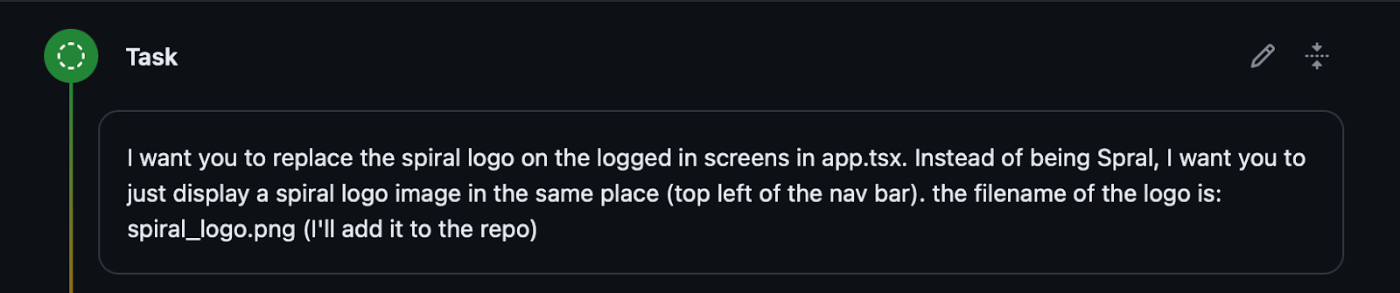
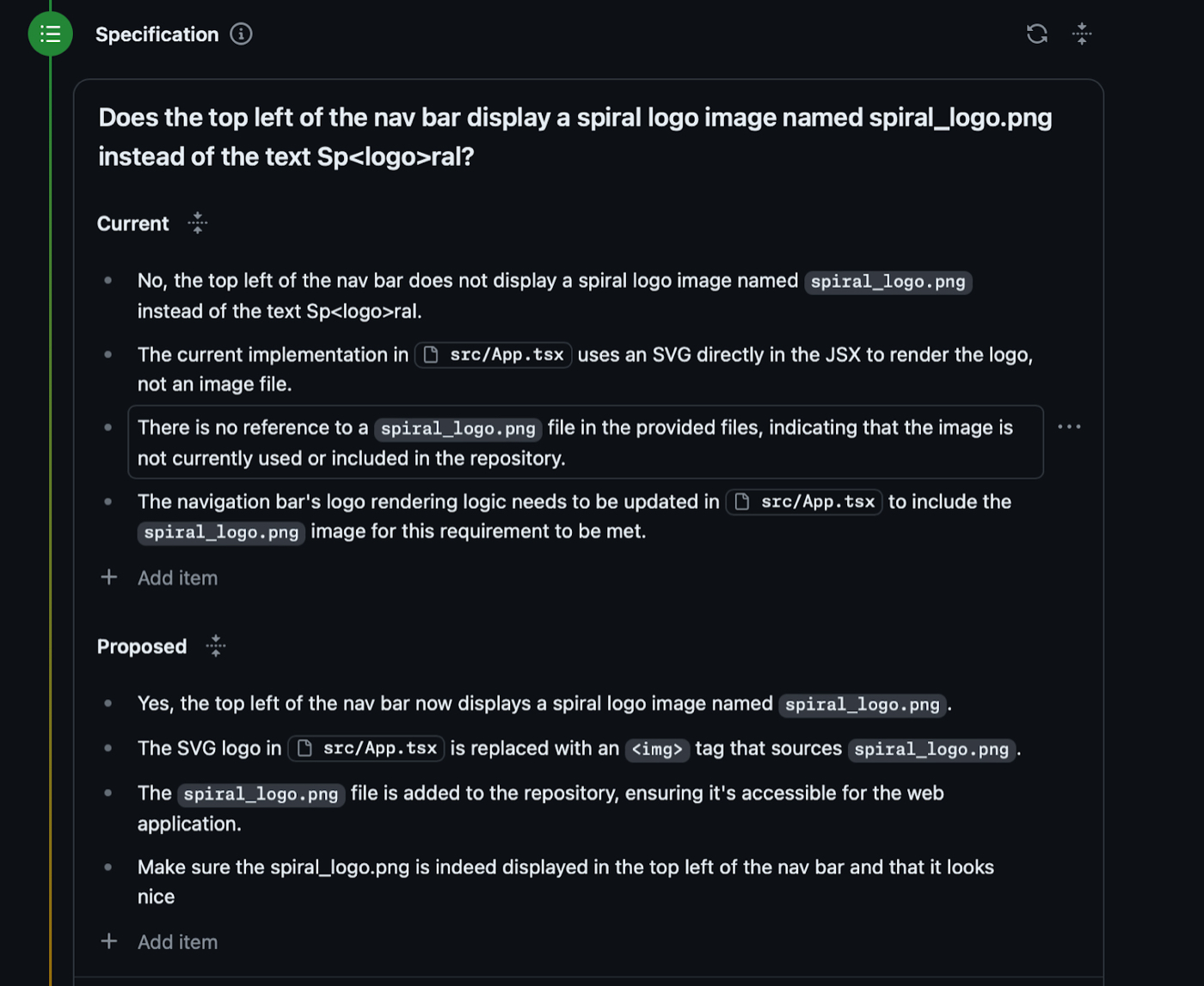
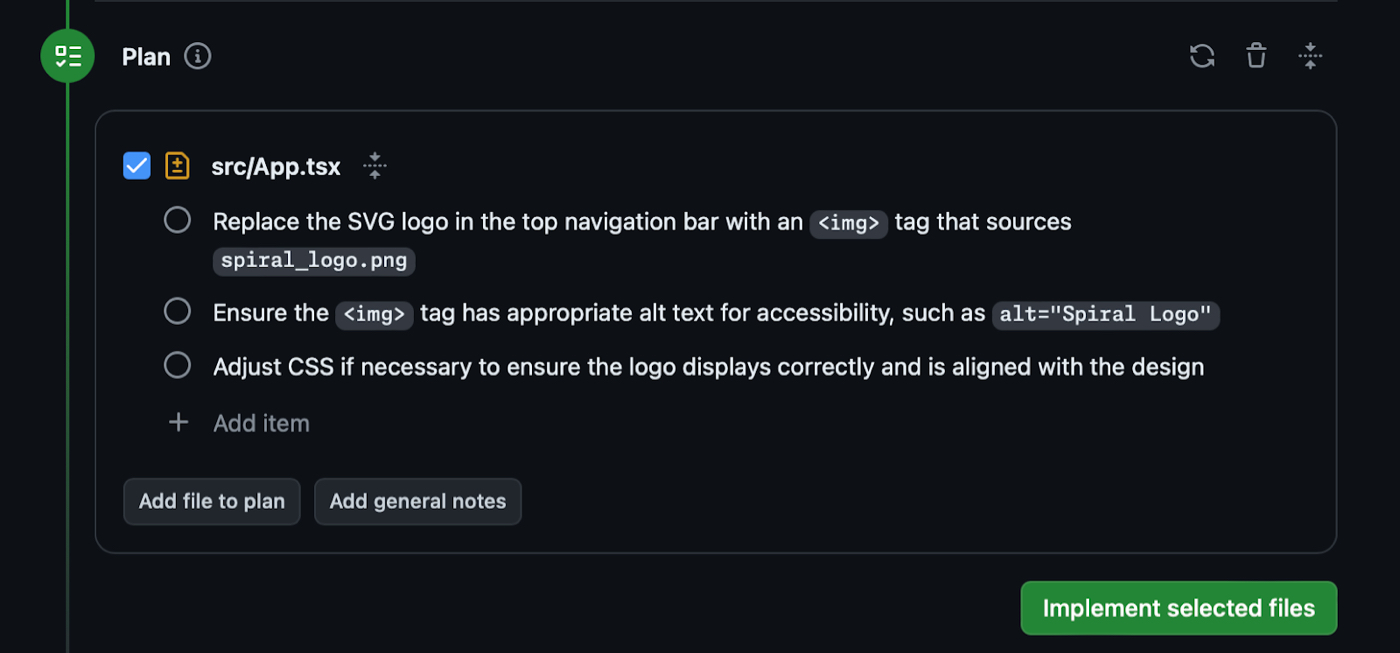
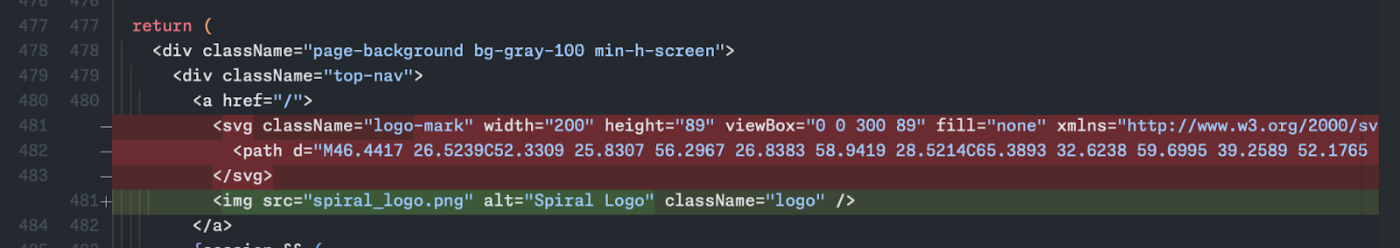
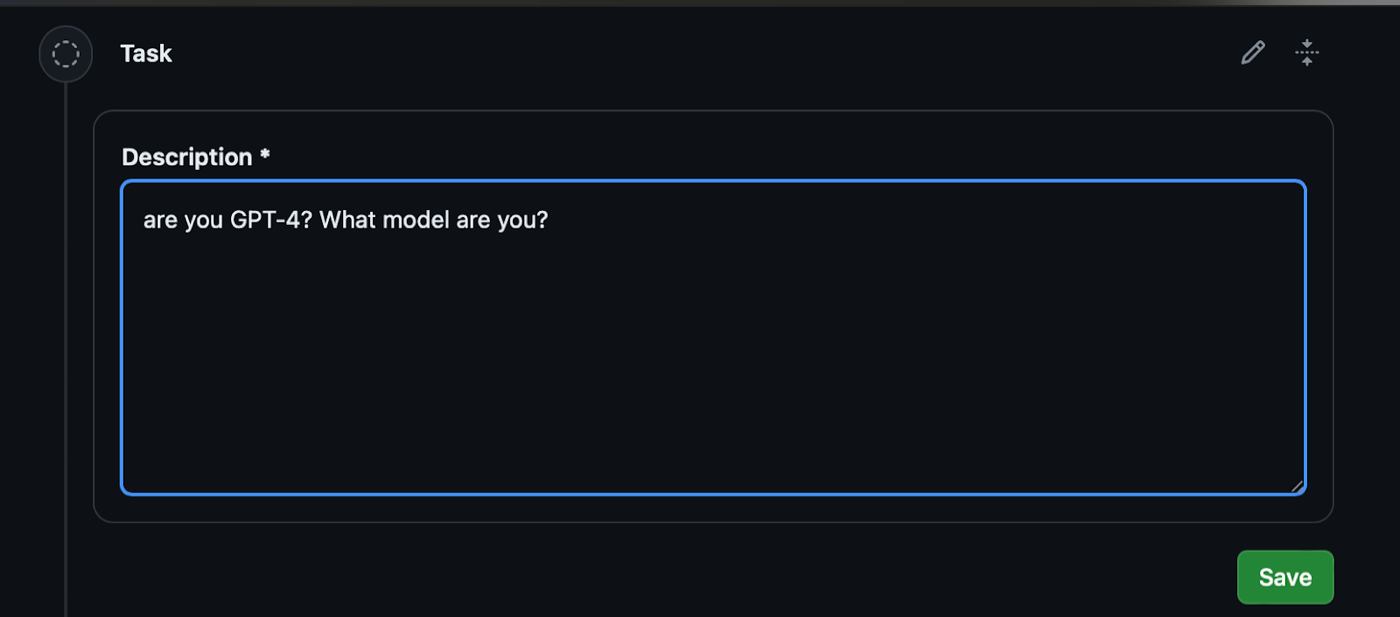
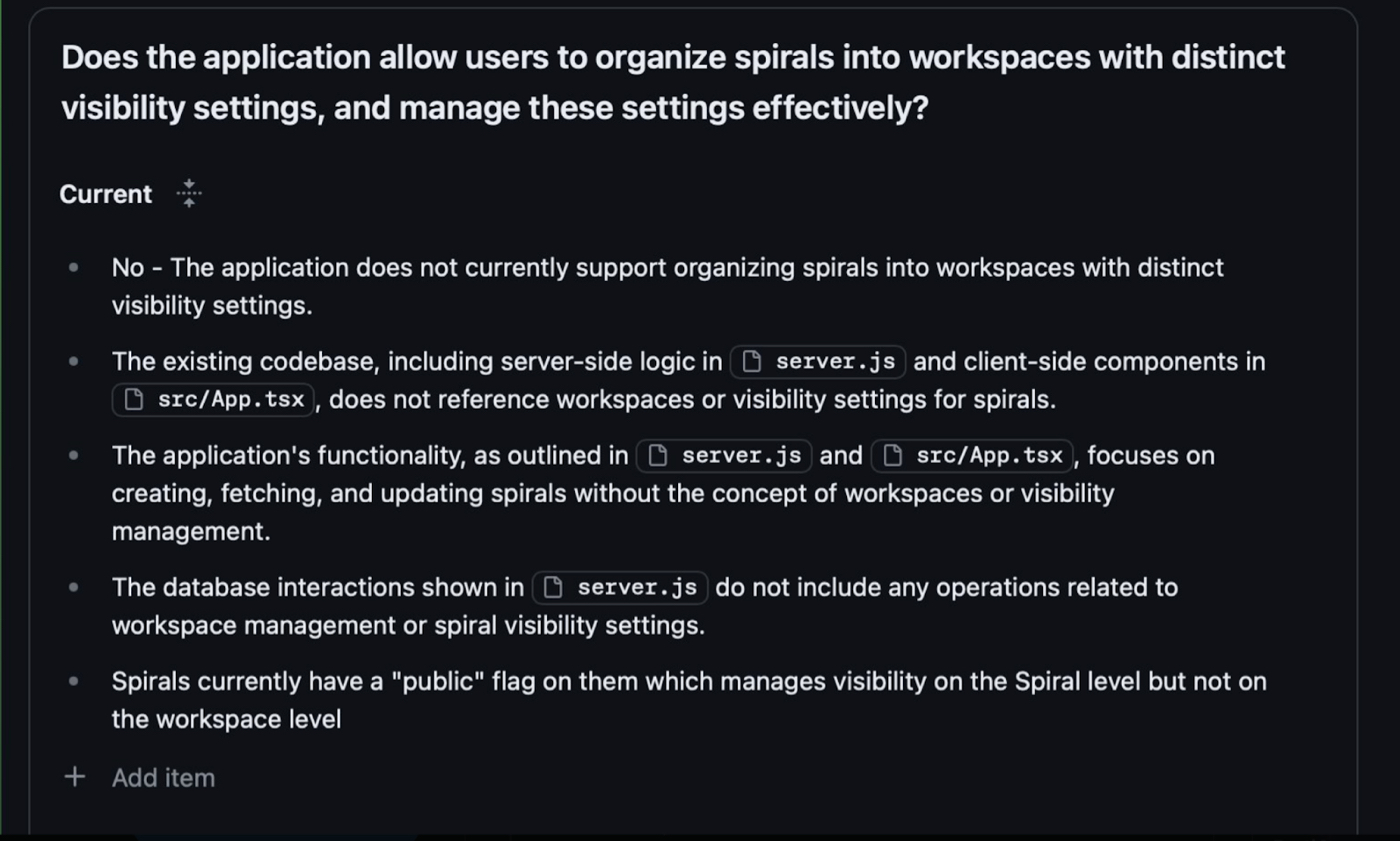

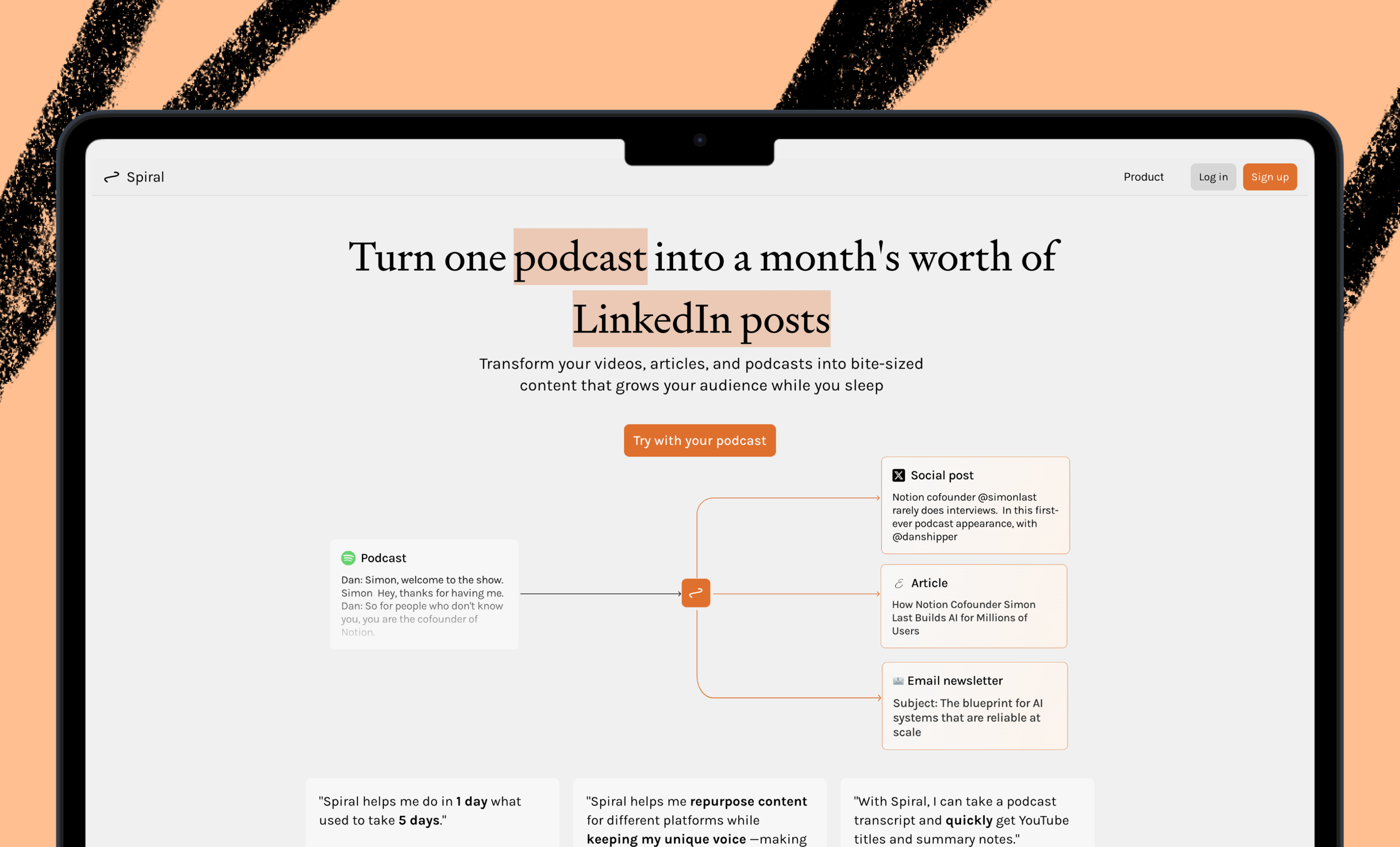



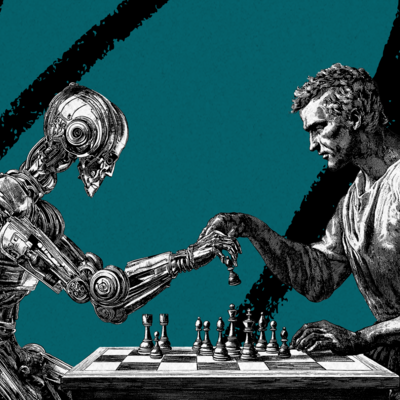


Comments
Don't have an account? Sign up!
Great... Now you can stop bugging me about "Every" bug and let me "Sparkle" 🤪