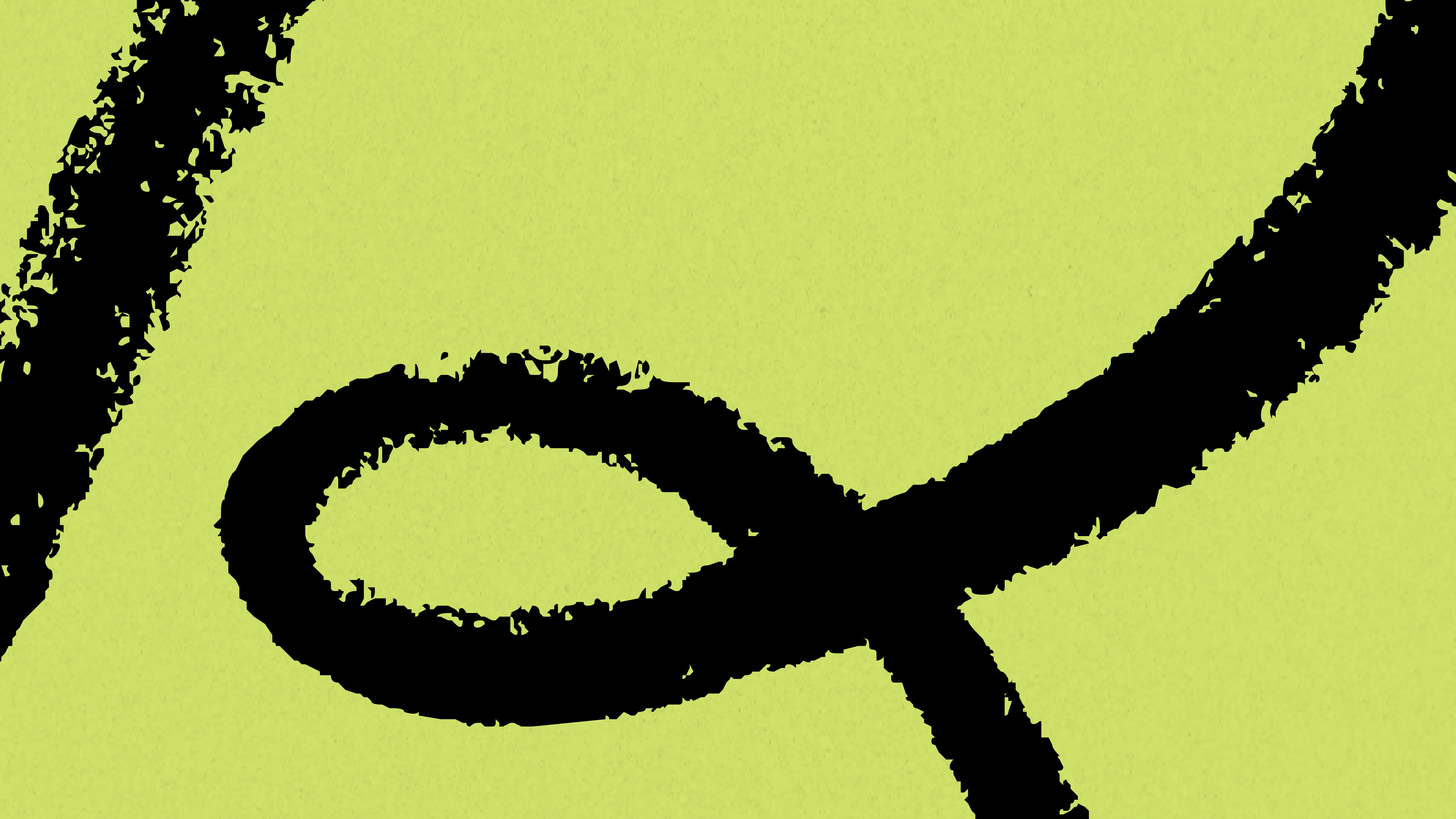
I don’t “do” email anymore.
Instead, twice a day I get a message in Slack that looks like this.
I only need to spend 5 - 10 minutes a day responding to any emails in that message, and I look at my inbox maybe a couple times a week.
I have tried, and failed, many times in the past to reduce, delegate, or neglect my email, but all previous attempts have fallen apart or made little difference.
Until, that is, I hired my amazing VA, Amanda. Together, we've figured out a system where she's able to handle 95% of my email for me, surfacing the truly important things I need to jump in on while resolving or redirecting the rest of it.
From that I can open the important emails, respond, and hardly ever check my inbox.
If you don't have a VA you're working with, that's something I'm going to write about eventually but the short advice is to just work with Great Assistant. Seriously, they do awesome work.
Alright, how does this system work?
Email GTD
The goal of the system is that the vast majority of emails don't get to you, because they don't need to.
You should only be responding to the very few emails per day that are important for you to take action on, and everything else should go to the relevant person.
To do that, everything needs to have a clear "place" it should go. The classic Getting Things Done flowchart is a helpful analogy here:
You can use this flowchart to create all your email SOPs so that someone else can handle all your email for you.
Is It Actionable?
This is the first question for every email that you need rules for handling. A few of mine:
- If it's a marketing email, archive or unsubscribe
- If it's a cold email, archive it
- If it's a newsletter I'm subscribed to, open it in the browser and save it to my Instapaper. This way I can still read the newsletters I love without having to do it in my email.
- If it's something I'm CC'd on that requires nothing from me, archive.
Why immediately archive every cold email? I get a ton of cold emails now between Growth Machine & Nateliason.com, and I can't review all of them. Archiving them is a great way to filter who actually follows up and who doesn't. If someone follows up two or three times and it looks like something I might be interested in, then Amanda will pass it on to me.
Assuming an email passes through all those checks, the next question is:
If It’s Actionable, What's the Next Action?
This is where it helps to make lots of little rules and guidelines depending on the types of emails you get.
For example, every now and then someone wants a refund on effortlessoutput.com. As a policy I rarely ask questions, I just refund them, so the next action whenever a refund request comes in is to just refund them. We made an SOP for this, and now those emails have an automatic next action:
You want to create as many automatic next actions as possible to minimize the amount of time you spend in email. Here are a few more of mine:
- If they're asking about working with Growth Machine, intro them to Growth Machine's head of sales Nathan.
- If they want to have me on a podcast or something for anything marketing / SEO related, intro them to Growth Machine's head of marketing Amanda.
- If it's a Medley testimonial, thank them and add it to the site.
- If it's a suggestion for something to read for a future Medley, add it to my Roam database with the #Recommendations tag and their name.
- If it's a follow up about a meeting, go ahead and schedule the meeting.
- If it's a question about Effortless Output answer it from the saved answers we have, or direct them to the forum.
- If it's a student emailing from an EDU email and they want the student discount, give it to them.
- If it's an invoice for Growth Machine, pass it to our accounting team. If it's an invoice for me, verify, then pay it.
These rules naturally emerge as whoever you're working with takes on more and more of your email and asks questions. Whenever possible, find ways to create rules to address things so they take the minimal amount of energy from both of you. I suspect Amanda has a bunch of other rules she's come up with that I don't even know about.
Many of my rules relate to other people who work at Growth Machine, but you don’t have to have a team to make rules like this. Your rules will just be different, and you’ll have to make different filters for how to handle everything.
Finally, on to me
Anything that hasn't already been filtered out by one of the rules eventually makes it to me, which is typically 2-5 emails a day.
We also of course have rules for what should automatically go to me, even if it fails some of the other tests:
- Anything from my family goes to me
- Anything from one of my Growth Machine clients goes to me
- Anything from a friend goes on to me
She sends the relevant emails in the slack message you saw above twice a day, I process them, and email is handled!
Alright, a few finer points:
Finer Points
Trust
This process won't work if you're not comfortable 100% trusting someone to see all the random stuff that comes into your email. You can't do it halfway. If you're not comfortable with someone you work with seeing you ordered dark chocolate gelato via Postmates at 9pm on a Tuesday because you maybe had munchies, well, this isn't gonna work for you.
I prefer to default to trust. I find the best business relationships start with putting a deep amount of trust in one another and both parties living up to that trust. Being cagey and holding off on fully trusting someone creates bad vibes. Could this mindset get you in trouble with a bad actor eventually? Yes. But that risk is worth taking to have more trusting work relationships.
Some of this process might seem terrifying when you see how much control over your email it requires giving up, but I strongly encourage you to trust who you're working with and trust the process. There will be mistakes, but it's worth it.
Slack
All team communication for Growth Machine and my other projects is done through Slack. If your job requires you to do all your work communication in email this might not work quite as well for you. But also if you’re doing all your team communication through email… stop it! Get on Slack or Discord!
Who's Responding?
Since Amanda is in my email and responding for me, we could have created the illusion that I was responding to everyone.
That felt deceptive though, so what we do is whenever Amanda responds to something, she just opens the email with "Hey this is Amanda responding for Nat..." and CCs herself in so she can respond from her email from then on.
Won't People be Offended?
I was kinda worried about this going into it. So far it hasn't been an issue, and honestly I'm so bad at email left to my own devices that I'm way likelier to offend someone by not responding for a week. For every 1 person who might be miffed about not getting a response from me personally, there are 100 people who are getting a response way faster than they otherwise would have.
Meetings?
I generally hate meetings and want to have as few of them as possible. That said, sometimes they're extremely useful, but I want to be selective about them and try to batch them as much as possible. Tiago Forte had a good piece of advice at one point to not use scheduling links since that lets someone completely disrupt your calendar. I agree.
Here are our rules for meetings:
- If I haven't already agreed to the meeting, always check with me first.
- Default to 30 minutes, not 60.
- Always try to batch meetings together, so there aren't a bunch of random 30 minute meetings throughout the day.
- Unless we explicitly need to be on video, just give a phone number.
Time Sensitive Tasks
We have some separate guidance around very time sensitive tasks.
For example, when Cosette and I were buying Walden, there were a lot of things that needed to get done quickly (signing legal docs, etc.)
Whenever one of those would come through she would text or ping me on Slack immediately so I didn't delay in getting it back to them. This let me be hyper responsive to the important emails, without having to have email notifications on.
How to Get Started
Everything outlined above is the final product: getting to a point where you rarely need to look at your inbox, and can rest assured that if anything important comes up you’ll find out about it.
But assuming you are starting at 0, how do you get there?
Again, step one of course will be hiring a highly-capable assistant to work with. Great Assistant worked incredibly well for this for me, but you definitely have other options. I strongly recommend against trying to hire someone in the Philippines, India, etc. as your VA, but that’s a topic for another time.
Once you’re working with someone though, you’ll still have to build the system. As I pointed out in my article on the Systems Mindset, it will always be faster in the short term to just do your email yourself instead of building a system like this, so you have to deliberately allocate time to building it to save yourself all that time and energy in the long run.
It doesn’t have to be a really heavy lift though, and there are ways we can accelerate it. Here’s how I started implementing it:
Record Email Walkthroughs for Each Account
The first thing I did was let the email in each of my accounts build up for a day, then recorded myself processing each of my inboxes.
I opened each email, explained what category it would go into, and how to process it. This probably covered 85%+ of the types of emails I get, and provided a really solid foundation for the future SOPs.
Once those were done, I went ahead and turned the reigns over to Amanda and told her to just send me any emails she was unsure about and we’d figure it out.
Progressively Generate SOPs
I generally don’t recommend trying to think through every single thing that might come up to pre-write SOPs for all of them. That’s going to make setting this up a really heavy lift, and will deter you from getting started.
Instead, think about progressive SOP generation. Create the bare minimum to get started, in this case the recorded walkthroughs, then wait and see what questions come up and add additional rules and SOPs as you go.
For really simple things, a list works fine. This is my “SOP” for scheduling meetings:
- Not on Monday or Friday
- Ideally between 12pm - 4pm
- Ideally attached to another meeting, so not floating on the schedule
- Default to 30 minutes, not 60
- Default to phone, not zoom
For some of the more complicated SOPs, the Loom walkthrough strategy is your best bet. Here’s one for adding Testimonials to my site. And here’s one for making a coupon in Teachable.
Whenever you get passed an email that doesn’t have to be handled by you, either write up how it could be handled in the future, or better, just record a Loom of you handling it explaining what to do with similar emails in the future.
Each week, the number of emails you have to handle will steadily decline, and in my case it only took a few weeks for this system to be fully implemented.
Then Enjoy!
Assuming you follow the process in this article, there’s no reason you couldn’t be 95% free from email in a month or two.
Use that time to do more writing, creative work, whatever else is “$1,000 an hour work” for you.
It’s highly unlikely that sifting through email is the best use of your time, and you’ll be amazed at how much more high-leverage work you can do by getting that time back.
The Only Subscription
You Need to
Stay at the
Edge of AI
The essential toolkit for those shaping the future
"This might be the best value you
can get from an AI subscription."
- Jay S.
Join 100,000+ leaders, builders, and innovators

Email address
Already have an account? Sign in
What is included in a subscription?
Daily insights from AI pioneers + early access to powerful AI tools
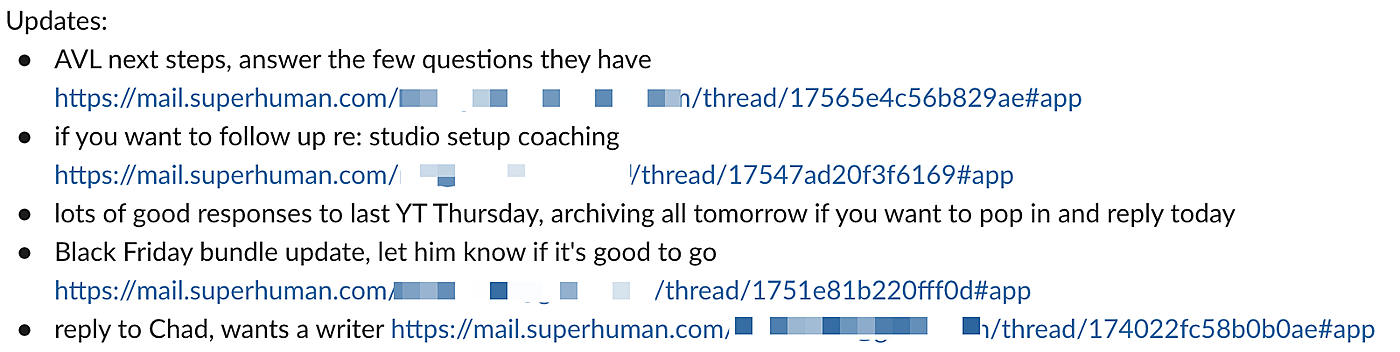
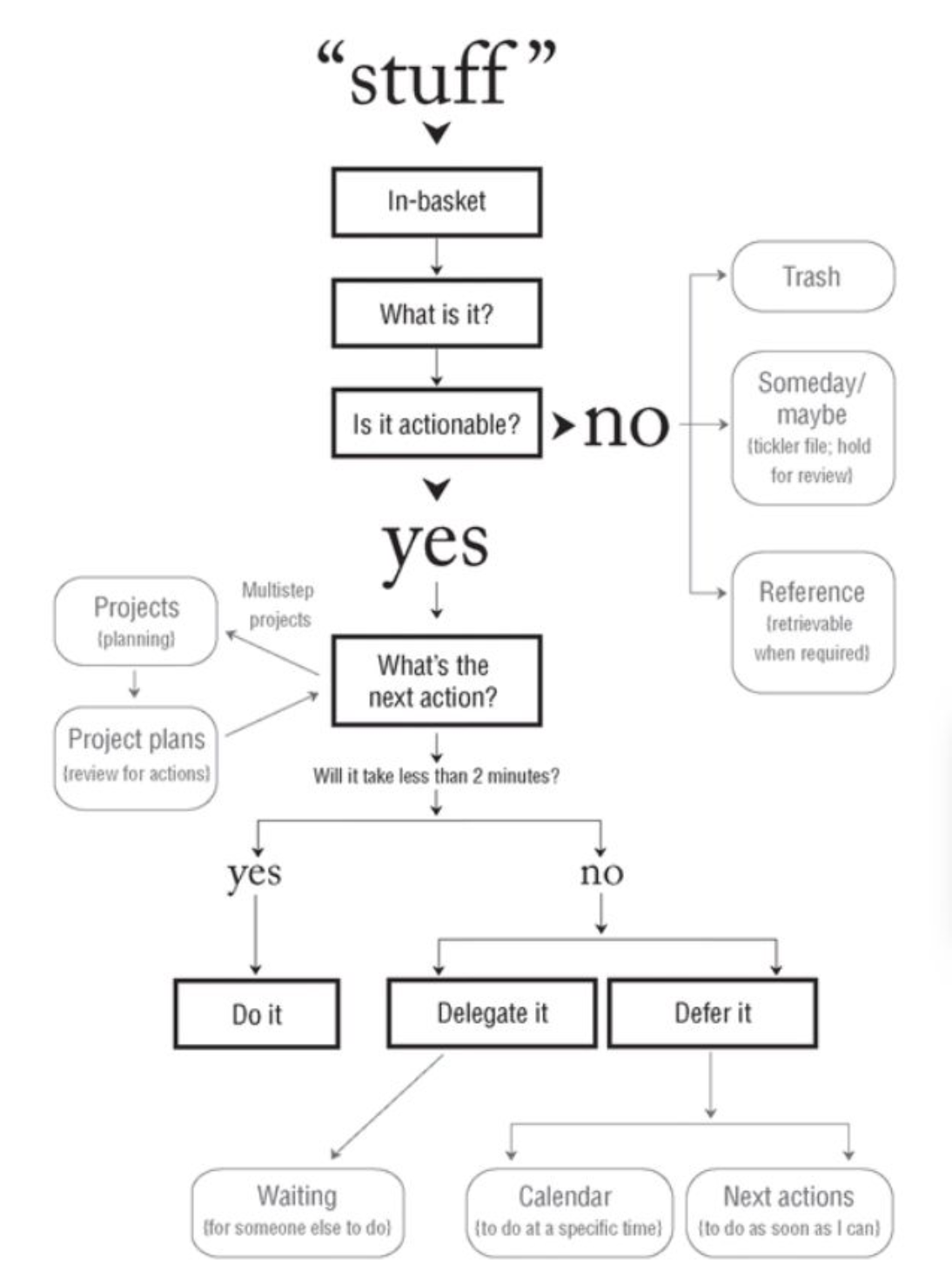
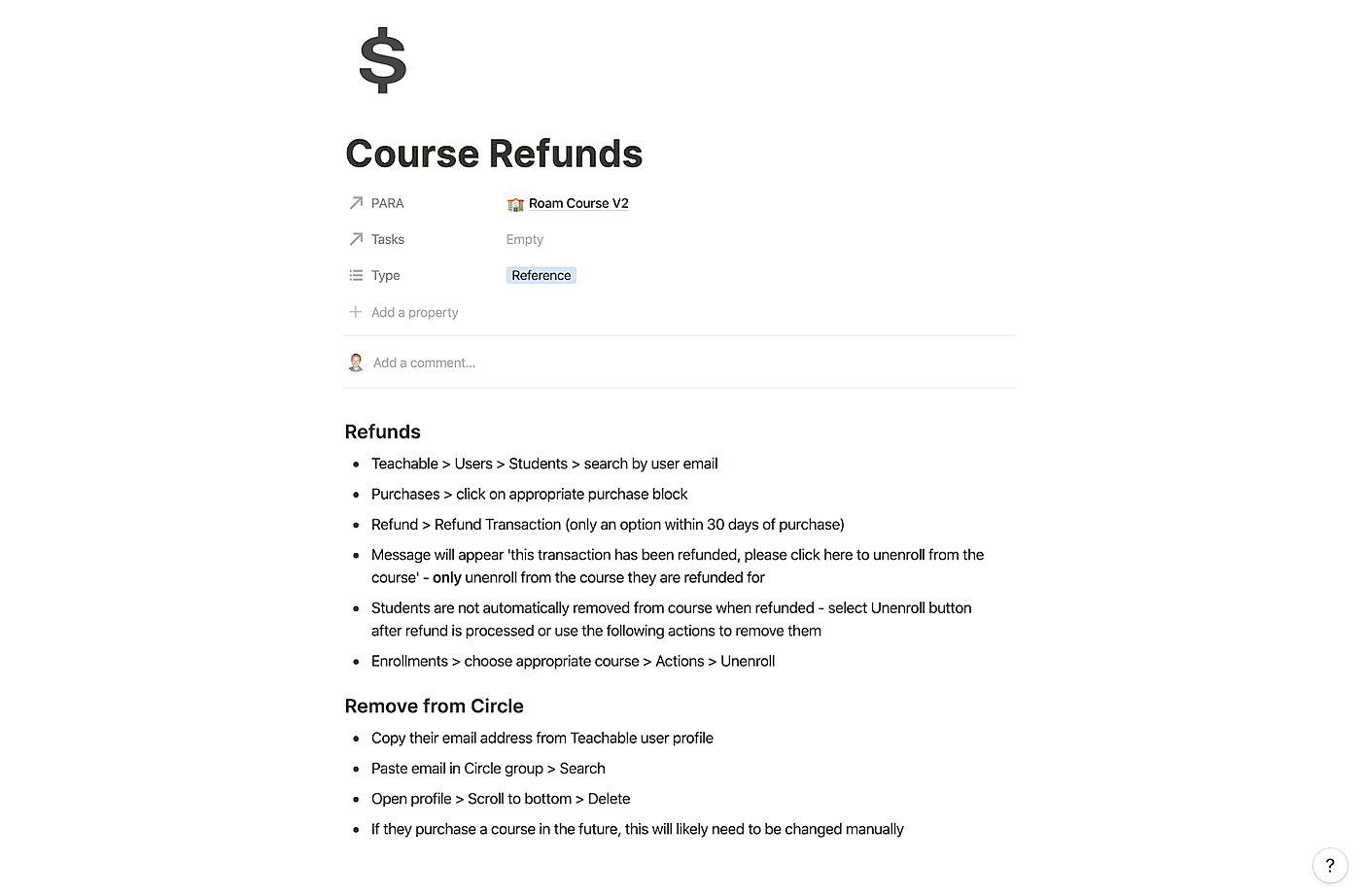







Comments
Don't have an account? Sign up!